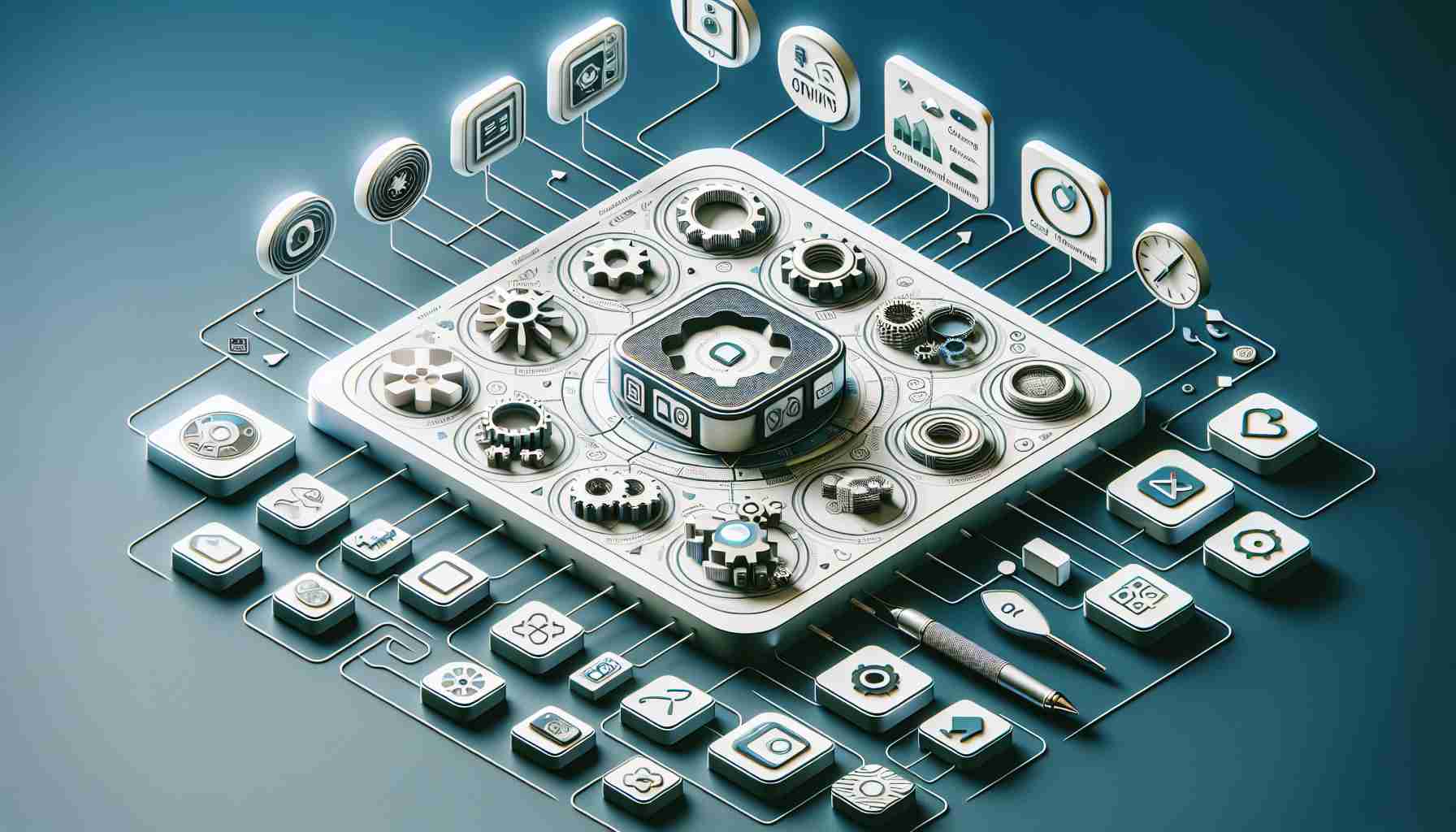DigiDNA Introduces Cutting-Edge iMazing 3 for Enhanced iOS Data Management
As iOS users eagerly anticipate the release of iOS 18, there’s exciting news on the data management front as well. DigiDNA has unveiled iMazing 3, the reimagined version of its highly reputable iPhone management software for Mac and PC. This release promises to redefine how users and IT professionals interact with their iOS data.
Redesigned for Ease and Accessibility
The standout feature of iMazing 3 is its complete interface overhaul. By focusing on user experience, the developers have achieved a level of intuitiveness not seen in previous iterations. With a modern layout and improvements to accessibility, navigating your iPhone or iPad’s data from your computer becomes almost effortless, regardless of your technical expertise.
Advanced Backup Capabilities
Backup management remains a keystone asset in iMazing 3’s arsenal. The software now offers refined options including the ability to perform snapshot backups, apply encryption, and execute automatic backups to ensure your data remains secure and retrievable. This enhancement is especially pertinent with the adoption of iOS 18, where protecting personal data during transitions is paramount.
Seamless and Quick File Transfers
Users will appreciate the upgraded file transfer system, which dramatically simplifies the process. Quick Transfer enables dragging and dropping to and from devices, designating suitable apps for file handling with a simple gesture, and has made two-way transfers more convenient than before.
For maintaining comprehensive records of conversations, the robust messaging archival tool is invaluable. It allows exportation of messages from different platforms including SMS and WhatsApp straight to PDF or Excel, an essential function for both personal archiving and professional record-keeping.
New Horizons for Enterprise Device Management
iMazing 3’s value is particularly noteworthy for businesses seeking to enhance their mobile device strategies. Improved MDM capabilities allow streamlined provisioning and configuration of Apple hardware within an enterprise, thereby elevating IT efficiency and securing corporate data.
A Comprehensive Tool for the Latest iOS
The synchronicity of iMazing 3’s release with iOS 18 creates the perfect ecosystem for users to manage Apple devices effectively. Be it upgrading systems, handling data, or organizing backups, iMazing 3 has the resilience to meet the modern demands presented by the advent of iOS 18.
In summary, iMazing 3 stands as a beacon of progression in iOS device management. With its revamped user-centric design and broad series of features, the software is fast becoming a vital asset for anyone dependent on Apple devices. DigiDNA’s constant innovation ensures that, as we migrate to fresher iOS landscapes, our digital experience is streamlined, secure, and impeccably managed.
Considering the topic of revamping iOS management experience with iMazing 3, here are additional relevant facts, key questions and answers, potential challenges and controversies, as well as the advantages and disadvantages of using a tool like iMazing for iOS device management.
Additional Relevant Facts:
– iMazing is not developed by Apple but is designed to work seamlessly with iOS devices.
– It provides an alternative to iTunes for backing up and managing iOS devices, a point of interest for many who seek more flexibility than what iTunes offers.
– iMazing offers a wireless backup feature, which can be set to run automatically when the device is on the same Wi-Fi network as the computer.
– It can also clone an iPhone, making it easy to transfer all the data from an old phone to a new one.
– iMazing supports the transfer of a wide range of data types, including photos, music, contacts, and even app data, which is not typically managed via iTunes or Finder on macOS.
Key Questions and Answers:
– Q: Is iMazing a safe software to use for device management?
– A: Yes, iMazing is considered safe and has been favorably reviewed by many users for its extensive features while ensuring data privacy and security.
– Q: Can iMazing transfer app data from one device to another, including game progress and settings?
– A: Yes, iMazing has the capability to transfer app data, which is exceptionally useful when upgrading to a new device and wanting to maintain continuity in app experiences.
Potential Challenges and Controversies:
– One potential challenge with any third-party iOS device management tool is keeping up with the frequent updates and changes in Apple’s operating systems.
– There may be controversies surrounding data privacy, primarily how user data is handled by a third-party software and ensuring that it remains secure.
– Some users may encounter compatibility issues with new iOS features that Apple introduces unless iMazing updates its software promptly.
Advantages and Disadvantages:
Advantages:
– Provides more granular control over backups and data management than iTunes or Finder in macOS.
– Enables users to transfer files between iOS devices and computers without synchronizing the entire device.
– Offers advanced features such as message exports, app data transfer, and system cloning which are not readily available in Apple’s native solutions.
Disadvantages:
– As a third-party tool, iMazing is not part of the Apple ecosystem, which might be a downside for those heavily invested in using first-party apps exclusively.
– It requires a paid license, whereas Apple’s own device management tools (iTunes and Finder) are free.
– There is always a risk of software not being immediately compatible with the latest iOS release, potentially causing delays in managing new or updated devices when they first come out.
To find out more about iMazing or to download the software, visit DigiDNA’s website via this link: iMazing.
Please note that it is essential to verify the URL before visiting to ensure it leads to the official domain for iMazing, provided by DigiDNA.