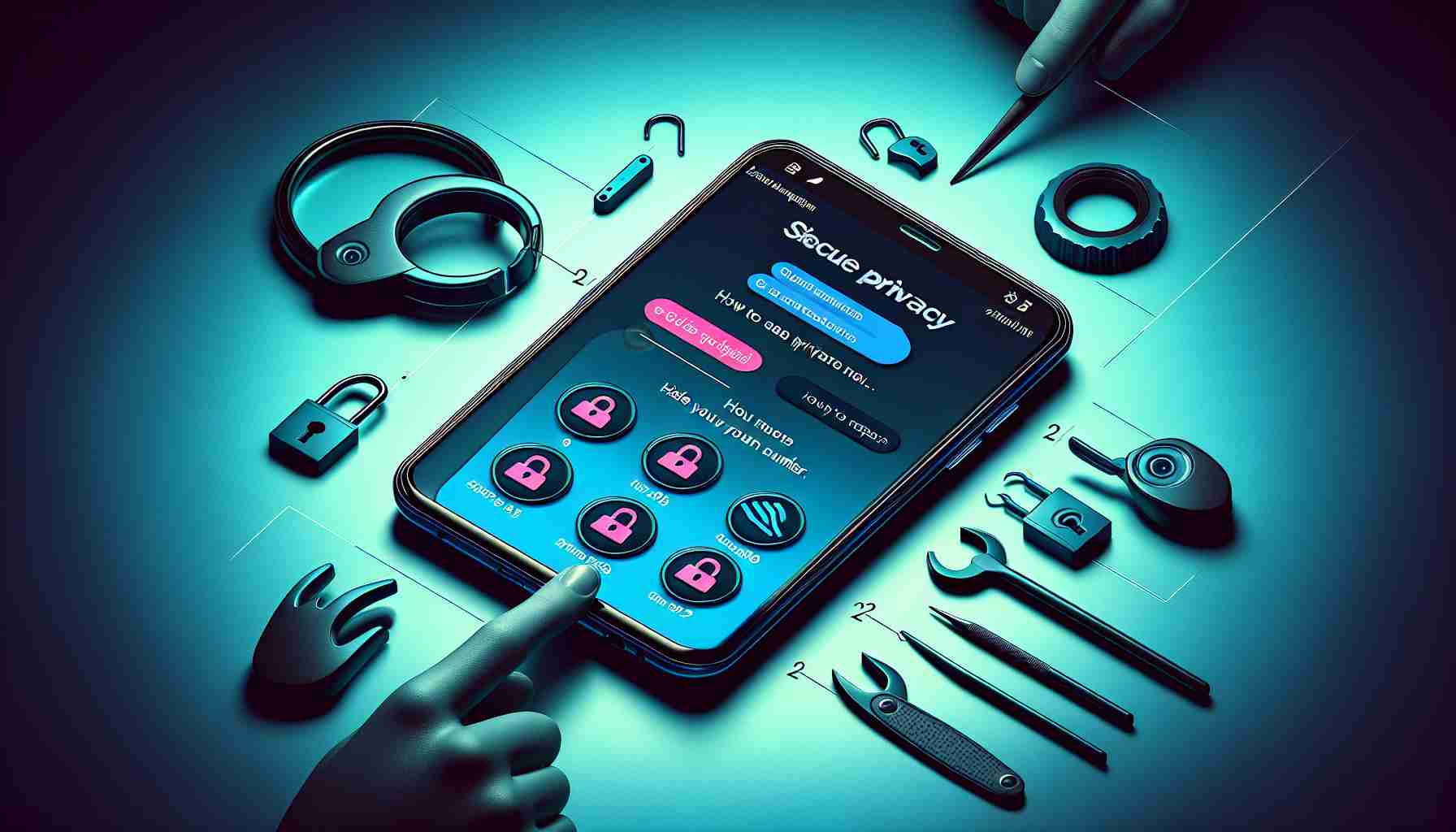Preserving Anonymity During Phone Calls
The digital age brings with it an increasing need for privacy, particularly when it comes to communication. For Samsung Galaxy smartphone users, the ability to make anonymous phone calls is a valuable feature. By hiding your caller ID, you can keep your phone number undisclosed, and your calls will appear as ‘Unknown’ or ‘Private’ to recipients. However, it is worth noting that certain organizations may still be able to determine your number if required.
This call privacy feature is not universally available, so checking with your provider is crucial to determine if this is an option for you.
A Guide to Maintaining Caller Confidentiality on Galaxy Phones
Samsung Galaxy smartphones and tablets with cellular capabilities offer simple methods to either hide your number for all outgoing calls or on a call-by-call basis. Here’s how to set it up for all calls:
– Start by opening the Galaxy phone app.
– Tap the 3-dot icon for more options and navigate to ‘Settings’.
– Enter ‘Supplementary services’ and choose the relevant SIM card.
– In the ‘Show your caller ID’ menu, select the ‘Never’ option to hide your number.
There’s no need to save manually; the settings will be updated automatically. Should you wish to revert to displaying your caller ID, simply repeat the process and choose ‘Network default’ or ‘Always’.
Masking Your Number for a Single Call
For those looking to conceal their number on a per-call basis, prefixing the dialed number with a specific code is the solution. For example, in the US and Canada, you can prepend *67 to the number you are calling. Meanwhile, in regions like Germany, France, Australia, and India, the code is typically #31#. This approach is compatible with other phone apps beyond Samsung’s standard offering.
Remember, the exact prefix might differ based on your geographical locale and network provider, so a quick check before use is advisable.
Ensuring Privacy: How to Conceal Your Number on Samsung Confederacy Devices
The demand for privacy in our digital lives is ever-growing, and Samsung Galaxy users have options at their disposal to maintain anonymity during phone calls. By concealing your phone number, you ensure that your identity remains undisclosed when you reach out to others. Yet, it is imperative to recognize that specific entities, particularly emergency services and law enforcement, can still access your number even if it’s hidden, for reasons pertaining to security and legal requirements.
Important Questions and Answers:
1. Can all Samsung Galaxy devices hide caller IDs?
Yes, most Samsung Galaxy devices with phone capabilities offer this feature, but accessibility can vary depending on the model, software version, and service provider policies.
2. What should you do if the conceal number feature is not working?
Verify if the feature is supported by your carrier, and ensure that your phone’s software is up to date. If issues persist, contact your network provider or Samsung support for assistance.
Key Challenges:
One challenge in maintaining privacy when hiding your caller ID is that some recipients may choose not to accept anonymous calls. This hesitation often stems from a concern for security since unsolicited calls or scams frequently use hidden numbers. Additionally, the feature’s effectiveness can be contingent on carrier support, meaning it might not be available or function the same way in all regions or on all networks.
Controversies:
Privacy can sometimes come in conflict with security measures. While individuals may want to protect their anonymity, hidden numbers can also be abused by pranksters or individuals with malicious intent. This dichotomy has caused some to argue for restrictions or the ability for recipients to outright block unknown numbers.
Advantages:
Concealing your phone number can protect your privacy and reduce the likelihood of your number being shared without your consent. It can also prevent return calls from people you may not want to have continuous contact with, such as when making short-term inquiries or contacts.
Disadvantages:
A hidden caller ID can lead to reduced trust and missed communications if recipients are less inclined to answer anonymous calls. Additionally, the inability to revert the setting quickly for a specific call might lead to inconvenience in situations where displaying your number is necessary or more beneficial.
In summary, Samsung Galaxy devices offer built-in features to hide your number to maintain privacy during calls, with options for both permanent and single-call anonymity. To find further information about Samsung’s privacy and calling features directly, visit the official Samsung website at Samsung.