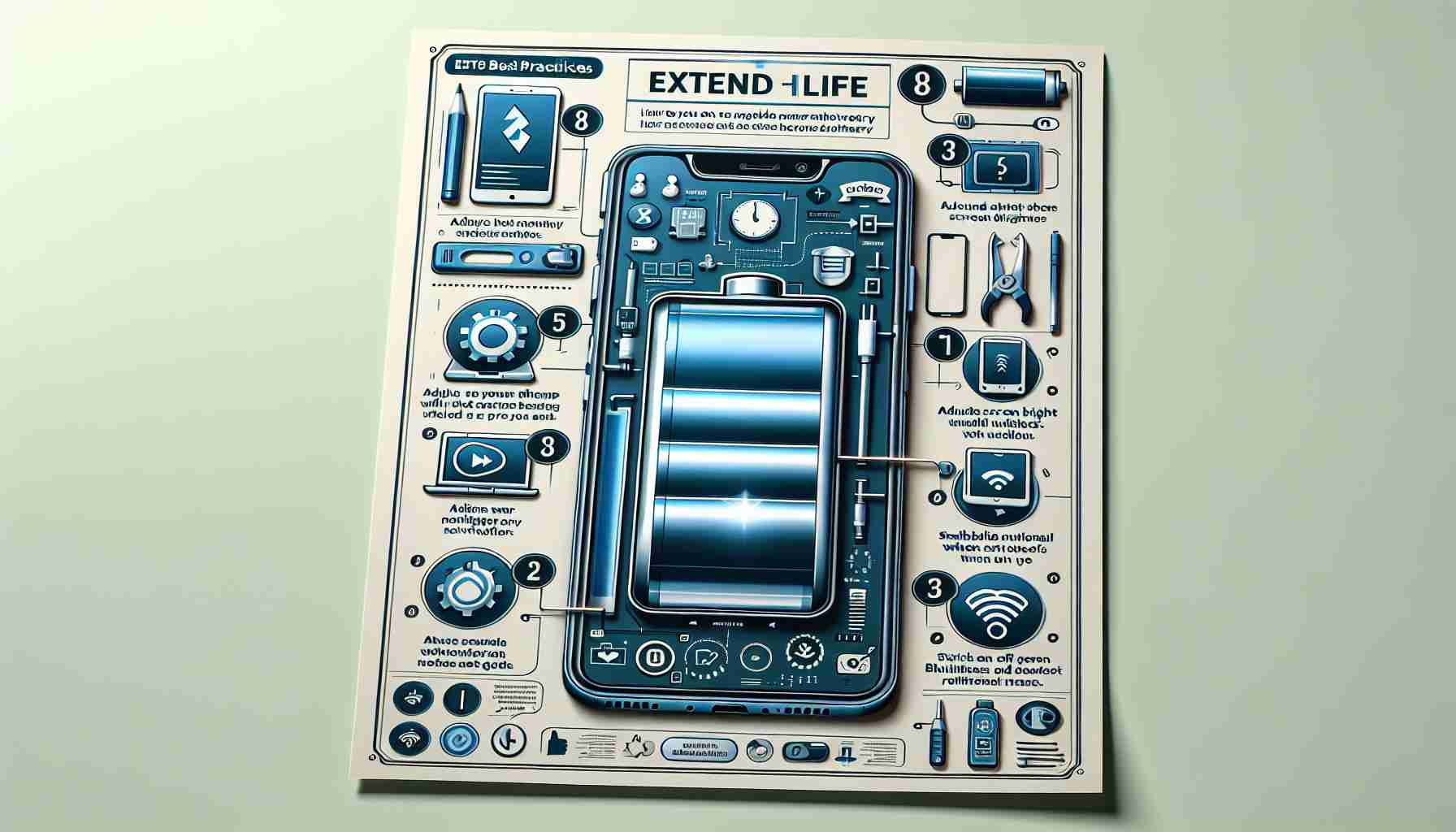Resurrecting an Underutilized Smartphone
Many people have an old smartphone gathering dust in a drawer, kept as a backup yet forgotten and uncharged for months. Experts strongly advise against leaving smartphones completely drained of charge. If neglected for an extended period, a smartphone battery may reach a state of deep discharge from which it may never recover, refusing to hold any charge at all.
The Deep Discharge Dilemma
Allowing a battery to enter deep discharge can spell trouble. Reversing this condition is often a complex—and occasionally impossible—task, especially if the phone is of considerable age. To prevent this, it’s recommended to charge your device at least once every two to three months. This precaution ensures that the battery maintains its functionality and that the phone can be preserved for future use. Should you realize too late that the device has been left uncharged, try connecting it to power for an extended time. However, if the phone shows no sign of life after an hour or more, professional repair services might be your last resort.
Smartphone Charging Essentials
A smartphone’s longevity is intricately linked to its battery’s health, regardless of the device’s cost. Charge cycles impact battery condition, so here are essential tips to follow:
– Avoid depleting your phone’s battery completely or charging it to its full 100%. Aim for a charge range between 20%-80%.
– Refrain from charging your phone on soft surfaces, under pillows, or in direct sunlight, as this can lead to overheating.
– Do not charge your phone while it dangles from the cord to prevent damage to the charging port.
By adhering to these straightforward guidelines, you can ensure your battery remains reliable for years to come.
Given the topic of your article, here are some additional facts, important questions and answers, and the advantages and disadvantages:
Additional Facts:
– Modern smartphones typically use lithium-ion (Li-ion) batteries, which have a high energy density and a low rate of self-discharge when not in use. However, they also have a limited number of charge cycles before their capacity starts to degrade.
– Using fast chargers could potentially reduce the overall lifespan of a battery compared to standard charging, due to the potential for increased heat generation.
– Keeping your software updated can sometimes improve battery life. Software developers often release updates that optimize power consumption.
– Some smartphones come with battery saver modes that can extend the life of the battery by limiting background processes and reducing performance.
Most Important Questions and Answers:
– Q: How does temperature affect smartphone battery life?
A: Extreme temperatures, either hot or cold, can negatively impact battery health. Avoid exposing your smartphone to temperatures above 35°C (95°F) or below 0°C (32°F).
– Q: Is it better to charge the phone when it’s on or off?
A: Charging your phone while it’s off may provide a more efficient charge and help reduce battery strain.
Key Challenges or Controversies:
– The balance between using convenient features (like fast charging) and the potential negative effects on battery life is still a matter of debate among manufacturers and users.
– Some users believe draining the battery to 0% occasionally can “recalibrate” it, but this goes against the advice of most battery experts.
Advantages and Disadvantages:
Advantages:
– Extending your battery life can delay the need to purchase a new smartphone, saving money and reducing electronic waste.
– A healthier battery ensures that the phone retains a reliable charge for important situations where access to power may be limited.
Disadvantages:
– Diligently maintaining optimal charging habits requires continuous attention and might be inconvenient for some users.
– Some protective measures might limit the functionality of the phone, such as dimming the screen or disabling apps to save power.
Related Links:
For further information on smartphone maintenance and battery care, visit reputable sites dedicated to technology and consumer electronics, such as:
– Consumer Reports
– CNET
– The Verge
Always ensure the information comes from trusted sources when seeking assistance with technology.