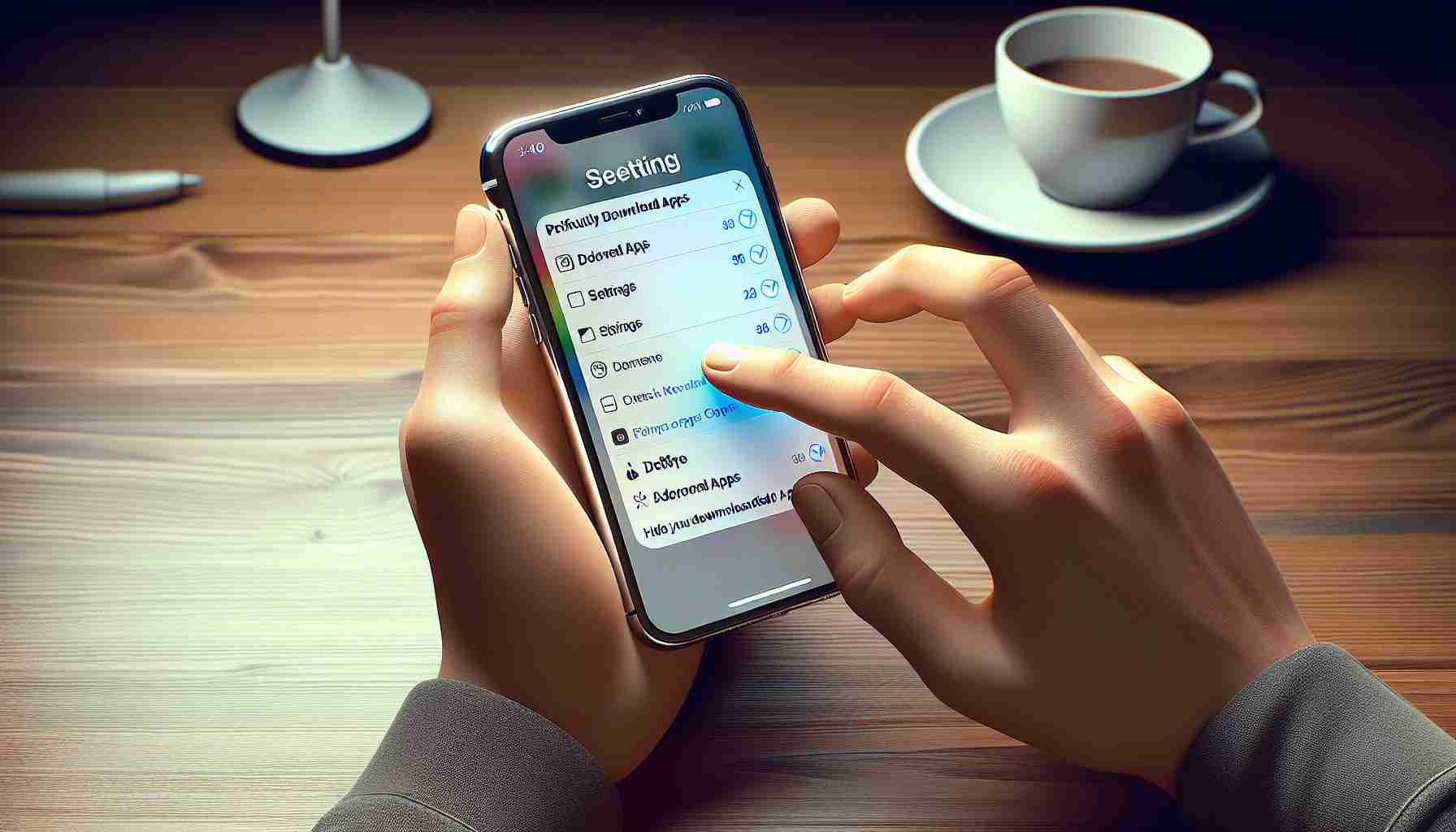Maximizing Privacy on Your iPhone: In our digital age, the smartphone we carry is a reflection of our personal tastes and habits, hosting a myriad of apps we’ve sampled over time. For iPhone users, the transition to a new iOS device is seamless, with iCloud ensuring ease of access to previously downloaded apps without the need to re-login. But what if users desire more privacy and wish to conceal their app history?
The Simple Solution for App Discretion: To navigate to the answer, start by launching the App Store. Your next step is to engage with the avatar icon located at the upper right corner of your screen and select “Purchased.” Following this, direct your attention to the section named “Not on This iPhone” to view the assembly of apps you’ve downloaded in the past.
Should you choose to hide an app, the process is as straightforward as pressing and holding your desired app, then selecting “Hide” from the options that appear. With just two quick steps, iPhone users can enhance their privacy and declutter their digital footprint with ease. Whether you’re organizing your phone or cherishing your digital privacy, this tip is designed to assist you in discreetly managing your apps.
Important Questions and Answers about Hiding Previously Downloaded Apps on iPhone:
1. How does hiding apps on an iPhone affect app availability for future downloads?
Hiding an app does not delete it from your account; it simply removes it from the list of purchased apps. You can still search for the app on the App Store and download it again at any time.
2. Do hidden apps still receive updates?
Yes, even if an app is hidden, it will still be updated. You can manage updates through the App Store updates section but bear in mind the app won’t reappear in your purchase history unless you unhide it.
3. Can hidden apps still transfer data or share information?
Hiding an app does not alter its permissions or functionality. If installed, it can still transfer data or share information as per its design and granted permissions.
Key Challenges or Controversies:
The primary challenge is balancing privacy concerns with convenience. Hiding apps can help maintain privacy but may make it difficult to remember which apps you’ve downloaded in the past. Additionally, if someone else has access to your Apple ID and password, they can still view your hidden purchases.
Advantages of Hiding Previously Downloaded Apps:
– Simplifies the user interface by decluttering your purchase history.
– Enhances privacy by keeping your app history out of plain sight.
– Helps in preventing inadvertent re-downloads of unwanted apps.
Disadvantages of Hiding Previously Downloaded Apps:
– Can lead to confusion if you forget an app has been hidden and attempt to find it later on.
– It may be a tedious process if you have a large number of apps to hide.
For further information on iPhone usage and tips, visit the official Apple website at Apple.
Please note that all suggestions provided relate to iPhones as of my knowledge cutoff date in 2023, and future iOS updates may alter some features and functionalities mentioned in this assistance.