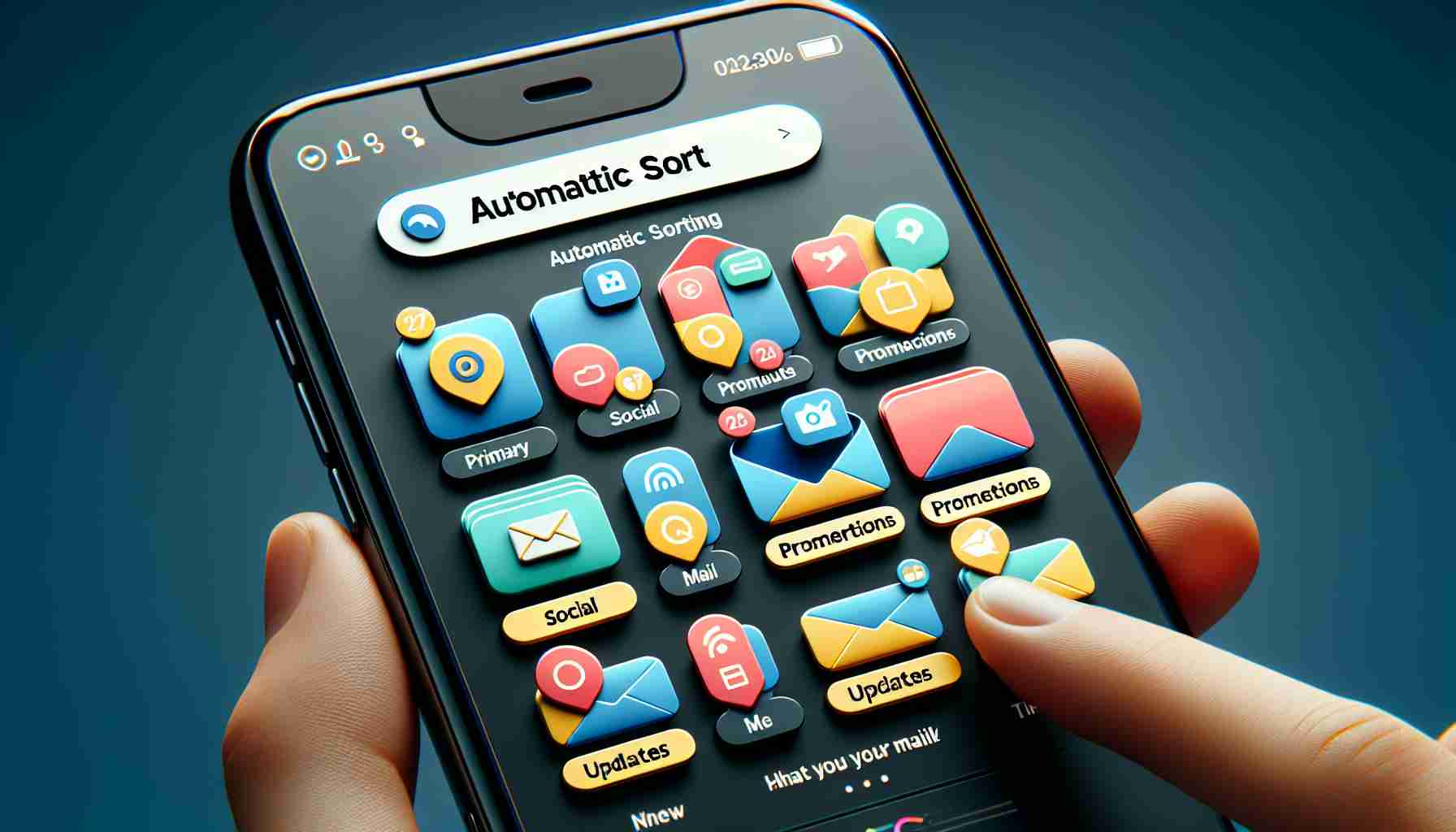Gmail, recognized worldwide as one of Google’s most universally utilized services, has announced an upcoming feature that aims to streamline user experience on its mobile applications. This enhancement will be deployed on both Android and iOS platforms, introducing an ingenious way to organize the inbox with minimal effort from users.
The core of this update lies in an automatic categorization system designed to relegate less critical emails to a secondary viewing position. Notably, this categorization will be automatically managed by Gmail’s algorithms, with communications such as confirmations, receipts, invoices, and statements being filtered into the ‘Updates’ category. While Gmail deems these items to be non-urgent, users will still be able to easily access them within their primary inbox view, ensuring they do not miss out on potentially important information.
At the initial launch of this new system, a dedicated banner will guide users through the changes, highlighting the feature’s functionality and customization options. Gmail provides users with the ability to toggle this automatic sorting feature on and off, according to their preference, via the ‘Inbox Categories’ section located in the account settings of the Gmail app.
This latest feature rollout is reportedly already underway for all Workspace users, touching down on Gmail’s mobile platforms. While some regions might still be awaiting the update, Google anticipates a widespread implementation. Users are encouraged to communicate their early experiences or confirm the reception of this new categorization capability.
Advantages of Gmail’s Auto-Sorting Feature:
– Improved organization: The auto-categorization system allows users to keep their inbox more organized by automatically sorting less important emails into dedicated categories.
– Time-saving: Users will likely save time because they won’t need to manually filter or sort their emails to find the ones that are most urgent or necessary.
– Enhanced focus: By minimizing clutter in the primary inbox view, users can focus on more important emails, potentially increasing productivity.
– User control: The ability to toggle the automatic sorting feature on and off provides users with control over how their emails are managed.
Disadvantages of Gmail’s Auto-Sorting Feature:
– Potential for misclassification: The automatic system may occasionally miscategorize important emails as less critical, which could lead to missed information if not checked regularly.
– Adjustment period: Some users may need time to adapt to the new categorization system, especially if they have developed their own methods of email management.
Key Questions:
– How accurate is Gmail’s algorithm in categorizing emails?
– Can users customize the criteria for how emails are sorted into different categories?
– How does this update affect the privacy and security of users’ emails?
Key Challenges or Controversies:
– The rise of artificial intelligence in email sorting could raise concerns about privacy if users feel their emails are being “read” by the system.
– Users who prefer to manually sort their emails may find the automatic feature intrusive.
– Ensuring that Gmail’s algorithm is sophisticated enough to accurately categorize emails without significant errors.
Related Links:
– For more information about Gmail, visit Gmail.
– To learn more about Google Workspace, visit Google Workspace.
– Discover the latest updates and features from Google at The Keyword.
Please note that hovering over the link text will not provide a website preview, as this functionality is beyond the capabilities of this text-based interface. Ensure to copy and paste the URL into your browser’s address bar to visit the suggested websites.