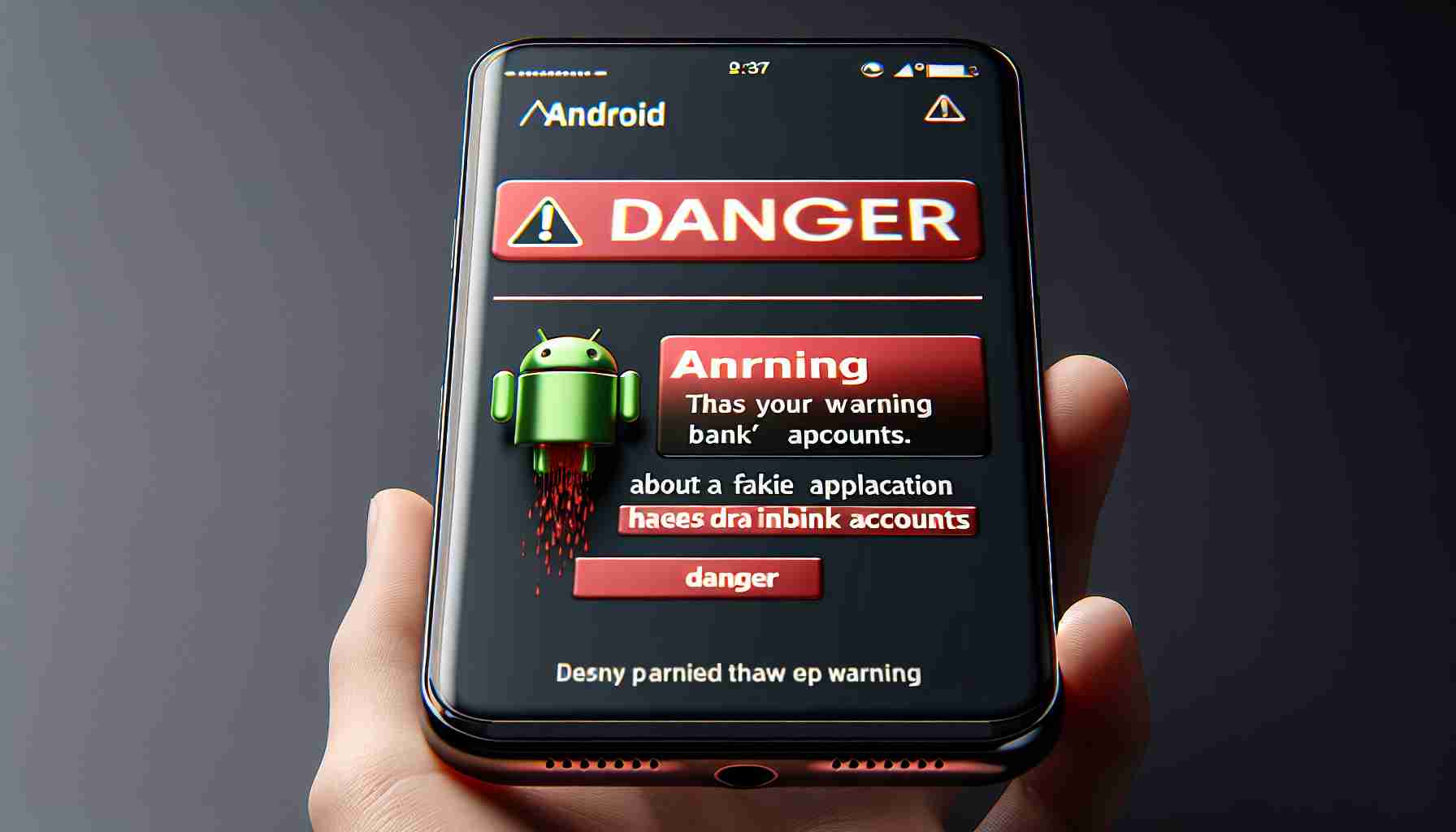Smartphones Under Threat from Deceptive App Impersonating Popular Software
In a digital era defined by the constant threat of cyber scams and data breaches, a deceiving application has emerged, targeting the financial resources of Android users. This fraudulent app, masquerading as the reputable antivirus solution McAfee, has been implicated in rapidly depleting users’ bank accounts upon installation.
Phishing Scams Pose Severe Risk to Personal Finance Security
Phishing, a prevalent tactic among cybercriminals, utilizes false representations of authoritative entities to lure victims. The latest menace comes in the guise of a counterfeit antivirus app, sophisticated enough to be mistaken for the genuine product by the average smartphone owner. The deception began circulating in 2021 and endures, consistently exploiting the same dishonest strategy.
The Malicious App’s Method: A Call Leading to Financial Loss
The process that the imposter McAfee app uses to access and drain the funds of its victims is particularly cunning. Victims receive instructions to call a certain number under the premise of enhancing security. Engaging in conversation with what is actually a cybercriminal, they are duped into downloading what they believe is a McAfee security application. In reality, they are installing a malicious software on their devices that grants perpetrators access to their online banking and enables unauthorized financial transactions.
With the persistent danger of this scam, Android users globally must exercise utmost caution and skepticism towards any unusual requests or messages that may compromise their financial and personal security. Being informed and vigilant is essential in safeguarding against these insidious threats.
Increasing Prevalence of Fake Apps on Official and Unofficial Platforms
Cybersecurity has become a critical concern as fake apps frequently appear on both official app stores, like Google Play, and unofficial online marketplaces. Even though Google implements strict security measures to vet applications, some malicious apps can slip through, posing a threat to Android users. Users are advised to check an app’s developer, reviews, and download counts before installation to ensure its legitimacy.
Critical Questions and Answers
What can Android users do to protect themselves from such scams?
Android users should only download apps from trusted sources, pay attention to permission requests during app installations, avoid sharing sensitive information, and install a reputable antivirus solution on their devices for additional security against malware.
How can users distinguish between a fake and a legitimate app?
Legitimate apps usually have a high number of downloads, positive reviews, a detailed app description, and they often come from known developers or companies. Any spelling mistakes in the app name or description, or a lack of a professional website, could be red flags.
Key Challenges and Controversies Associated with Fake Apps
The major challenge in combating fake apps is the increasing sophistication of cybercriminals in designing apps that closely mimic legitimate ones. Moreover, there’s controversy over the adequacy of app stores’ screening processes, which cybercriminals are constantly finding ways to evade.
Advantages and Disadvantages
The advantages of the vigilance against such fake apps include enhanced personal financial security, reduced risk of identity theft, and overall maintenance of privacy. On the other hand, the disadvantages include the inconvenience of having to extensively verify every app before download, potential limitations on the variety of apps users feel safe accessing, and the perpetuation of fear and mistrust among the consumer base.
For more information on how to protect your devices and financial accounts from such threats, visit the official websites for cybersecurity agencies in your region or global entities such as Cybercrime at INTERPOL. Remember to stay informed about the latest scams and report any suspicious activity to help authorities fight cybercrime.
The source of the article is from the blog oinegro.com.br