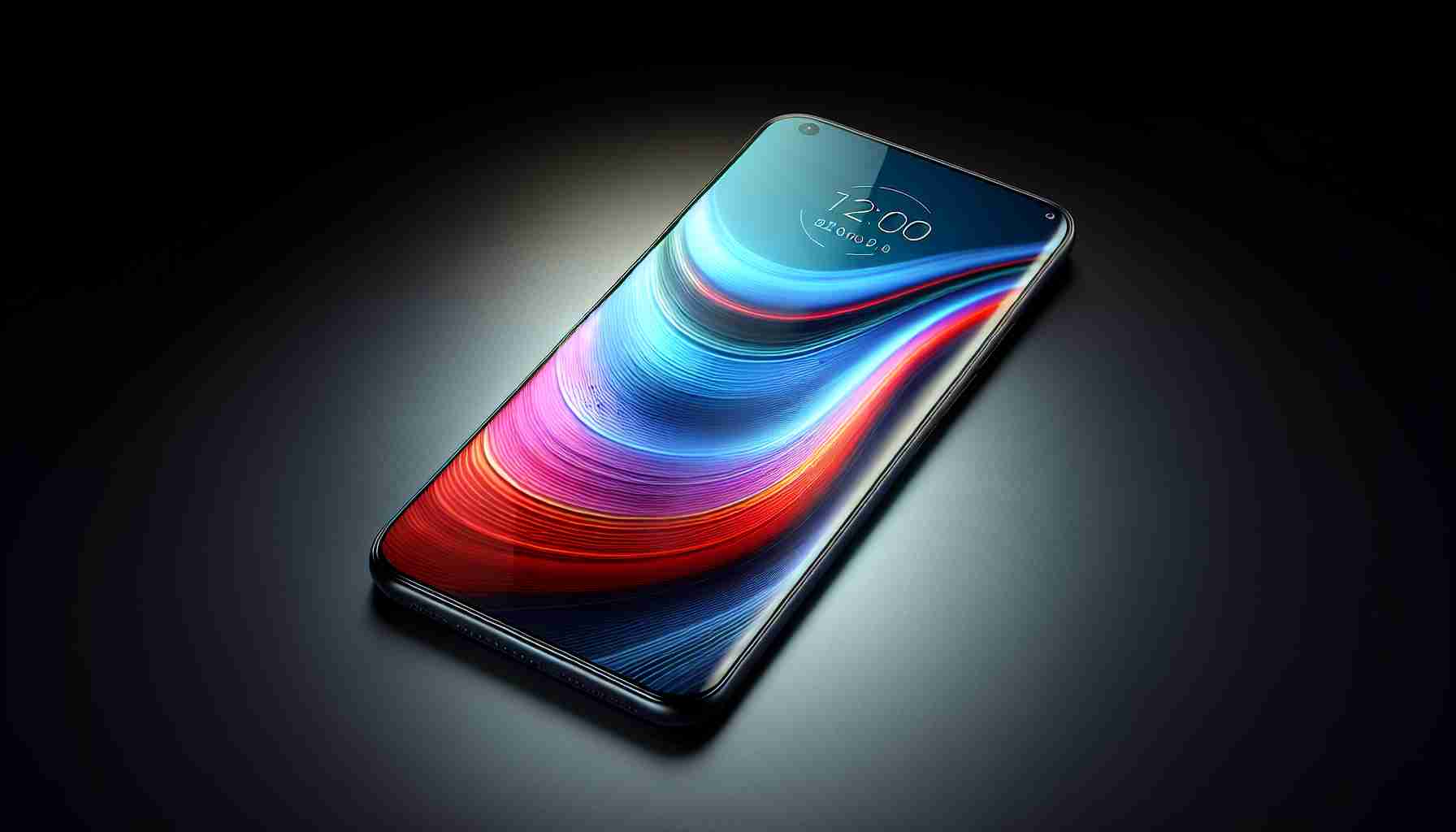My Curved Screen Reassessment
Throughout my journey with the Motorola Edge 50 Pro, I set out to challenge a strongly held viewpoint—my aversion to smartphones with curved displays. Traditionally not a fan of this design feature, this experience was an ideal moment to truly test if my biases held any weight or if my judgment was more critical than warranted.
Historically, curved screens have been both celebrated and sidelined. For instance, while a tech giant like Samsung initially embraced the curved screen, they eventually pivoted away from this design in their latest models such as the Galaxy S24. Personally, I gravitated towards devices like the iPhone, which stayed true to flat screens, likely influencing my preference.
Challenges with Curved Screens
When it comes to consuming media, curved displays have always caused me some discomfort. The distortion around the edges often seems to swallow parts of the video, creating an unwelcome distraction from the overall viewing experience.
Yet, the issues extend beyond just the viewing angle; app compatibility can also be problematic. Application interfaces sometimes struggle with touch recognition along the curved borders, complicating basic actions like tapping buttons or executing swipe gestures.
Furthermore, durability becomes a question mark with curved displays. Previous observations from my engineering days hinted at an increased risk of damage, especially when combined with protective cases that don’t provide full coverage.
Handling the Motorola Edge 50 Pro
Despite my skepticism, the Motorola Edge 50 Pro surprisingly provided a comfortable grip and the sleek design was inconspicuous in my pocket. What’s more, the phone held up better than anticipated against the fragility I feared, though I still struggled to find a full-coverage case.
However, some ingrained challenges persisted. The curved edges interfered with how I would normally hold a smartphone, occasionally resulting in unintended screen touches. Other times, it seemed peculiar to view content or read eBooks when the device was placed on a flat surface. Gaming experiences were mixed too, with touch response inconsistencies affecting gameplay enjoyment and performance.
Ultimately, while the Edge 50 Pro managed to soften some of my criticisms towards curved displays, it didn’t entirely convert my view. As the industry trends towards flat-screen designs, it seems that my initial reluctance towards curved displays might be shared by others in the tech world.
Key Questions and Answers:
Why would someone prefer a flat screen over a curved screen on a smartphone?
Users might prefer a flat screen because it usually means less accidental touches, no image distortion at the edges, and generally better durability since flat screens are less prone to damage when dropped. Additionally, flat screens often have better case compatibility.
Are there any benefits to having a curved screen?
Yes, curved screens can provide an immersive viewing experience and a sense of luxury in the design. They can also offer a more comfortable grip for some users and may enable additional functionality such as edge panels or gestures.
What are the challenges associated with curved screens?
Challenges include accidental touches due to the screen curving towards the edges, potential difficulties in finding adequate protective cases, image distortion at the edges, durability concerns, and software issues with touch recognition on the curved parts of the display.
How has the Motorola Edge 50 Pro addressed some of these issues?
The Motorola Edge 50 Pro has managed to offer a comfortable grip and a design that fits well in the pocket. While it has tackled the durability aspect better than expected, issues like unintended screen touches and inconsistent touch response, especially during gaming, persist.
Key Challenges and Controversies:
Accidental Touches: One controversy with curved smartphone displays revolves around the increased occurrence of accidental touches, where the hand naturally rests on the edges, leading to unintentional interactions with the screen.
Durability Concerns: Curved displays raise concerns about fragility and the increased risk of damage, as the edges are more exposed and potentially susceptible to impacts from falls.
Case Compatibility: Protective case manufacturers may encounter challenges providing full coverage for curved displays without compromising touch sensitivity or the aesthetics of the design.
Advantages and Disadvantages:
Advantages:
– Aesthetically pleasing design that stands out from flat-screen devices.
– Enhanced ergonomics for some users, fitting the contours of the hand.
– Possibility of immersive viewing experiences, with content wrapping around the edges.
Disadvantages:
– Increased vulnerability to damage from drops or impacts.
– Difficulty in finding fully protective cases.
– Unintended screen touches and interaction issues.
– Potential for visual distortion at the curved edges.
For further information, please refer to the following link:
Motorola
To gain additional insights into the smartphone industry and trends:
Samsung
Apple
The source of the article is from the blog japan-pc.jp