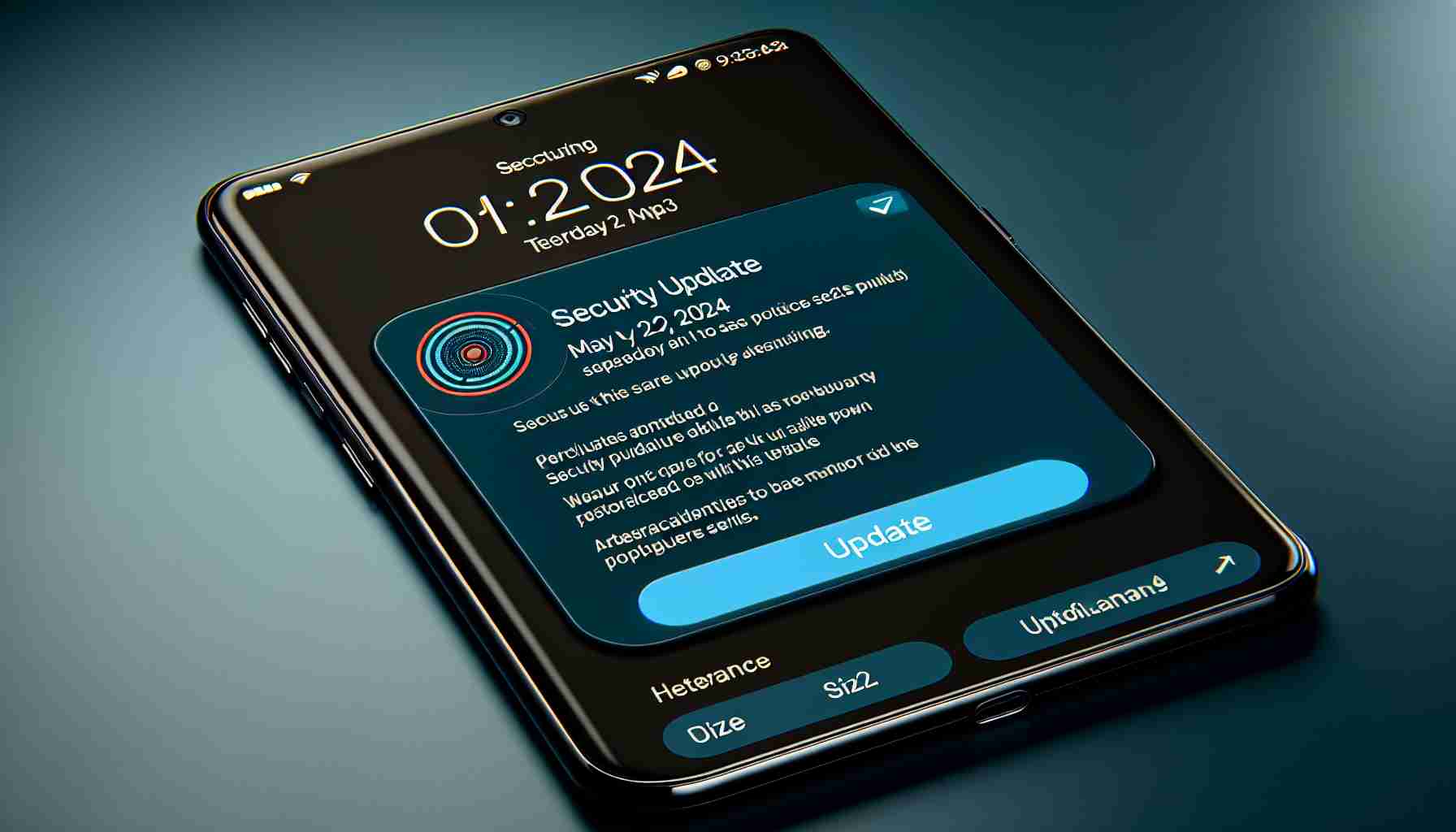Samsung has commenced the distribution of the May 2024 security update tailored for the Galaxy S21 series, including the Galaxy S21, Galaxy S21+, and Galaxy S21 Ultra models, across various countries. This update marks the first software enhancement following the initial release of the One UI 6.1 update at the beginning of the month.
Security Enhancements for Galaxy S21 Models
Identifiable by a build number ending in GXDH, the May 2024 update reaches users via Over-The-Air (OTA) technology. To download the update, Galaxy S21 series owners can navigate through the Settings menu to Software Update.
The update primarily focuses on improving security, and unfortunately does not include a fix for the increased battery consumption some users have reported after installing One UI 6.1. Owners of the S21 devices outside Europe should anticipate the availability of the security update in the coming days. Samsung’s software development team largely concentrates on the One UI 6.1 version, which may cause delays in security enhancements reaching certain countries.
Importance of Regular Security Updates
Security updates are crucial for protecting smartphones from emerging threats, such as malware, ransomware, and exploits targeting system vulnerabilities. For owners of devices like the Samsung Galaxy S21 series, regular security patches ensure that their personal information, banking details, and privacy are safeguarded against unauthorized access and cyberattacks.
Key Questions and Answers:
Q: Why are security updates important for smartphone users?
A: Security updates protect users from vulnerabilities that could be exploited by attackers to gain unauthorized access to data, install malware or steal sensitive information.
Q: What challenges do manufacturers face in delivering regular security updates?
A: Manufacturers must balance the development of new features with the necessity of addressing security issues. They also need to ensure updates do not introduce new bugs or problems, which requires rigorous testing.
Q: How can users ensure they receive security updates promptly?
A: Users should enable automatic updates on their devices and regularly check for updates manually if they wish to ensure timely installation of new patches.
Advantages and Disadvantages of OTA Security Updates:
Advantages:
– Convenience: OTA updates are delivered directly to the device without the need for a physical connection to a computer.
– Accessibility: They can be performed by the user at a time that suits them, avoiding service downtime during critical use periods.
Disadvantages:
– Update Rollout: Updates are typically released in stages, which means not all users receive the update immediately.
– Battery Consumption Issues: Updates such as One UI 6.1 may introduce new issues like increased battery consumption, which may not be addressed immediately in subsequent security updates.
Controversies and Challenges:
A major challenge for Samsung and other manufacturers is addressing battery consumption post-update, which can significantly affect user experience. Additionally, there is the controversy of delayed update rollouts which can leave some users vulnerable for a longer period than others.
For more information about Samsung and their updates, you can visit their official website using the following link: Samsung Official Website.
Please note that when checking online resources for updates or support, it is essential to use official or reputable sources to avoid the risk of downloading malicious software disguised as legitimate updates.
The source of the article is from the blog maltemoney.com.br