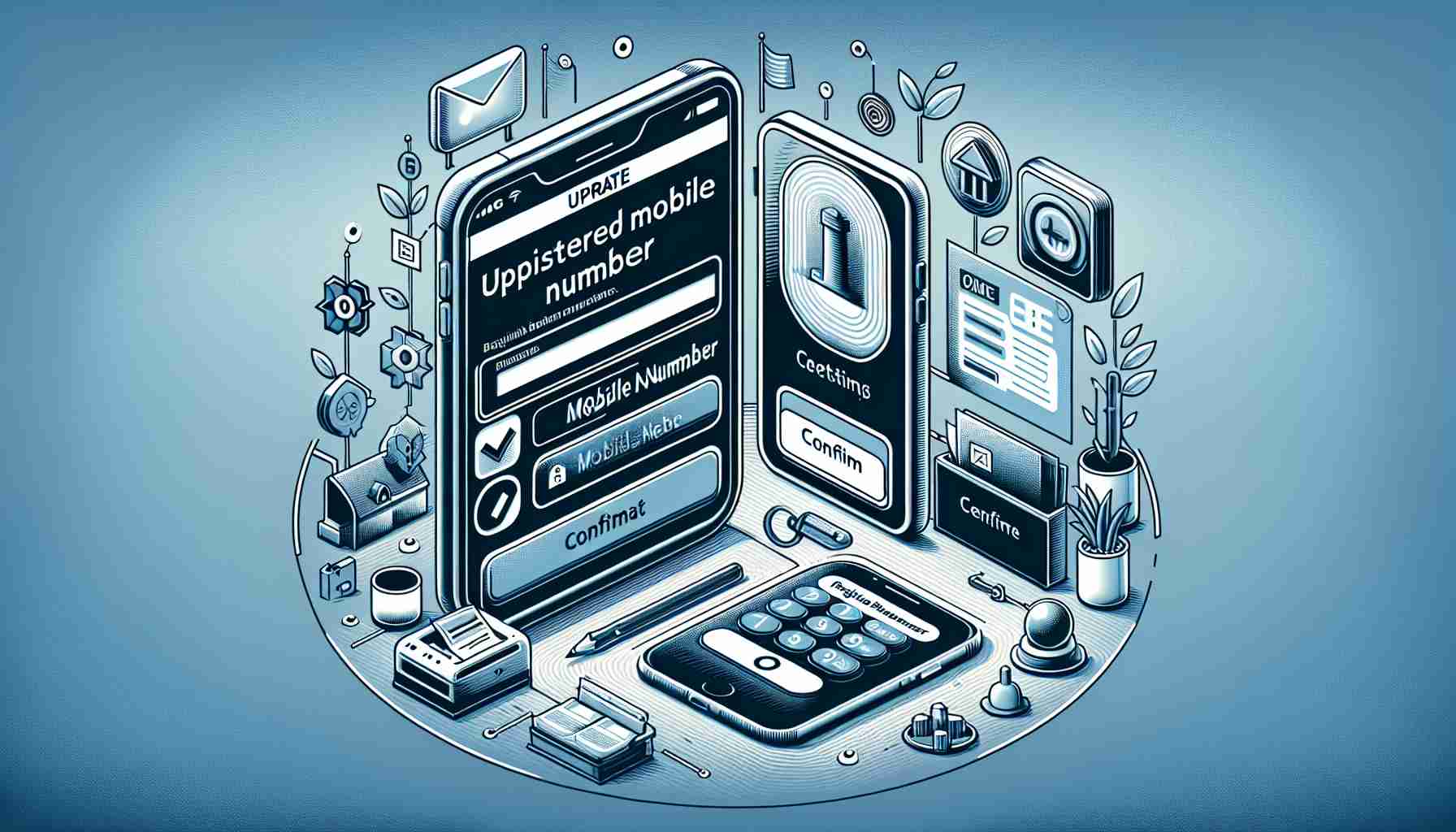When you register a bank card, a mobile phone number is typically associated with it for the reception of essential information and identity verification. However, mobile phone numbers can change over time, necessitating an update to the one on file with your bank. Here’s how you can update your bank’s registered mobile number with ease.
Through Online or Mobile Banking: Log into your bank’s online or mobile banking service and navigate to the personal information or account settings section. Here, you should find the option to update your mobile number. After entering your new number and completing the identity verification, submit the changes.
Call Bank Customer Service: Flip your bank card over and call the customer service hotline listed on the back. Once connected, follow the instructions to reach a representative, provide the necessary identity verification, and inform them that you wish to update your registered mobile number.
Visit a Bank Branch: Take your personal identification and bank card to a local branch. The bank’s staff will assist you in updating your mobile number.
Use the Bank’s App: Download and log in to your bank’s mobile app. In the personal profile or settings menu, look for the option to change your reserved mobile number and follow the prompts to complete the update.
Please note, the interface and procedures of various banks’ online and mobile banking services might slightly differ. If you encounter any difficulties, it’s advisable to refer to the bank’s help documents or contact customer service for support.
Most Important Questions and Answers:
Q1: Why is it important to update your registered mobile number with the bank?
A: Updating your registered mobile number is crucial because it is frequently used for two-factor authentication, receiving transaction alerts, and contacting you for urgent banking notifications. A current number ensures you maintain access to your account and that your bank can reach you when necessary.
Q2: What forms of identity verification might be needed when updating my mobile number?
A: Banks may ask for various forms of identity verification to update your mobile number, such as a password, security questions, a one-time passcode sent to the old number, or additional personal details to confirm your identity.
Key Challenges or Controversies:
– Security Concerns: There are always risks associated with online banking updates, including potential exposure to phishing or fraud if customers are not cautious.
– Data Privacy: Customers may be concerned about how their personal and contact information is stored and protected during and after the update process.
Advantages:
– Convenience: Updating your mobile number online or via the app is convenient and can be done without visiting a bank branch.
– Security: Keeping your contact information current enhances account security and fraud detection capabilities.
Disadvantages:
– Online Banking Access: Customers without internet access or who are not tech-savvy may find it difficult to update their information online.
– Security Risks: The process may be at risk of interception or unauthorized access if not properly secured or if done on an unsecured network.
Relevant Links:
If you are interested in more information regarding bank account management and security, you may want to visit the official websites of major banks or financial institutions, such as:
– Chase
– Bank of America
– Wells Fargo
Remember to ensure that the URL is secure (starts with https://) and is the official site of the bank in question to protect your personal and financial information.
The source of the article is from the blog mivalle.net.ar