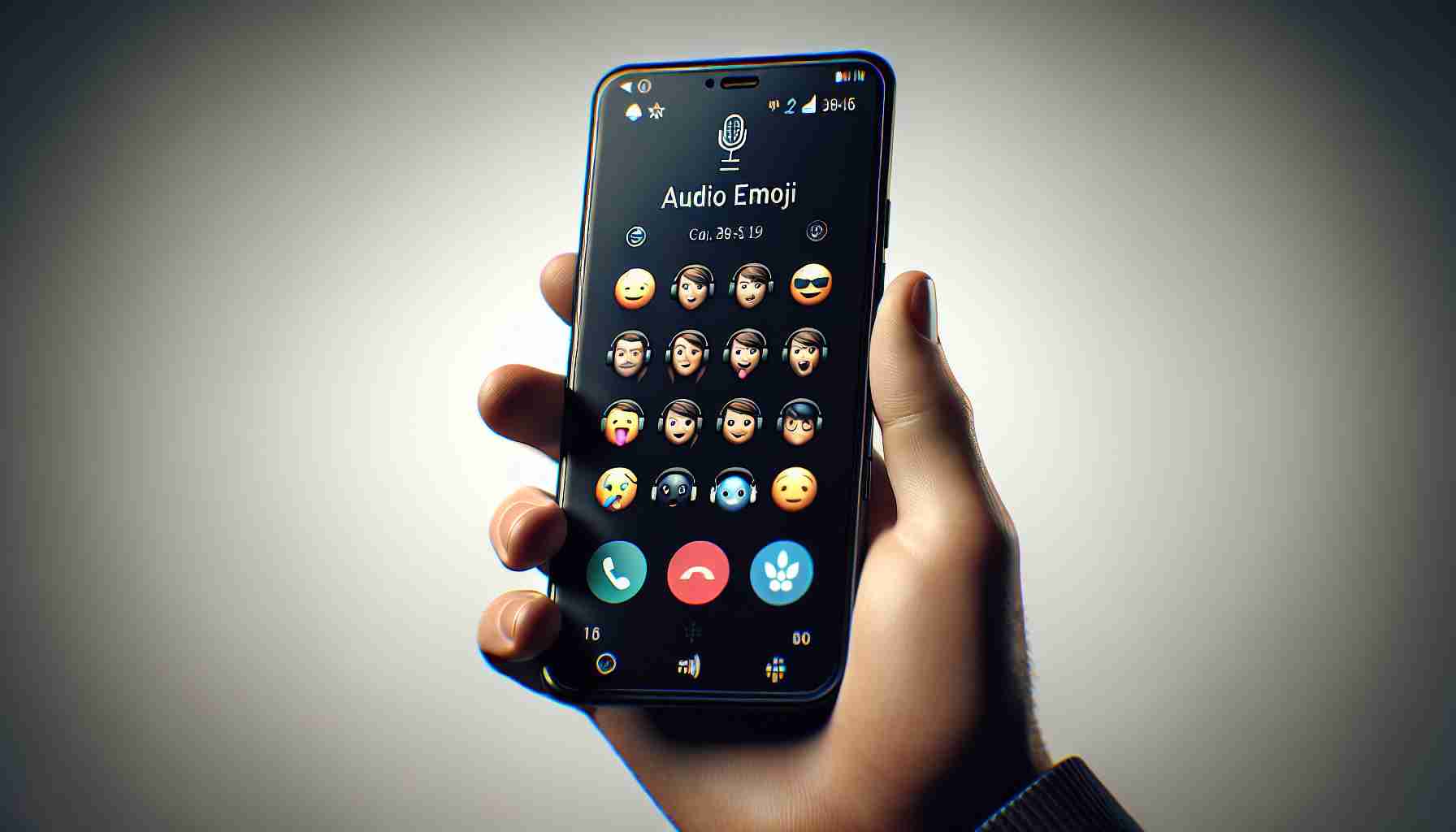Immerse Your Phone Conversations with Interactive Sounds
Google has spiced up telecommunication by introducing Audio Emoji, infusing calls with a range of fun and interactive sounds. As of the latest update, the feature is now available in its stable version through the Google Phone app version 129. Pixel 8a users, who are the first to experience this innovation, find a new way to enhance their conversations directly following the device’s release. What’s unique about this function is the set of animated emojis that emit corresponding sounds during phone calls.
Pixel’s Phone App Gets Audibly Creative
The Audio Emoji feature initially made waves among beta users, but its presence is now confirmed on all Pixel devices, including the latest 8 and Fold models. Users can access this engaging feature both within the United States and internationally. However, as it stands, the capability doesn’t extend to phones outside the Google ecosystem. Indications from the Pixel Tips section in the phone suggest that Audio Emoji is exclusive to Pixel phones, adding a new layer of interactivity to this range of devices, akin to the rich communication options available in Google Messages.
How to Express Yourself with Sound
Making use of the feature is effortless. Users can either from the calling screen or via the settings menu to include sounds that represent various emotions. Embrace the power of sound with six distinct emojis, each accompanied by an animation, transforming your screen into an expressive canvas. From the elation of applause and laughter to the festive sound of cheers or even comedic effects like trombone sounds and a ‘Ba Dum Tss’ drum riff, these audio expressions add flair to your phone calls.
For those who prefer to keep their call interface simple, these audio symbols can be deactivated in the Google Phone app settings, allowing users to customize their communication experience to their liking. This new mode of conversational expression is a welcome addition for Pixel users looking to make every call memorable.
What is the most important question associated with the new Audio Emoji feature on Google Pixel devices?
The most important question surrounding the new Audio Emoji feature on Google Pixel devices pertains to user privacy and security. How does Google ensure the privacy of users when using Audio Emojis during phone calls?
Answer:
Google has a comprehensive privacy policy and ensures that features on its devices adhere to strict privacy standards. For features like Audio Emoji, which are embedded in the phone call experience, Google would typically anonymize any data collected and use encryption to maintain the security of communications. It’s crucial for users to review Google’s privacy settings and understand how their data is used or shared.
What are the key challenges or controversies associated with the topic?
Challenges:
– Ensuring broad compatibility with various network carriers and devices, given that it’s currently exclusive to Pixel phones.
– Maintaining call quality and preventing the feature from interfering with the primary function of making clear voice calls.
– Addressing any potential privacy concerns that may arise from the introduction of new call features.
Controversies:
– Since it’s exclusive to Pixel devices, there may be concerns about market segregation or the creation of a fragmented experience among Android users.
– Some users might view it as a gimmick rather than a valuable addition to phone call functionality.
Advantages and disadvantages of the new Audio Emoji feature:
Advantages:
– Adds a layer of fun and creativity to phone calls, enhancing the user experience.
– Can serve as an ice-breaker or a way to convey emotions that are hard to express through words alone.
– Offers customizable options for users who might not be interested in audio emojis during their calls.
Disadvantages:
– Might be distracting or viewed as unprofessional in certain call contexts, such as business or formal communication.
– The feature might consume additional data or battery life, although this impact is likely minimal.
– Limited to Pixel users, which means friends or family on different devices cannot participate in the fun.
For further information directly from Google, you can visit their main website at Google. Please note that while I provided the link to the main Google domain, specific information about the Pixel device or the Google Phone app update would typically be available on the official Google Pixel or Google Blog pages.