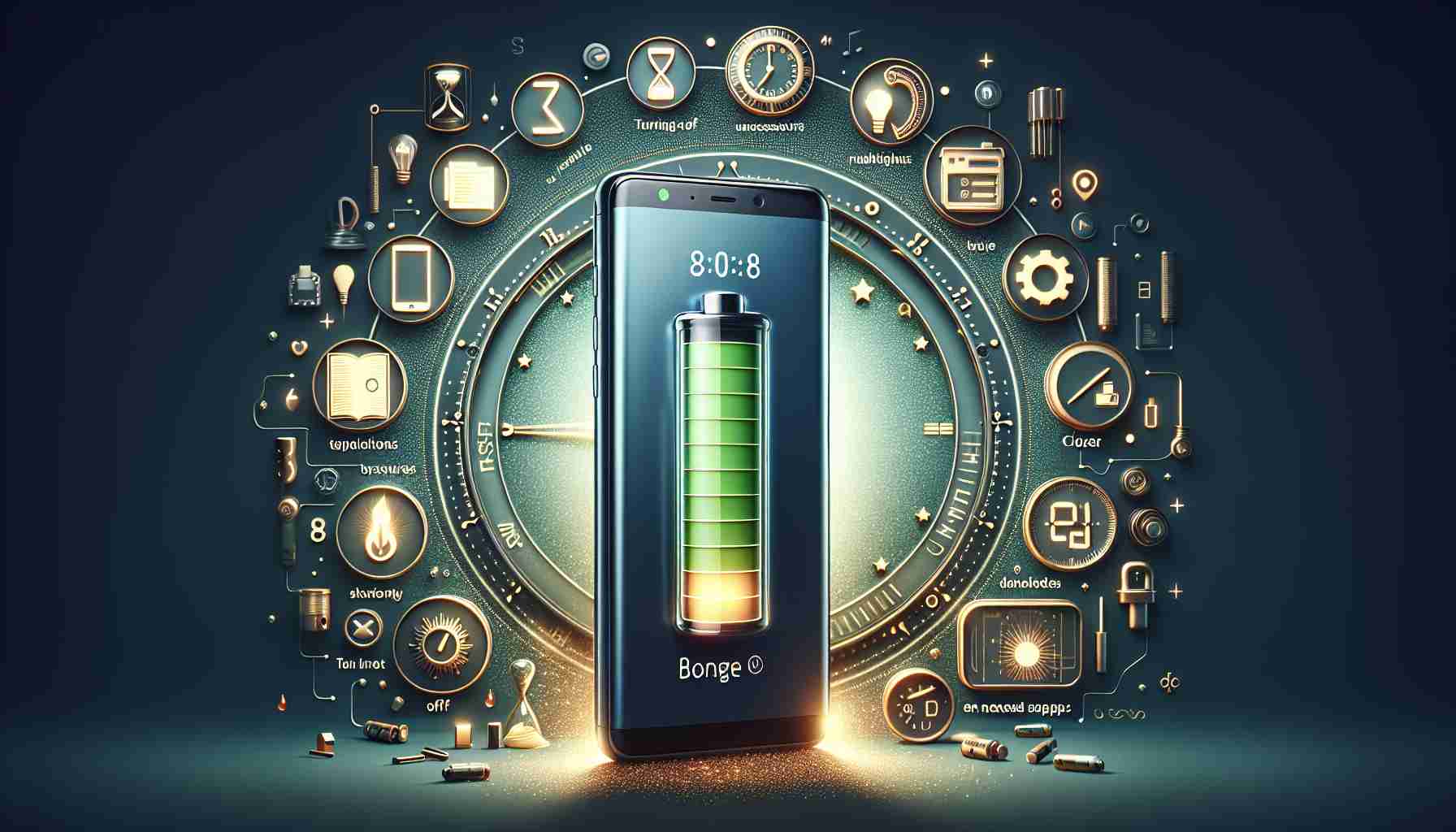Embrace the Digital Age with a Long-Lasting Battery
In today’s fast-paced world, a smartphone isn’t just a luxury—it’s practically a lifeline. But as we depend more on our mobile devices, the strain on their batteries increases. The good news is that with a few straightforward changes, you can extend your battery’s lifespan and keep your phone running smoothly all day.
Giving Your Phone a Break
Turn off your device for at least 15 minutes a day, or once a week, to help it cool down, which can improve performance and extend battery life.
Clean Up Your Storage
Regularly deleting unnecessary photos, videos, and files not only frees up space but also lessens battery strain.
Smart Screen Management
Use automatic brightness settings to match your environment and lower the refresh rate to 60 Hz when high performance isn’t necessary. Also, turn off the Always On Display feature if your phone has an LTPO panel to save energy.
Wise Connectivity Choices
Choose Wi-Fi over mobile data whenever possible to reduce battery use, and switch on airplane mode if you don’t need to be connected, as it saves a significant amount of power.
Avoid Battery-Draining Habits
Video calls and power-hungry gaming can deplete your battery quickly. Likewise, turning off automatic updates allows you to better manage your device’s energy consumption.
App Management
Keep an eye on your running apps and close any that are not in use, as they can drain your battery in the background. Monitor your most energy-consuming apps to manage their battery usage better.
Dark Mode and Smart Charging
If your phone has an OLED screen, the dark mode can conserve battery life. Also, use a power bank with a good capacity for an extra boost on the go and fast charging when your phone supports it to charge up quickly.
Implement these tips to extend your phone’s battery life and enhance your daily experience. Remember to check out additional advice, like setting a short auto-lock time and managing notifications and vibrations, for maximum battery efficiency. Share these insights with friends and family, and enjoy the added longevity of your smartphone battery.
Understanding Battery Chemistry and Care
Modern smartphones typically use lithium-ion batteries, which have high energy density and lower weight compared to older battery types. Proper care of lithium-ion batteries is paramount in maximizing their life. Avoid exposing your phone to extreme temperatures, as extreme heat or cold can negatively impact battery health.
System and App Updates for Battery Optimization
System updates often include battery optimization improvements. Ensure that your phone’s operating system and apps are up to date. Doing so can fix bugs that may be causing battery drain and introduce new features designed to improve battery longevity.
Charging Techniques and Practices
Using the correct charger and charging technique can make a difference. Avoid using your phone while it’s charging, as it can cause overheating and stress the battery. Furthermore, maintaining your battery charge between 20% to 80% can help prolong its life rather than fully charging or letting it fully deplete.
Battery Replacement
The degradation of battery capacity over time is normal. If your phone’s battery health is significantly diminished, consider replacing the battery if possible, which can be more cost-effective than purchasing a new device.
Key Challenges and Controversies
One of the main controversies relates to the practice known as “planned obsolescence,” where it is believed that manufacturers deliberately design batteries to fail after a certain period to encourage consumers to buy new devices.
Advantages and Disadvantages
Advantages of maximizing your smartphone’s battery life include cost savings, environmental benefits from less frequent battery replacement or device turnover, and convenience from longer usage periods between charges.
Disadvantages may include the initial time and effort required to adjust settings, and the potential reduction in functionality or convenience, such as reduced screen brightness or limited app usage.
For more detailed information and in-depth guides, it is always recommended to visit the official websites of smartphone manufacturers or platforms specializing in tech advice. For example, for Apple iPhone users, visit Apple or for Android users, check out Android. Remember, only trusted sources should be consulted for advice to ensure the information is accurate and safe to follow.
The source of the article is from the blog agogs.sk