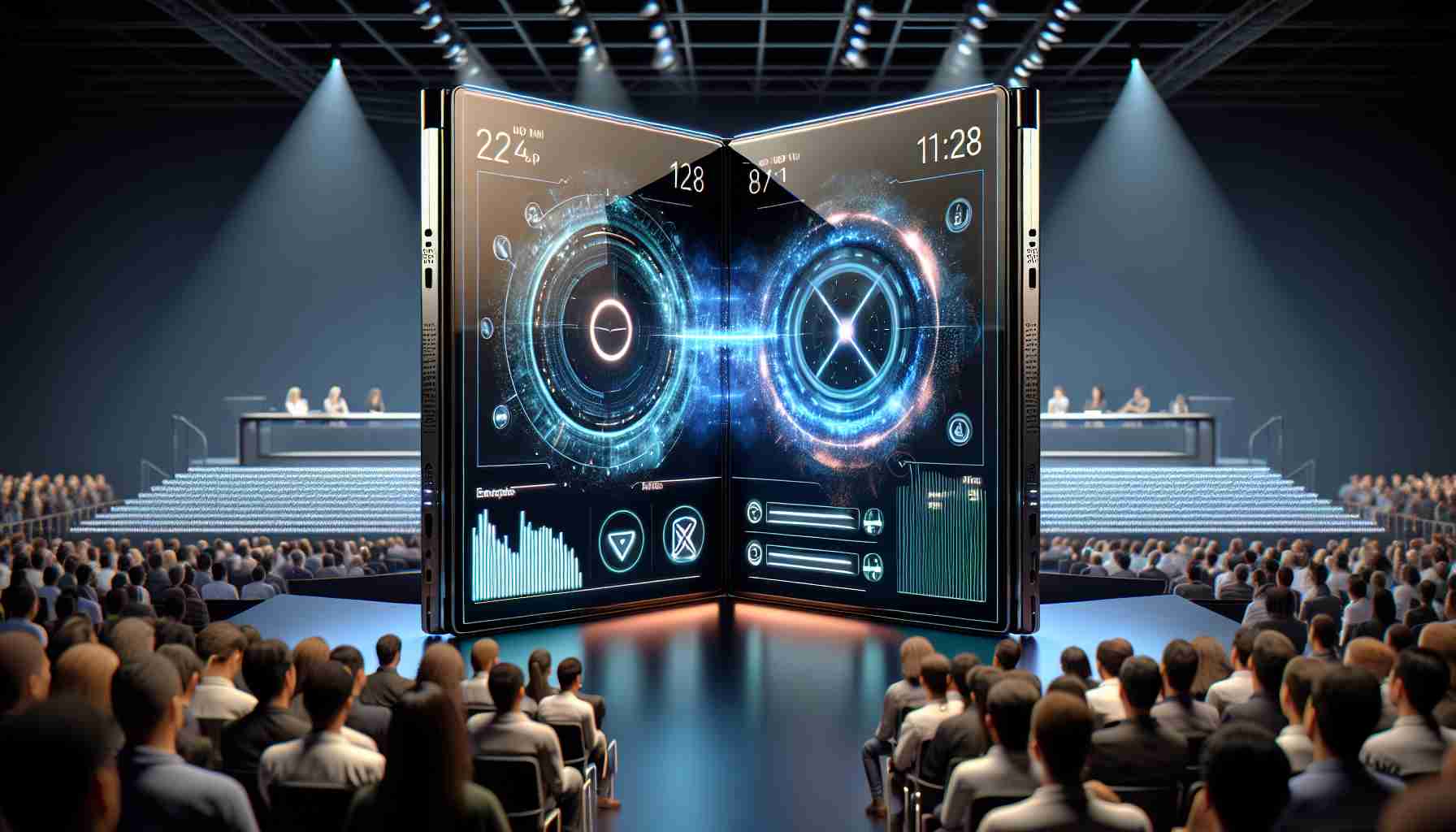During Google’s I/O 2024, there was a focused session on enhancing user productivity with the use of large screens and various accessories. Google showcased an intriguing statistic revealing that almost half of the Pixel Fold users leverage the split-screen feature for multitasking purposes. This information underlines that a significant portion of users are taking advantage of the Pixel Fold’s capabilities to enhance their productivity by running multiple applications side-by-side.
The integration of split-screen functionality caters to the multifold demands of users trying to optimize their workflows and digital interactions. However, the data doesn’t provide a comprehensive picture of its overall impact. The design of some apps to operate in full-screen mode and user preferences for single, larger windows for entertainment or gaming purposes might influence the way split-screen is used.
In the same vein, observations around the adoption rates of split-screen on recently launched Pixel Tablets could offer additional insights into user behavior across different form factors.
Moreover, with the rollout of Android 15 Beta 2, Google is enhancing multitasking by introducing the ability to save app pairings on tablets and foldable devices. This feature can be accessed through the Recents multitasking menu, allowing users to quickly resume paired apps. Notably, this functionality extends to smartphones in the beta version, although its continued presence in future releases remains unclear. This development represents Google’s ongoing efforts to foster a versatile and efficient ecosystem for app usage across various device types.
Questions and Answers:
1. What is the significance of the split-screen feature on the Pixel Fold?
The split-screen feature for the Pixel Fold plays an essential role in enhancing user productivity by allowing the simultaneous usage of multiple applications. Users can effectively multitask, which is particularly beneficial for those who need to work on the go.
2. How does the adoption rate for split-screen on Pixel Fold compare with other devices like tablets?
The article does not provide comparative data, but it suggests that understanding the adoption rate on other devices, such as Pixel Tablets, might offer additional insights into user behavior across different form factors.
3. What is Google doing to further advance multitasking abilities in Android?
Google is advancing multitasking by releasing Android 15 Beta 2, which introduces the ability to save app pairings. This eases the process of switching between apps that are frequently used together, thus streamlining the user experience on tablets and foldable devices.
Key Challenges and Controversies:
– App Compatibility: Not all applications are designed with a split-screen or resizable window in mind, potentially limiting the usability of this feature for some apps.
– User Preference: While the split-screen might benefit productivity, some users prefer single, larger windows for entertainment or gaming, which might affect the overall adoption rates.
– Software Stability: With the introduction of new features such as app pairing, Google must ensure that these enhancements do not compromise system performance or stability.
Advantages and Disadvantages:
Advantages:
– Increased Productivity: Multi-window support allows users to accomplish more tasks simultaneously, which can improve efficiency.
– Convenience: App pairing saves time and effort by making it simple to reopen frequently used app combinations.
– Improved User Experience: The ability to multitask seamlessly on large-screen devices like the Pixel Fold can lead to a more satisfying user experience.
Disadvantages:
– Screen Real Estate: Splitting the screen can lead to cramped space for apps, possibly hampering readability and control.
– App Optimization: Developers must optimize their apps for split-screen mode, which requires additional resources and development time.
– Battery Consumption: Running multiple applications simultaneously can lead to increased battery usage.
Suggested Related Links:
– To learn more about Google, visit Google.
– For more information on Android updates, visit Android.
Remember, always verify that URLs are correct and functioning before using them.