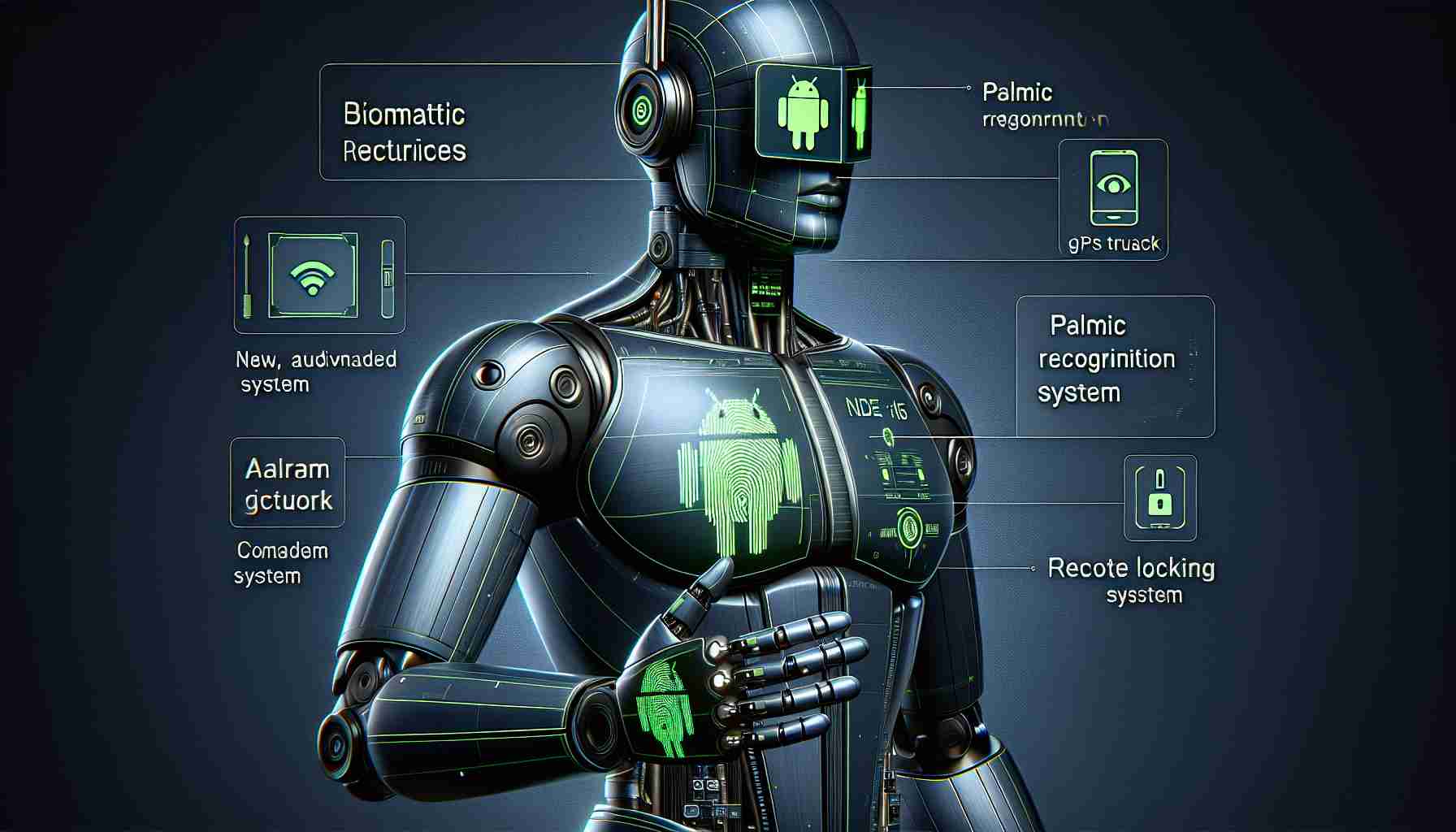Google Unveils Upgraded Theft Protection for Android Devices
In a significant move to bolster security, Google has announced the introduction of advanced anti-theft features for Android. The latest addition, expected to roll out in the second beta version of Android 15, includes a Theft Detection Lock. This novel feature senses unusual movements suggesting that the device may have been stolen, prompting an immediate screen lock to safeguard user data.
Further enhancements to security protocols will detect other theft-related behaviors, such as attempts to remove the device from network coverage, which could prevent remote access. This preemptive measure ensures that the owner’s information remains protected under dubious circumstances.
In the event that an Android phone falls into the wrong hands, users will be able to secure their screen remotely. By visiting android.com/lock, individuals can enter their phone number and answer a security question to lock down their device promptly.
Older Android versions, starting with Android 10, will also be able to take advantage of these security updates, delivered through an update to the Google Play services.
New Privacy Spaces and Reset Protection
The upcoming Android 15 features extend beyond theft prevention to include “private spaces,” allowing users to conceal applications and information in a secret part of their phone accessible via PIN. Additionally, Google is tightening security around device resets. Now, personal user details will be required for setting up the device post-reset, ensuring that only authorized users can reinitialize a phone.
Finally, Android Play Protect is set to scrutinize how apps handle sensitive user data to prevent deceptive practices. Apps flagged as potentially dubious will be subject to further review by Google, ensuring a more secure ecosystem for all Android users.
Key Questions and Answers:
Q: What are the new security features announced by Google for Android?
A: Google has announced new features such as the Theft Detection Lock, which locks the device if it detects unusual movements, enhanced security protocols for detecting theft-related behaviors, the ability to remotely lock devices via android.com/lock, and updates to Google Play services to support older Android versions from Android 10.
Q: How do the new “private spaces” feature works in Android 15?
A: The “private spaces” feature allows users to conceal apps and information in a hidden part of their phone, which can be accessed using a PIN, contributing to the users’ privacy.
Q: What is Reset Protection and how does it work?
A: Reset Protection is a security feature that requires personal user details to set up the device after a factory reset. This ensures that only authorized users can reinitialize a phone, preventing unauthorized access.
Key Challenges or Controversies:
One challenge associated with the new Android 15 security features may be the balance between user convenience and security. While these features aim to enhance security, they could potentially lead to false positives, where legitimate users might be locked out of their devices during normal use.
Controversy can arise around privacy concerns. Although these features are designed to protect user data, they may also raise questions about the amount of data Google collects and how it is used to detect theft-related behaviors.
Advantages and Disadvantages:
Advantages:
– Enhanced security will help protect user data in case of theft.
– The ability to remotely lock a device can prevent unauthorized access when a phone is lost or stolen.
– Private spaces can offer users additional privacy and control over their sensitive apps and data.
Disadvantages:
– Increased security measures might make device use less convenient for users.
– Potential for false positives that could lock out authorized users mistakenly.
– Users concerned with privacy might be wary of Google’s increased access to usage patterns and behaviors for detecting theft.
Related Links:
For information on Android and its offerings, visit Android’s official website.
For the latest news on Google’s security updates and digital safety, refer to Google’s blog.
These URLs are suggestions for users seeking additional information on the topic and are valid as of the knowledge cutoff date.