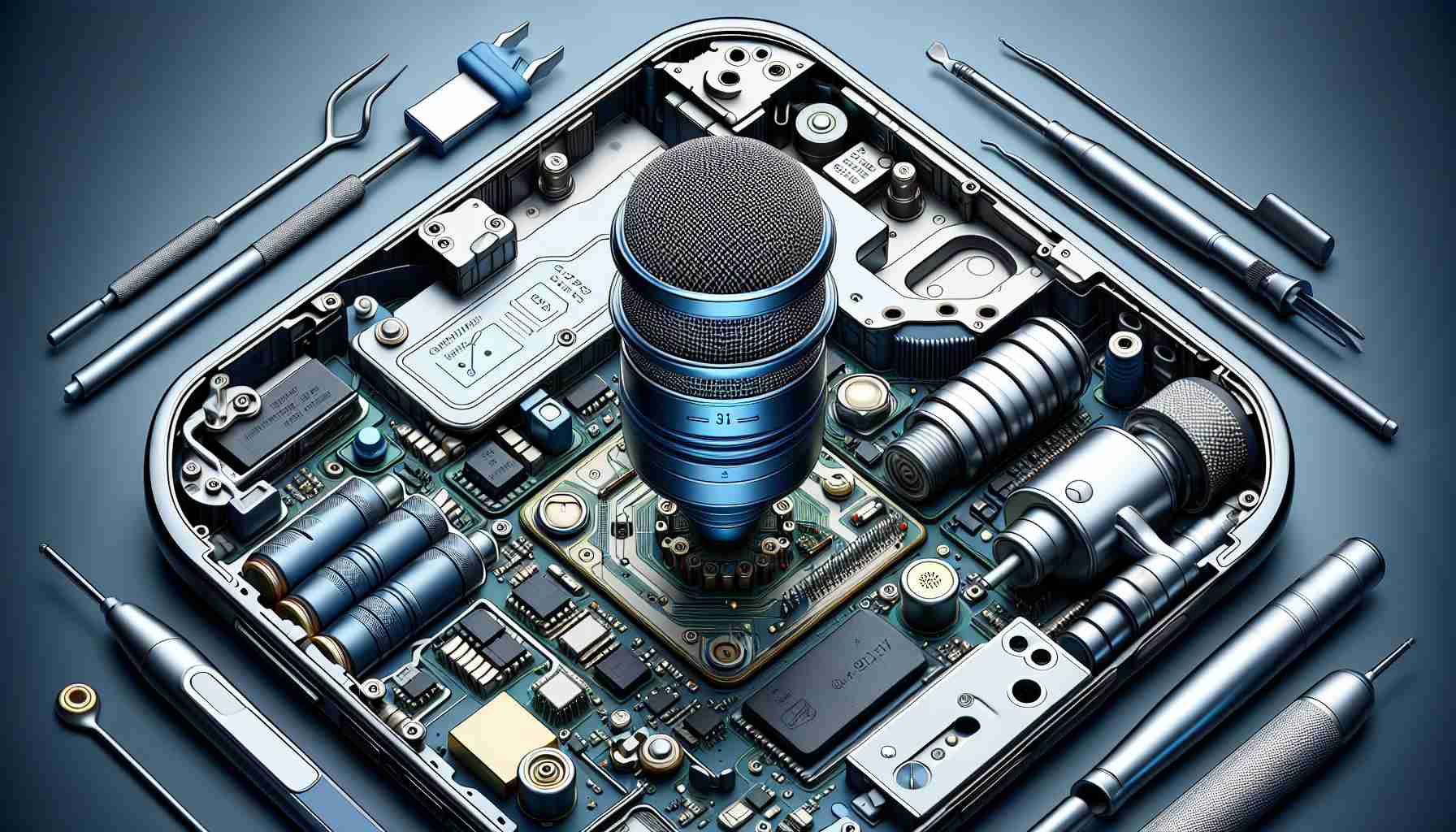Modern smartphones are riddled with sophisticated features, many of which go unnoticed by users. A small circular opening at the bottom of such devices is one of these subtle but significant elements.
Unbeknownst to many longtime smartphone users, the purpose of this tiny hole is not merely decorative. It plays a pivotal role in the phone’s dual-microphone system, which is integral in reducing background noise during phone calls. This secondary microphone is tasked with filtering out ambient sounds, thus enhancing call clarity. Without its noise canceling functionality, the user’s voice could be hard to discern due to environmental disturbances.
Especially useful in loud settings, this microphone operates in tandem with the primary microphone to isolate the speaker’s voice from any intrusive background noise. The dual mic noise reduction technology facilitates this process, ensuring the main microphone captures the voice while the secondary mic mitigates unwanted sounds.
However, the secondary microphone’s opening can become clogged with dirt and debris, hampering its performance. Regular cleaning is necessary to preserve the quality of communication. When cleaned properly, the microphone can function optimally, ensuring your voice is heard clearly and without interference.
For effective cleaning of the phone’s speaker components, consider the following tips:
+ Use a soft material, such as a cotton swab or a soft-bristled toothbrush, gently wiping the external speaker area. These can be lightly dipped in cleaning alcohol for enhanced cleaning, taking caution not to dampen the device.
+ Employ tape: Take a strip of tape and roll it into a cylinder with the sticky side out, then gently press it into the speaker grill. Dust and lint will adhere to the tape. Replace the tape as it collects dirt.
+ Blow away dust: Gently blow into the speaker grill to displace any accumulated dust or debris. For a more effective result, you can use a can of compressed air designed for electronics.
+ Clean the headphone jack: If your device has a 3.5mm headphone jack that’s become dirty, sound quality may be compromised. Gently probe the jack with a cotton swab to remove grime, which can help improve the audio experience when using headphones.
Important Questions and Answers:
Q: What is the role of the secondary microphone in smartphones?
A: The secondary microphone’s role is to support noise cancellation by capturing ambient sounds. This allows the phone’s system to filter out the background noise and enhance call clarity by only transmitting the user’s voice.
Q: How can dirt and debris affect the secondary microphone?
A: Dirt and debris clogging the secondary microphone’s opening can degrade its performance. It may lead to a reduction in sound quality during calls, as the phone struggles to effectively filter out the background noise.
Q: What maintenance does the microphone in your smartphone require?
A: Regular cleaning is required to maintain the performance of the smartphone’s microphone. This includes gently wiping the speaker area with soft materials, using tape to remove dust from the speaker grill, gentle blowing or using compressed air to clear debris, and cleaning the headphone jack if present.
Key Challenges:
– Maintaining Cleanliness: Keeping the tiny microphone openings clean can be a challenge, especially for users in dusty environments or those who do not regularly clean their devices.
– Repair and Replacement: If maintenance is neglected, the microphone may become damaged and require professional repair or replacement, which can be costly.
Controversies:
– Data Privacy: There is a concern about microphones in smartphones being used for unauthorized surveillance or data collection, but this is more related to software than the hardware aspect of the microphone.
Advantages:
– Noise Cancellation: The secondary microphone enhances the audio quality of calls by reducing background noise.
– Improved User Experience: Users can have clearer conversations in noisy environments, improving overall communication.
Disadvantages:
– Maintenance: The upkeep required to ensure the microphone functions properly can be seen as an inconvenience.
– Vulnerability to Damage: The small openings for microphones can easily become clogged or damaged if not cared for properly.
If you wish to learn more about smartphones in general, you might visit the websites of popular smartphone manufacturers or technology news outlets. Here are links to some main domains for further information:
Remember to always refer to the manufacturer’s own guidelines for device maintenance and to use the appropriate tools when cleaning your devices.
The source of the article is from the blog xn--campiahoy-p6a.es