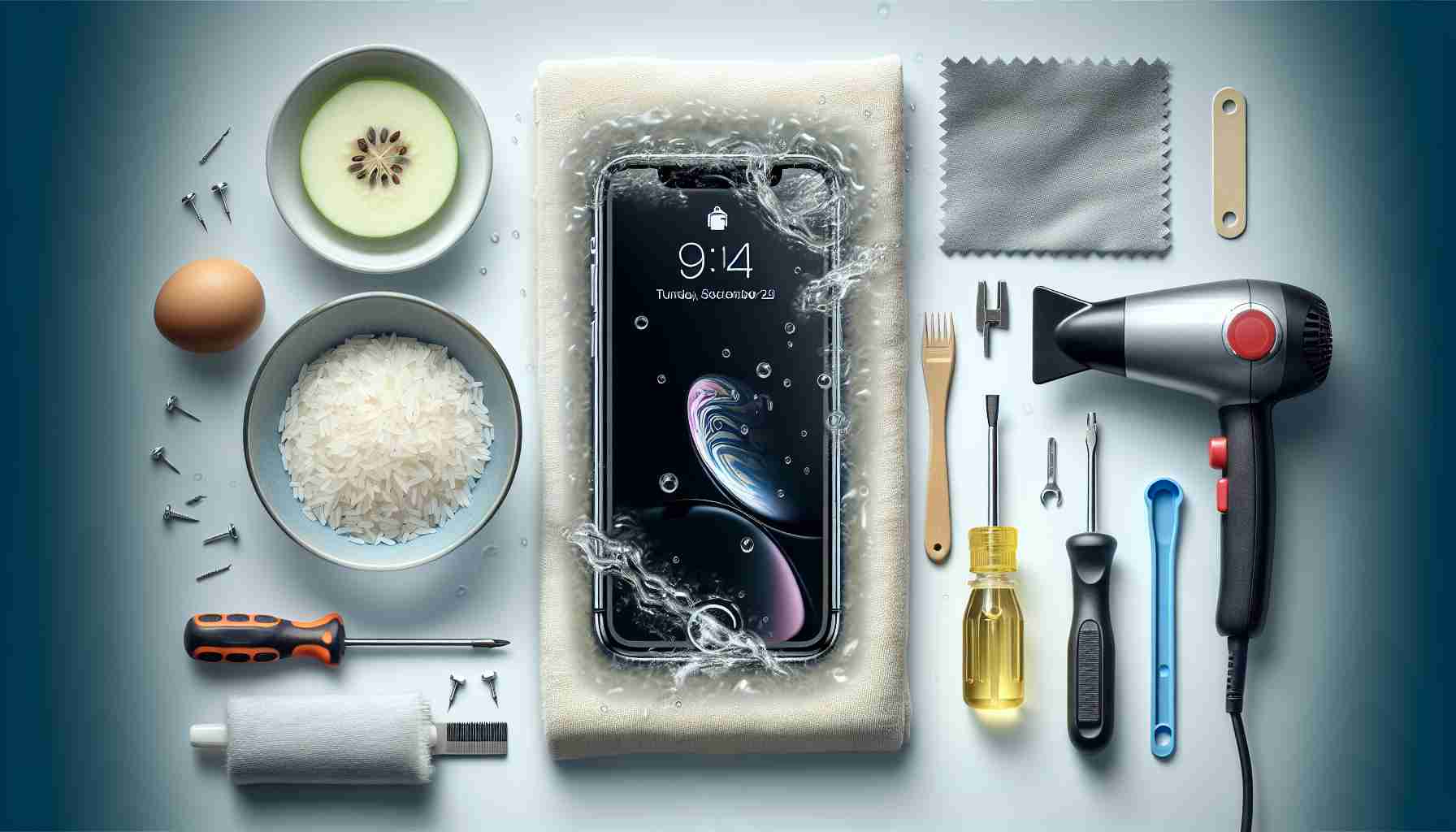Act Quick to Save Your Water-Damaged iPhone
When an iPhone encounters water, quick and careful action may mean the difference between a full recovery and a trip to the repair shop. If you find your iPhone submerged or splashed, the model and the extent of moisture exposure will dictate your response.
Start by removing the case and separating all accessories, such as screen protectors, to allow the device to air out thoroughly.
Shaking Off the Water
Next, a measured shake can dislodge water from the iPhone’s exterior and its ports. By angling the device with the charging port downwards, gravity assists in removing trapped liquid from places such as the lightning port, as well as the speaker and microphone areas.
Against Popular Myths: Do Not Apply Heat
Despite some common misconceptions, avoid using external heat sources like fans or heaters; these can harm sensitive internal components. Safeguard your technology by relying on gentler drying methods.
Power Down and Dry Out
The dilemma of whether to turn off your iPhone after a dip is settled: shut it down to prevent electrical short circuits. Eject the SIM card and tray, and dry them meticulously.
For internal drying, silica gel packets are an effective desiccant, superior to the commonly suggested uncooked rice. These can help draw out moisture from the inner workings of the iPhone without introducing starch or dust.
Through these steps, you can mitigate water damage and keep your smartphone’s lifeline intact. Remember, caution and speed are your allies in rescuing your beloved device from an unexpected swim.
Understanding Water Damage in iPhones
Water damage in iPhones, or any electronic device, can cause serious problems, often affecting the internal circuitry. Corrosion can begin almost immediately when the metal inside the device comes in contact with water and oxygen.
Recognizing iPhone’s Water Damage Indicators
Newer iPhone models have water damage indicators that turn from white to red when they come into contact with water. These are usually located in the SIM card slot and are a good way for users to assess if internal moisture has reached critical areas of the phone.
Knowing the IP Rating
Modern iPhones come with various ingress protection (IP) ratings. For example, the iPhone 7 has an IP67 rating, meaning it is designed to resist immersion in water up to 1 meter for 30 minutes, while the iPhone 11 and above are rated IP68, which increases the depth and duration of water resistance.
Using Distilled Water to Manage Saltwater or Contaminated Water Exposure
If an iPhone has been exposed to saltwater or other contaminated fluids, rinsing it with distilled water before drying it out can help mitigate certain types of damage. Pure water is much less conductive than saltwater or other liquids and can reduce corrosion.
Professional Repair Versus Do-It-Yourself
A key challenge following water damage is deciding between seeking professional repair services or attempting to solve the issue on your own. Professional repair can be costly, but technicians have the tools and expertise to handle intricate problems and can often provide a warranty for their services.
Understanding Warranty and Insurance
It’s important to note that water damage is typically not covered under Apple’s standard warranty. However, AppleCare+ does cover up to two instances of accidental damage, including water damage, subject to a service fee.
Advantages and Disadvantages of Water Damage Self-Treatment
Advantages:
– Quick and often less expensive than professional services.
– Some simple methods can be effective at preventing immediate and further damage.
Disadvantages:
– Risk of causing further damage if the correct procedures are not followed.
– No official repair or warranty coverage, which can void any existing warranties.
– Limited ability to address internal component damage without specialized tools.
For anyone needing further assistance or looking into more detailed information, the official Apple website can be an excellent resource. You can refer to the official site with the following link Apple. Always remember to only use reputable sources to ensure that the advice you’re following is legitimate and safe for your device.