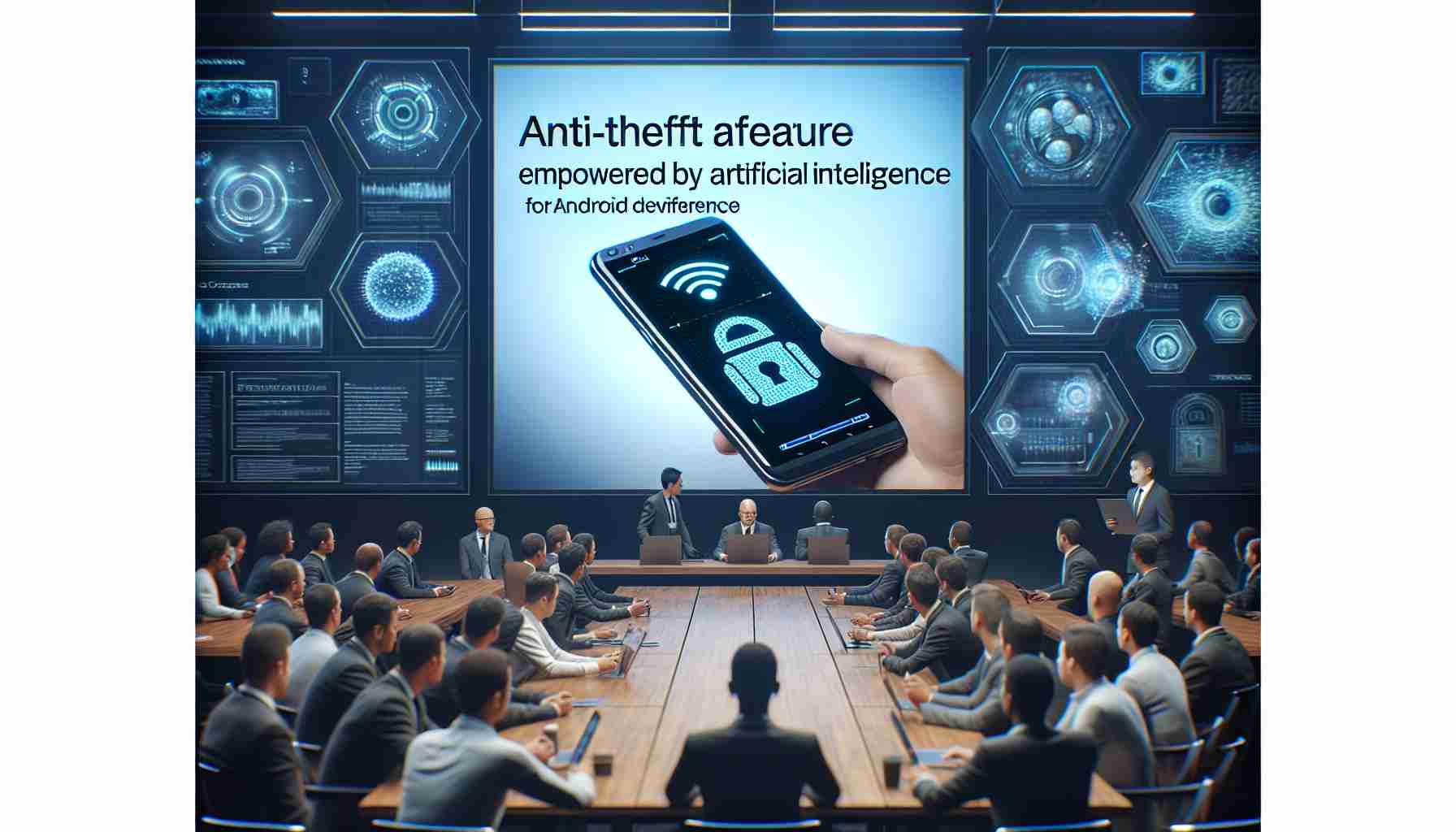At the Google I/O 2024 developer conference, an innovative security mechanism for Android users was introduced, aimed at enhancing protection from theft. Named “Theft Detection Block,” this feature utilizes artificial intelligence to automatically lock the device if it senses movement typically linked to theft.
This new layer of security brings peace of mind to Android users who are concerned about the safety of their personal information. The seamless technology behind this feature rapidly activates the phone’s lock screen upon detecting suspicious motion, effectively barring unauthorized access to user data. An instance where it can kick into action is when a phone swiftly moves in a direction away from its owner, potentially indicating theft.
In its continued efforts to safeguard user privacy, Google has also rolled out a device-locking functionality that operates even when the phone is offline. This becomes handy if an Android phone is deliberately taken off the network to avoid tracking. For example, failure to repeatedly authenticate the phone will trigger this function, providing an extra obstacle for any ill-intended individual attempting to bypass security elements or perform an unauthorized factory reset.
#### Additional Relevant Facts:
1. Android’s Operating System Market Share: Android is the most widely used mobile operating system globally, with a market share that significantly surpasses that of its nearest competitor, iOS. This means any security feature Google introduces potentially impacts a vast number of users.
2. Evolution of Mobile Theft: With smartphones becoming increasingly valuable, both in terms of the personal data they carry and their resale value, phone theft has evolved. Thieves may be aware of tracking technology and attempt to disable it quickly.
3. AI and Machine Learning in Mobile Security: The use of AI to detect fraudulent or suspicious behavior is not new in the industry. Banks, for instance, have been using similar technology to detect unusual transactions.
#### Key Questions and Answers:
1. How does the Theft Detection Block feature distinguish between theft and regular movement?
– The feature likely uses a combination of AI and machine learning algorithms trained on movement patterns typically associated with theft versus ordinary, everyday handling of the phone.
2. What happens if the Theft Detection Block feature falsely identifies theft?
– In such a case, it might inconvenience the legitimate user, who would then need to unlock their device. Usually, these features are designed with a balance between security and user convenience in mind.
#### Key Challenges and Controversies:
1. False Positives: The accuracy of AI in detecting theft-related movement patterns is not perfect and may result in false positives, leading to potential frustration for users if their devices are locked unnecessarily.
2. Privacy Concerns: The implementation of this feature may raise privacy concerns as it needs to continuously monitor and analyze the device’s movements.
#### Advantages and Disadvantages:
Advantages:
– Increased Security: Enhanced protection against theft could reduce the risk of personal data being compromised.
– Peace of Mind: Users may feel more secure knowing their device has proactive anti-theft measures.
– Offline Functionality: The ability to lock the device offline ensures security even without a network connection.
Disadvantages:
– User Inconvenience: Potential false positives could lock out users from their devices at inconvenient times.
– Battery Life Impact: The continuous monitoring of the device’s movements could lead to increased battery consumption.
– Implementation Complexity: Ensuring that the feature accurately detects theft without causing inconvenience to users is technically challenging.
No specific links are required to be included at this time. Please note, all facts shared here are for general information. For the latest advancements or changes related to the “Theft Detection Block” or similar Android features, one should visit Google’s official website or authoritative tech news sources.