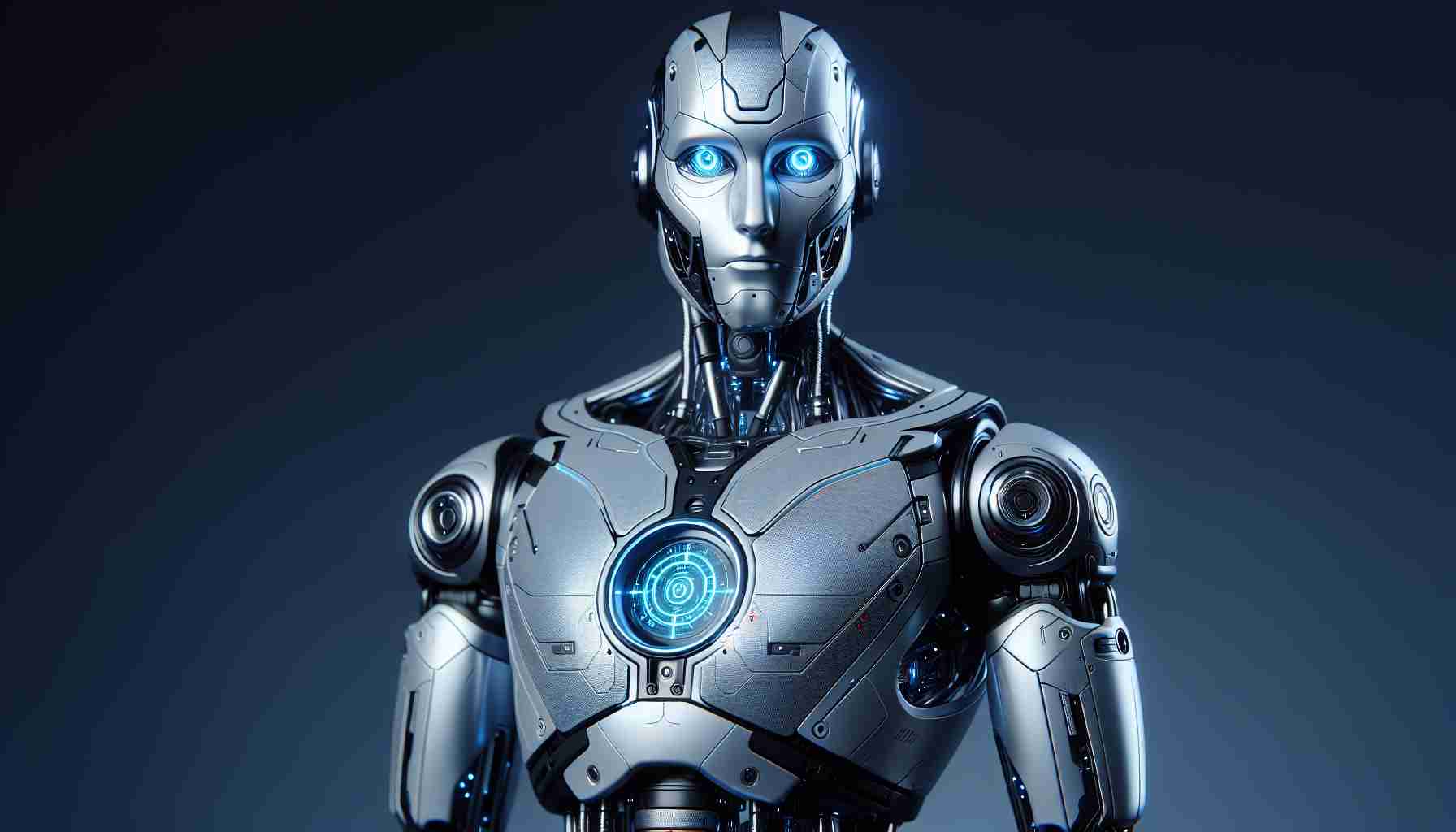Google’s Latest Software Innovation Enhances Mobile Security
The recently unveiled Android 15 is set to revolutionize mobile device security, as demonstrated during the first day of Google I/O 2024. The highlight of this new operating system is the cutting-edge Theft Detection Lock tailored for both smartphones and tablets. Empowered by artificial intelligence (AI), this feature is designed to safeguard users’ personal data against theft.
The intelligence behind Theft Detection Lock is particularly intriguing. AI algorithms analyze data from the device’s sensors to discern if the phone has changed hands and is being moved abruptly, a common scenario when a device is stolen. For instance, the AI might detect a rapid movement with the camera facing down, typically indicating a thief is running away. Under such circumstances, the system proactively locks the screen to prevent unauthorized access to sensitive information.
Thieves often snatch phones directly from the hands of distracted users. The Theft Detection Lock aims to counteract this by automatically securing the device, thwarting the thief’s ability to bypass screen lock mechanisms and the subsequent requirement for sequences, codes, or biometric authentication.
For added protection, Android 15 borrows a feature from iPhones, requiring extra authentication when users attempt to alter their account security settings from an untrusted location. Similarly, invoking the smartphone’s Offline Mode triggers a prompt for the regular unlock method, further safeguarding the user’s data.
This autumn, the initial roll-out of Android 15 will begin with Google’s Pixel devices before reaching other compatible gadgets. Safety and security sit at the heart of this upgraded operating experience, reflecting Google’s commitment to providing users with peace of mind in an increasingly security-conscious digital age.
Artificial Intelligence Enhances Mobile Theft Prevention
Android 15’s Theft Detection Lock is a prime example of how artificial intelligence is increasingly being integrated into mobile device security. Utilizing AI algorithms to interpret sensor data for theft-like behavior represents an important step in proactively securing devices.
While not discussed in the article, it’s important to note that, in general, Android has been playing catch-up with Apple’s iOS in terms of certain security features. Android 15’s design to include an authentication requirement for altering account security settings, similar to iPhones, illustrates the ongoing competition between these two major ecosystems in enhancing user security.
Essential Questions and Key Challenges
– How accurate is the Theft Detection Lock? False positives could occur, leading to frustration if a device locks during legitimate quick movements.
– What are the privacy implications? The use of AI and sensor data to monitor device handling raises questions about user privacy and data handling.
– Will all Android devices receive the update? Due to Android’s fragmented ecosystem, not every device will be eligible for or receive the Android 15 update promptly.
– Can the feature be disabled? Users may want to opt-out for various reasons, such as privacy concerns or to avoid inconvenience.
Advantages and Disadvantages of Android 15’s Theft Protection
Advantages:
– Enhanced Security: The Theft Detection Lock increases protection against unauthorized access.
– User Convenience: Automatic locking alleviates the need for users to react in theft situations.
– Peace of Mind: The feature may deter theft, knowing that the device will lock itself automatically.
Disadvantages:
– Potential for False Positives: Innocuous rapid movements could be misinterpreted as theft, leading to unwanted lockouts.
– Privacy Concerns: Users might be apprehensive about AI monitoring their device handling patterns.
– Exclusion of Older Devices: Not all existing Android devices may be able to upgrade to Android 15.
For more information about the company developing Android 15, you can visit Google’s official website through this link. To stay updated on Android 15 developments, keep an eye on tech news outlets and the official Android website at android.com.