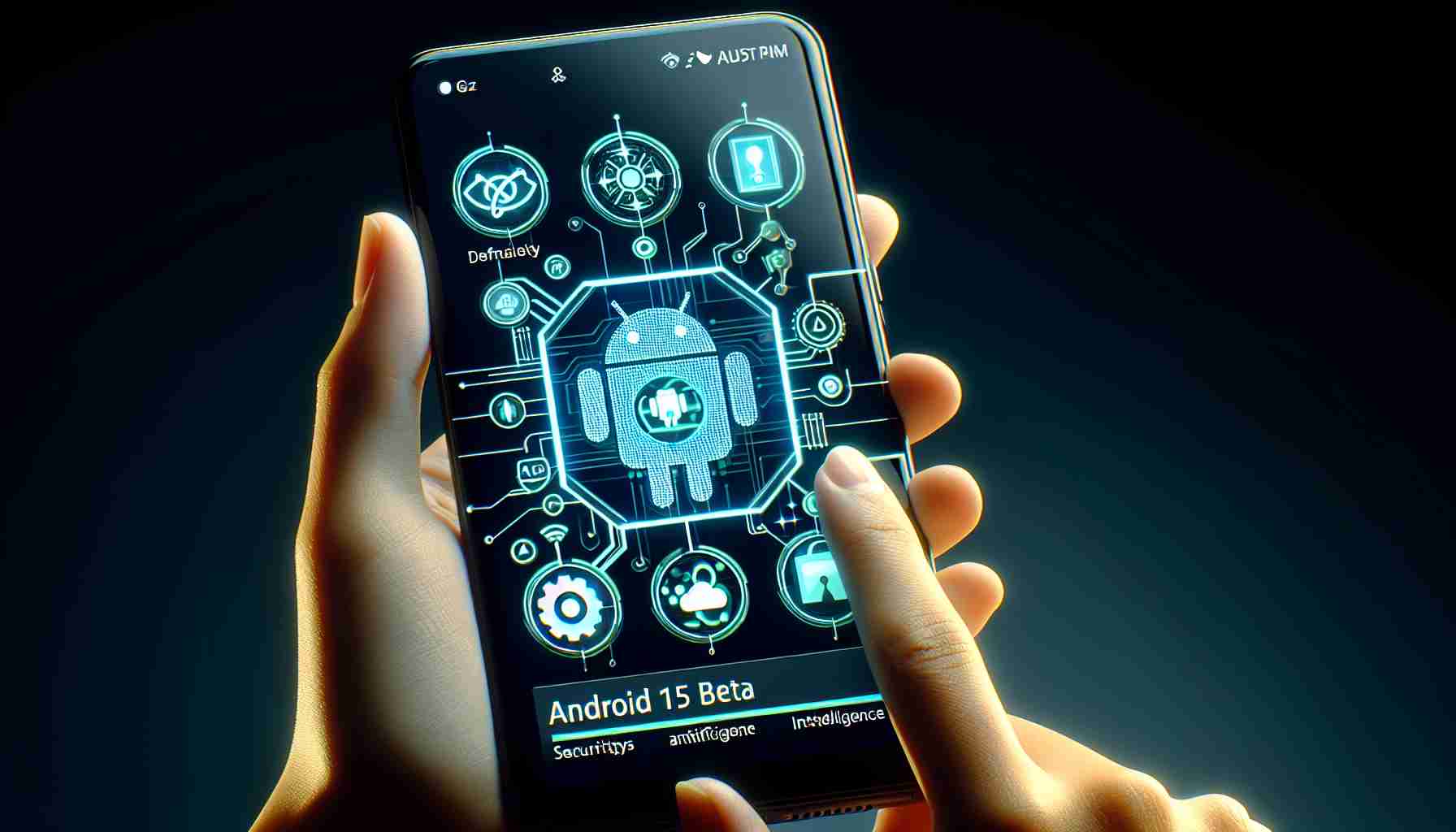Google Enhances Android with Secure Folder and Theft Detection
Google’s latest beta release of Android 15 has introduced a native Secure Folder to safeguard sensitive files such as health data and banking apps, marking a significant step in Android’s evolution. Unlike manufacturers who offer their versions of secure storage, Android users will now have this privacy feature built directly into their operating system, allowing them to secure photos, videos, and applications behind biometric authentication or PIN codes. The upgrade is designed to ensure that even app notifications remain private within the secure zone.
AI-Driven Theft Prevention and App Scanning
In a bold move to boost security, Android 15 incorporates an artificial intelligence-driven theft detection system which activates screen locking when it senses an unauthorized and abrupt device displacement. This pivotal safety measure aims to mitigate unauthorized financial transactions and loan requests on behalf of the user.
Furthermore, Google is advancing its protective measures by integrating AI into Google Play Protect for scanning apps, targeting fraudulent software and phishing attempts. Affected users will be notified to ensure the broadest level of defense without compromising personal data privacy.
Innovations in Google Wallet Registration and Google Maps AR
Ephemeral passes, event tickets, and membership cards can soon be registered onto Google Wallet by simply uploading a photograph—a convenient feature for users intending to digitize their physical wallets. The AR capabilities of Google Maps are poised to be enhanced, providing immersive navigation experiences across more cities worldwide.
Expansion of Android Auto Apps and Fast Pair Devices
The rollout of Android 15 will see an increased number of applications available on Android Auto including popular streaming services and games, with more automobile models supporting the ecosystem. Fast Pair will extend its reach, providing effortless connectivity between mobile devices and a wider array of wireless accessories. Location-finding of personal items such as keys and luggage with attached Chipolo and Pebblebee tags will also be enhanced.
Expected to launch in late 2024, the final version of Android 15 will initially grace Google’s newest Pixel phones, followed by the 2023 models. As the release date draws near, more groundbreaking features capitalizing on AI advancements are anticipated, solidifying Google’s commitment to innovation in the Android ecosystem.
Key Questions:
What new security features are introduced in Android 15?
Android 15 introduces a native Secure Folder for protecting sensitive files and an AI-driven theft detection system. It incorporates enhanced AI app scanning with Google Play Protect.
How does the Secure Folder work?
The Secure Folder allows users to secure their photos, videos, and applications behind biometric authentication or PIN codes, keeping app notifications private within this secure zone.
What is the advantage of integrating AI into Google Play Protect?
AI integration helps in better detecting fraudulent software and phishing attempts, increasing the efficacy of the protective measures without compromising personal data privacy.
Key Challenges or Controversies:
One of the challenges is ensuring the reliability and accuracy of AI-driven theft detection to avoid false positives that could inconvenience users. Privacy concerns are also a standing issue, as increased security features often require balance with user privacy rights.
Advantages:
– Enhanced security for sensitive files and applications.
– More efficient app scanning for malware and phishing.
– Convenience of digitizing physical wallet items through Google Wallet.
– Improved navigation experiences with Google Maps AR updates.
– Easier connectivity and expanded compatibility through Fast Pair.
Disadvantages:
– Potential privacy concerns related to the collection and analysis of user data.
– Reliance on AI might lead to false positives in theft detection, causing user inconvenience.
– Secure Folder might not be fully foolproof against sophisticated cyber-attacks.
Related Links:
– To learn more about Google’s initiatives and news, visit Google.
– For general information on Google’s Android operating system, visit Android.
– To explore Android’s current advanced security features, head to Google Support.