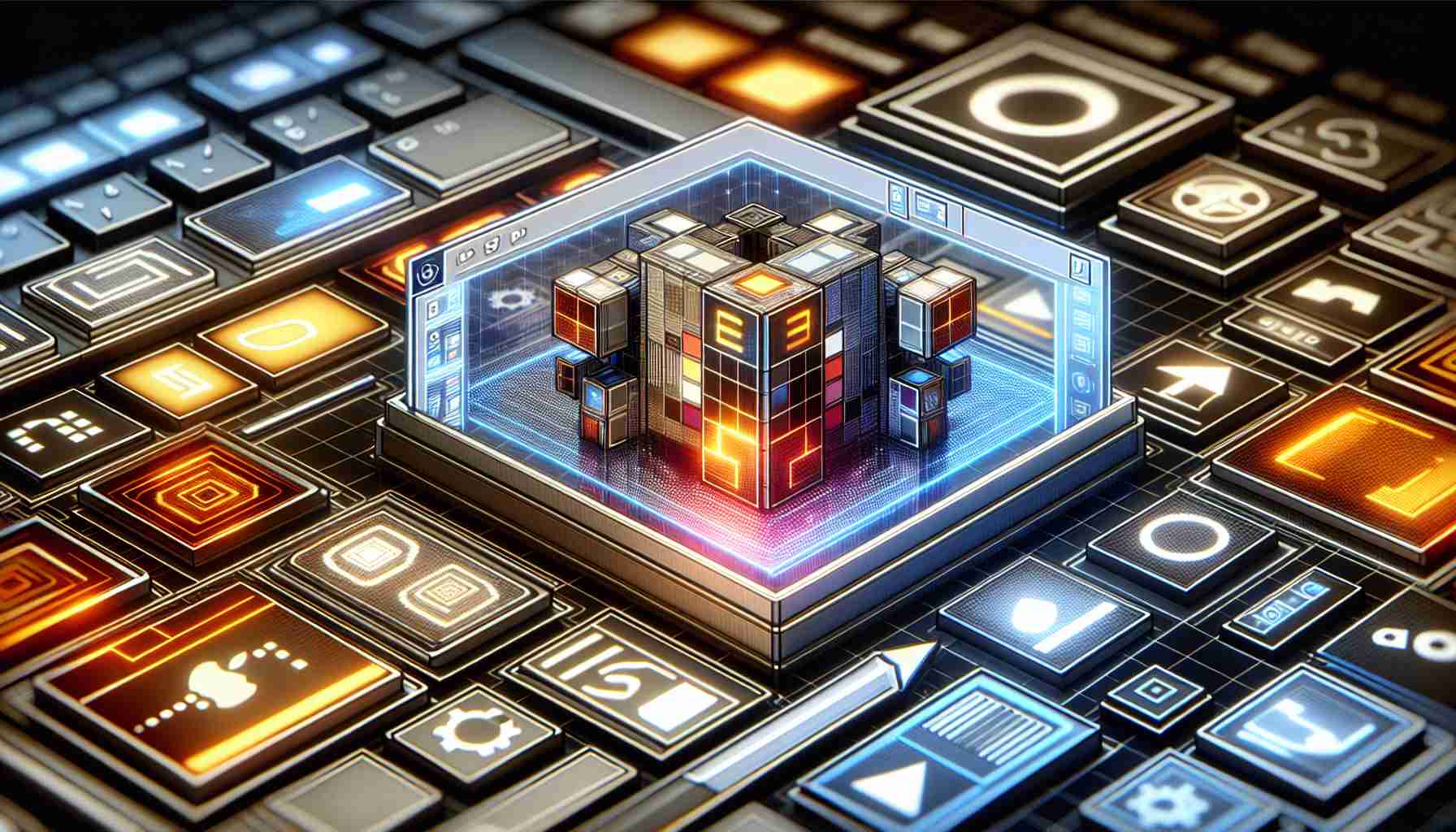Google’s vision of a unified mobile and desktop ecosystem takes a stride forward with new developments indicating that the tech giant is experimenting with Pixel smartphones to drive ChromeOS on external displays. In a recent demonstration at a discreet event, a hint of what could become a seamless multi-device experience for users was showcased.
Leveraging the strengths of both ChromeOS and Android, Google once seemed content with maintaining a clear distinction between the two platforms. However, the desire to use Android handsets as a bridge to access the Chrome operating system on larger screens never faded among tech enthusiasts. Google’s latest initiative suggests a change in perspective, acknowledging the raw power housed within the tiny confines of modern smartphones.
Emphasizing the symbiotic relationship between Android and the less demanding ChromeOS, a Google Pixel 8 was recently revealed to be the engine behind a ChromeOS environment displayed on an external monitor. The interaction, although in its infancy, underscores Google’s commitment to innovation and adaptability.
Android Authority reports the underpinnings of this capability stem from the Android Virtualization Framework, a feature of Android 13 that, in essence, permits Android devices to host a virtual version of another operating system. In this case, an adaptation of Chromium OS is the guest, receiving official nod to operate via the virtualization framework. Dubbed “ferrochrome,” this initiative demonstrates ChromeOS in action, running smoothly on a Google Pixel 7 Pro’s screen.
The future of this convergence remains uncertain; Google has not announced plans to make the feature broadly available. Nevertheless, recent updates to the Pixel phone’s USB-C connectivity herald a commitment to enhancing cross-device functionality. While immediate rollout seems improbable, these developments invite speculation on the prospect of a mobile device transforming into a full-fledged desktop with a simple connection to a monitor.
The possibility of Google exploring ways to use Pixel smartphones to power ChromeOS on external displays presents a number of questions, challenges, and potential advantages and disadvantages.
Important Questions:
1. How will this functionality impact the sales and market position of traditional Chromebooks?
2. What level of performance can users expect when running ChromeOS from their smartphones?
3. Will this feature be exclusive to Pixel phones, or will it be available to other Android devices in the future?
4. How will Google ensure a secure transition between the mobile and desktop environments?
Key Challenges and Controversies:
– Compatibility: Ensuring that the ChromeOS experience when powered by a Pixel smartphone is compatible with a broad range of apps and extensions could be complex.
– User Experience: Creating a seamless user transition between mobile and desktop environments without compromises in functionality or ease of use.
– Hardware Performance: Modern smartphones are powerful, but whether they can offer a desktop-level experience comparable to dedicated Chromebooks or PCs is still uncertain.
– Market Response: It can be challenging to predict how consumers will respond and whether they will see value in converging the two ecosystems.
Advantages:
– Portability: The ability to carry a desktop experience in your pocket, just requiring an external display to transition to a full workspace.
– Cost Savings: This could potentially save money for users who would not need to purchase separate devices for mobile and desktop computing.
– Simplification: Streamlining app and data management across a single device can help users maintain better workflow continuity.
Disadvantages:
– Power Constraints: Smartphones, while powerful, may not match the performance of dedicated desktop hardware for intensive tasks.
– Durability: Continuous use of a smartphone in a desktop mode could hasten battery wear and affect the overall lifespan of the device.
– Usability: The desktop experience might be compromised due to the smaller storage, RAM, and processing capabilities relative to dedicated desktops.
For those interested in the broader context of Google’s ecosystem including Android and ChromeOS, the following link provides access to Google’s main domain: Google.com. Please note that specific developments related to Google’s Pixel-powered ChromeOS desktop experiences would typically be found on dedicated news outlets or Google’s official blog rather than the main homepage.