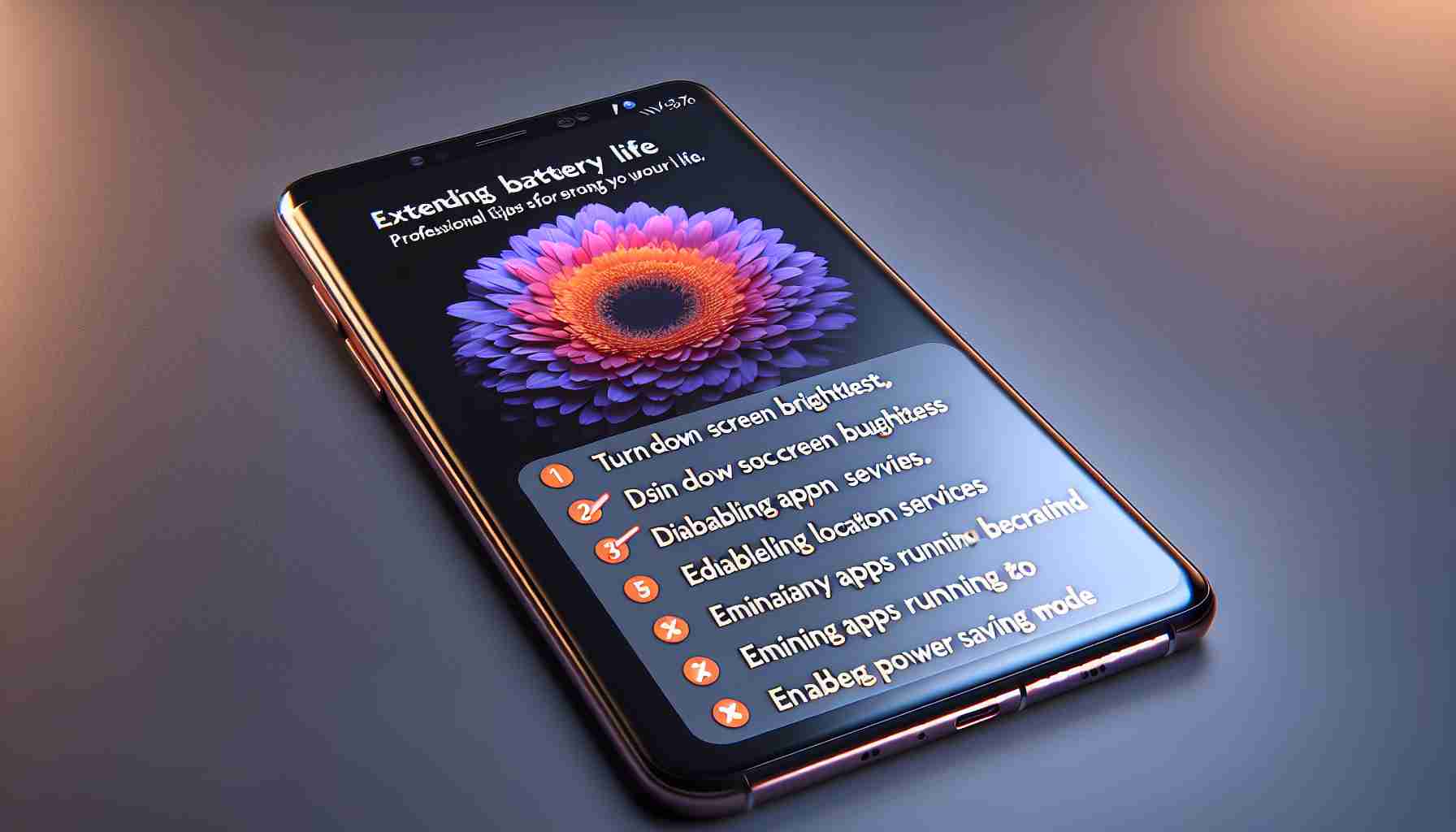Samsung Encourages Users to Embrace Underused Battery Extension Feature
For Samsung smartphone users eager to extend their device’s battery life, Samsung has offered some useful suggestions. The key piece of advice involves exploring the App Power Management options hidden within the settings menu. This tool allows users to decrease the energy consumption of apps by placing them in varying states of inactivity.
Navigating Samsung’s Battery-Saving Settings
To access these settings, users should navigate through Settings to Device Care and Battery, and then select App Power Management. Here, you’ll encounter a suite of features designed to conserve power:
– Adaptive battery: Limits energy for rarely used apps.
– Putting unused apps to sleep: Inactive apps are placed on standby.
– Sleeping and deep sleeping apps: Prevents apps from running in the background, with deep sleep fully restricting background functionality until manually opened.
– Non-sleeping apps: Designates apps to remain active at all times.
Individual selections can be made, particularly for the Deep Sleeping category, to ensure unnecessary apps do not sap battery life. Moreover, a Battery Usage tool under the same menu can show which apps are active background energy consumers.
Understanding Battery Degradation
The lifespan of lithium-ion batteries diminishes over time, primarily due to structural wear on the anode and cathodic salt build-up during the charge and discharge cycle. This degradation typically results in around a 20% reduction in capacity after 500 to 1,000 full charge-cycles.
Exploring Power Modes
Aside from app management, another feature worth examining is the Power Mode under the same battery settings. Multiple efficient power profiles are offered, varying from High Performance to Maximum Power Saving, the latter significantly extending your phone’s battery life at the expense of performance. With a balance between functionality and energy efficiency, Optimized mode is recommended for everyday use.
Beyond the points raised in the article, there are several other ways to extend the battery life of a Samsung smartphone and pertinent issues worth discussing.
Additional Tips for Extending Battery Life:
– Screen brightness and timeout: Lowering the screen brightness and reducing the screen timeout duration can significantly save battery power.
– Update apps and system: Keeping apps and operating systems updated can improve efficiency and battery life due to optimizations.
– Turn off unnecessary hardware radios: Disabling Wi-Fi, Bluetooth, NFC, and GPS when not in use can prevent these features from draining the battery.
– Use dark mode: Many Samsung smartphones have AMOLED screens which use less power when displaying pure black colors.
Important Questions and Answers:
– Q: How does screen brightness affect my Samsung phone’s battery life?
– A: High screen brightness can be one of the largest drains on battery life, especially with large, high-resolution displays common in Samsung devices.
– Q: Is it okay to charge my phone overnight?
– A: Modern Samsung smartphones have battery protection features that safeguard against overcharging, so it is generally okay to charge overnight. However, it is good practice to avoid keeping the phone at 100% charge for extended periods.
Key Challenges or Controversies:
– Battery Health Myths: There are many myths about battery health, such as the need to regularly “calibrate” the battery through full charge cycles. Samsung’s built-in tools help manage battery health without such interventions.
– Non-Removable Batteries: Many Samsung smartphones now come with non-removable batteries, which challenges users who might otherwise replace an aging battery to extend the device’s life.
Advantages and Disadvantages of Battery-Saving Features:
– Advantages:
– Longer usage between charges.
– Potential for longer overall battery lifespan.
– Reduces need for power banks or frequent access to charging points.
– Disadvantages:
– Some features could reduce the functionality or responsiveness of the smartphone.
– Exclusive reliance on aggressive battery-saving measures can lead to missed notifications and impaired app functionality.
Samsung’s continuous updates: Samsung often releases software updates that may include new battery-saving features or optimizations. Users should regularly monitor these updates to take advantage of the latest improvements.
If you would like to learn more about Samsung and their services, you can visit their official website at Samsung. Remember to always ensure your device is updated with the latest software to maintain optimal battery performance and access to new features.
The source of the article is from the blog macholevante.com