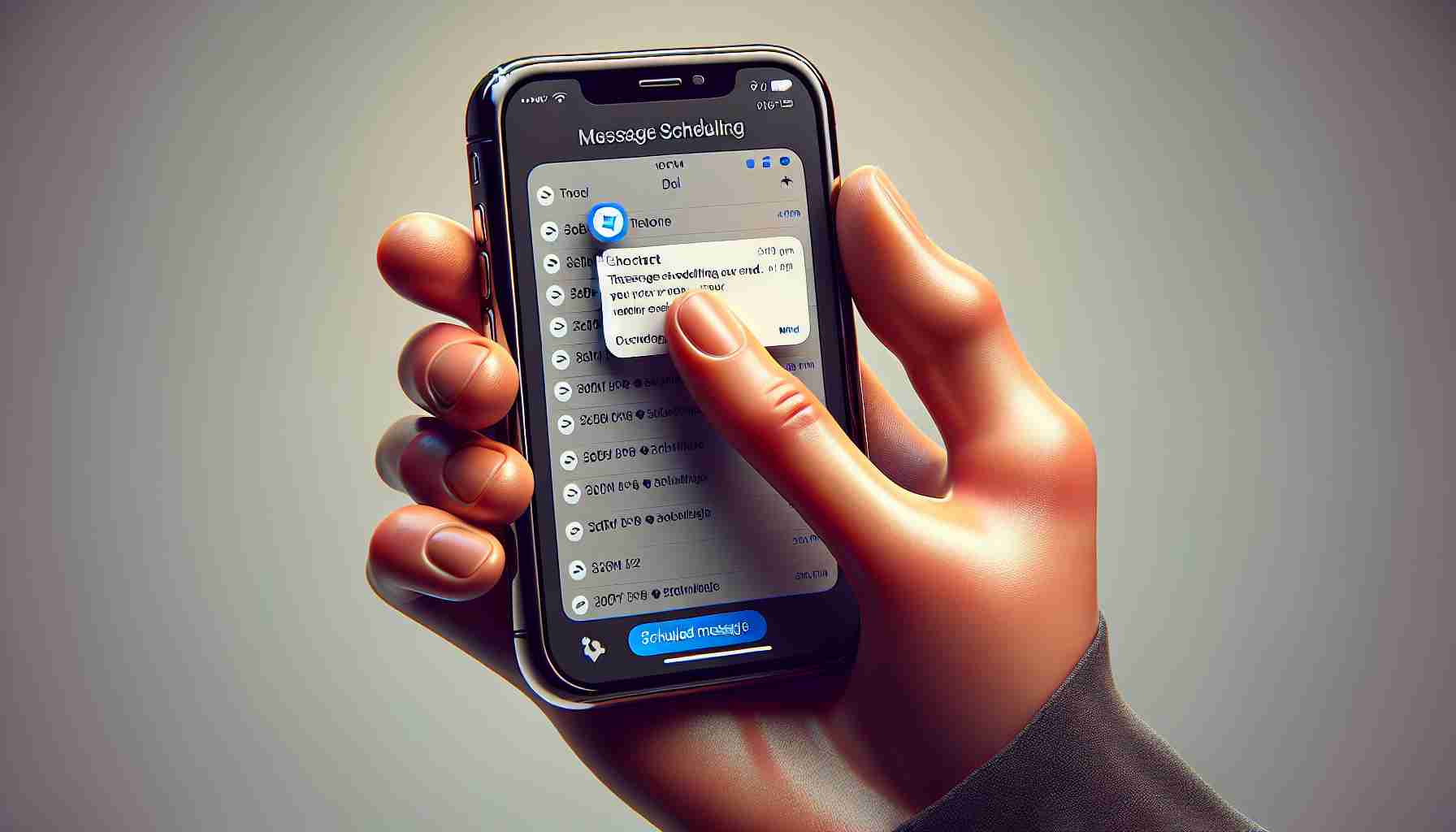Automate Your iPhone Messages to Send Later
Are you looking to dispatch text messages at a future date or time without disturbing the peace during the wee hours or your weekend respite? Although iPhones lack a built-in message scheduling feature in the Messages app, Apple’s Shortcuts app generously steps in to fill the gap. Even though this method is not as direct as some users might prefer, it stands as a practical solution for those intent on arranging their messages to be sent later. Whether it’s to convey birthday greetings, professional communication, or just a simple nudge, mastering message scheduling can be a genuine timesaver and ensures your texts are sent at just the right time.
Creating a Time-Based Shortcut for Text Messages
First and foremost, the Apple Shortcuts app must be present on your iPhone. If not, you can easily download it from the App Store. Once installed, launch the app and navigate to the “Automation” tab. Here, you’ll craft a new automation by selecting “Time of Day” and specifying when you want your message to go out. You can even set it to repeat on a monthly basis by choosing the desired day.
With the scheduling set, input your message, define the recipient, and your iPhone will take care of the rest, delivering the text at the set time with no further input required from you.
Utilizing Your Automation for Future Messages
This Shortcut isn’t a one-time tool. You can continue to use it for other messages by just erasing the preset text and recipients. It’s customizable for future use – simply punch in the new message, pick a contact, and select the appropriate time.
Beyond texting, the Shortcuts app dabbles in other types of automation. It can handle messages on various third-party platforms like Instagram and WhatsApp, facilitate scheduled emails, or even manage recurring payments using Apple Cash.
While Apple does not currently offer this feature within the Messages app, this workaround utilizing the company’s software remains the simplest method for scheduling texts on your iPhone. And for those seeking alternative options, third-party messaging apps that include scheduling features, such as Reminderbase and Moxy Messenger, are also available.
Importance of Message Scheduling
Message scheduling can be important for maintaining relationships, managing professional communications, and ensuring messages are sent at appropriate times, so they receive the attention they deserve. This feature is particularly useful for those who have friends, family, or colleagues in different time zones and for ensuring messages are sent during reasonable hours.
Key Questions and Answers:
– Q: Can I schedule a message for any time and date?
A: Yes, when creating an automation with Shortcuts, you can choose the exact time and date for your message to be sent.
– Q: Is there a limit to how many messages I can schedule?
A: There is no official limit imposed by the Shortcuts app; however, too many automations may clutter your workflow.
Challenges and Controversies:
One challenge is the potential complexity for users who are not tech-savvy. The Shortcuts app requires some initial setup and understanding of how automations work, which may be a barrier for less experienced users. Additionally, unlike some Android phones that have built-in message scheduling, iPhones require the use of this workaround, which some may find less convenient.
Advantages and Disadvantages:
The advantages of using iPhone Shortcuts for message scheduling include:
– Integration with native Apple apps, ensuring that the feature works well within the ecosystem.
– Flexibility in scheduling for different times, dates, and frequencies.
– Customizability of messages for different occasions without creating a new shortcut each time.
However, some disadvantages include:
– No direct support within the Messages app, which can make the process feel less intuitive.
– Reliance on manual setup, requiring users to create and customize their own automations.
– Potential for errors, if the automation is not set up correctly or the Shortcuts app fails to trigger the scheduled message.
For users seeking alternatives to automate messages, a useful link would be Apple’s official page where more information on iPhone features can be obtained:
Please note that relying on third-party apps for message scheduling might also pose privacy and security concerns, as they often require access to your messages and contacts. Always ensure that such apps are reputable and have good privacy policies before using them.