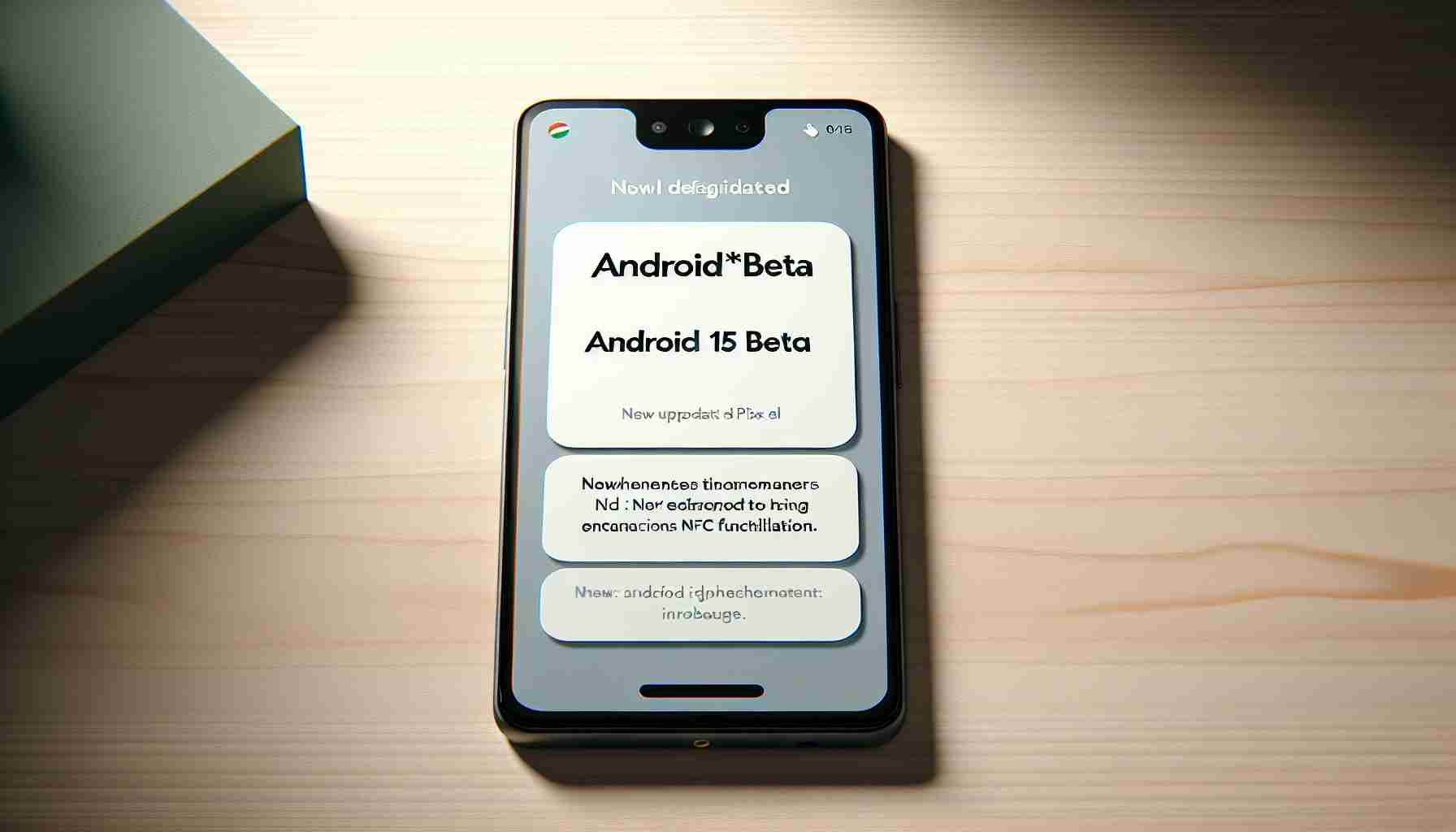Google has swiftly introduced the latest beta update for its Android 15 operating system, aptly titled Beta 1.2. Coming just a few days after the preceding update, this new patch comes with significant improvements, particularly remedying the previously encountered issues with the NFC tap-to-pay feature, which is crucial for contactless transactions.
This recent update, labeled AP31.240322.027, incorporates the April 2024 security enhancements and is compatible with a wide range of Pixel devices. Owners of the Pixel 6, Pixel 6 Pro, Pixel 6a, Pixel 7, Pixel 7 Pro, Pixel 7a, as well as the newer Pixel Tablet, Pixel Fold, and the Pixel 8 series, can look forward to the enhancements that this beta version brings.
Google ensures that participants of the Android Beta for Pixel program are not left behind; they are set to receive an over-the-air (OTA) update to transition smoothly to Beta 1.2. Google provides for each supported device distinct links to download either the Factory Image or the OTA update, assuring a tailored approach whether users are installing it for the first time or updating from a previous beta version.
Although Beta updates are aimed at developers and early adopters due to their potential instability, regular users eagerly anticipate the official release, expecting an even more seamless and secure smartphone experience. Google’s commitment to promptly delivering updates highlights their dedication to refining Android and maintaining its vast ecosystem of devices.
Enhancements to NFC functionality:
The new Android 15 Beta update enhancing NFC functionality can be a significant boost for users who rely on NFC for a variety of tasks such as contactless payments, pairing devices, and reading NFC tags. The improved functionality may contribute to faster and more reliable transactions, as well as expanded use cases for NFC technology on Android devices.
Security enhancements:
The incorporation of the April 2024 security enhancements into the update is important. Security patches are crucial for protecting devices against vulnerabilities and potential exploits. This displays Google’s commitment to maintaining user security and privacy.
Important Questions and Answers:
– Q: Which devices are compatible with the new Android 15 Beta update?
A: The update is compatible with a range of Pixel devices, including Pixel 6, Pixel 6 Pro, Pixel 6a, Pixel 7, Pixel 7 Pro, Pixel 7a, Pixel Tablet, Pixel Fold, and the Pixel 8 series.
– Q: How can users get the Android 15 Beta update?
A: Users enrolled in the Android Beta for Pixel program will receive an OTA update. Alternatively, they can manually download the Factory Image or the OTA update file from Google’s developer website.
Key Challenges or Controversies:
The nature of beta updates implies potential risks, such as instability and application incompatibilities. Users who depend on their devices for critical day-to-day functions may find these risks unacceptable. There’s also the challenge for app developers to ensure compatibility with the new operating system features and changes.
Advantages:
– Improved NFC functionality, enhancing user experience for contactless services.
– Timely security updates imply better protection against threats.
– Opportunity for developers to test and adapt their apps before the official release.
Disadvantages:
– Potential instability and bugs, as is common with beta software.
– Limited availability to Pixel devices, excluding other Android users from the early access.
– The need for constant updates might be inconvenient for users not enthusiastic about frequent changes.
For more information and for downloading the update, users should access Google’s developer website: Android Developers. They should ensure the URL is correct and that they are visiting the official Google developer site to avoid any security risks.
The source of the article is from the blog jomfruland.net