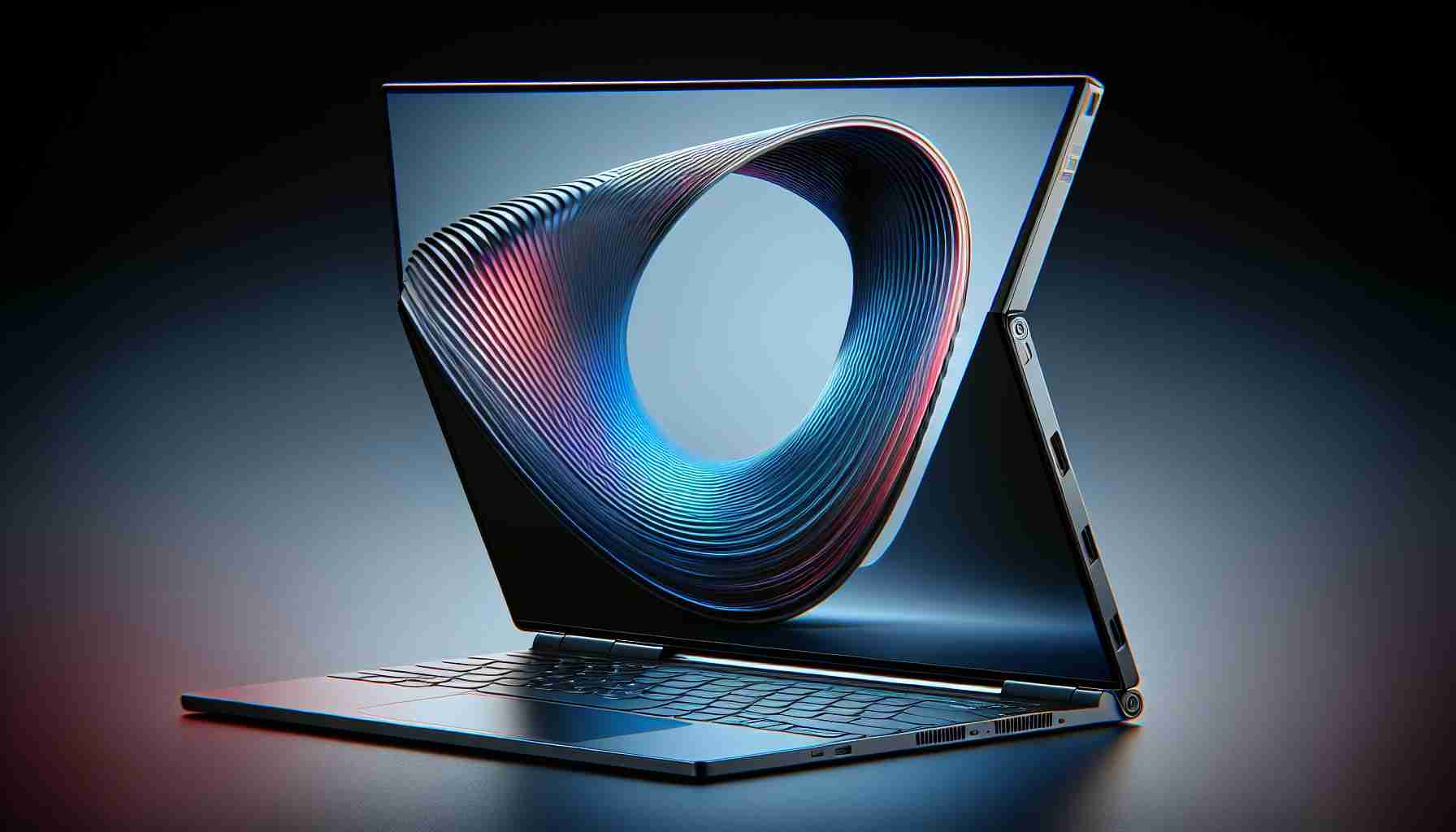A new contender has emerged within the prosumer PC market, one that promises to turn heads with its high-end specs and innovative design. The Lenovo Yoga Pro 9i 16 stands out in the Yoga series as a powerhouse tailored for the creatively inclined and those demanding robust performance computer systems.
Underneath the hood, the Yoga Pro 9i 16 boasts the innovative Core Ultra 9 processor, marking a significant advancement in processing power with its impressive ensemble of cores designed to handle multiple tasks efficiently. The machine doesn’t stop there; it’s equipped with separate discrete Nvidia GeForce graphics, offering visual creators and gamers alike the kind of performance previously reserved for dedicated workstations.
Not to be overlooked, the device features an expansive 16-inch OLED display, promising vivid colors and deep contrasts, ensuring that every visual detail is crisply rendered. The device also offers the flexibility of an extensive port selection while embracing the durable and sleek all-aluminum design signature to Lenovo’s premium offerings.
Connectivity is future-ready, with the Yoga Pro 9i 16 supporting the latest Wi-Fi and Bluetooth standards, alongside a webcam that enables facial recognition – enhancing both easiness and security. Although it omits a fingerprint reader, it compensates with an expansive sound system that could rival standalone speakers – completing the package for a multi-sensory experience.
Starting at a competitive price, Lenovo pits the Yoga Pro 9i 16 as the optimal choice for those seeking the merging paths of high performance and versatility, packaged in a device that refuses to compromise on either.
Key Questions and Answers:
Q: What makes the Lenovo Yoga Pro 9i 16 a good choice for creative professionals and gamers?
A: The Lenovo Yoga Pro 9i is powered by an innovative Core Ultra 9 processor and comes with discrete Nvidia GeForce graphics, offering high-end performance. The expansive 16-inch OLED display enhances visual experiences with vivid colors and deep contrasts, making it suitable for both creatives and gamers who require high-quality visual performance.
Q: Does the Lenovo Yoga Pro 9i 16 have good connectivity options?
A: Yes, the Yoga Pro 9i 16 is future-ready, supporting the latest Wi-Fi and Bluetooth standards, which provides users with faster and more reliable connections. The inclusion of a webcam that supports facial recognition also contributes to both ease of use and heightened security.
Key Challenges or Controversies:
One potential challenge for the Lenovo Yoga Pro 9i 16 could be the balance between performance and battery life. High-end components such as the Core Ultra 9 processor and separate discrete Nvidia GeForce graphics could lead to higher power consumption, which might affect the laptop’s battery life, a critical factor for portable devices.
Another challenge might be its price point in comparison to competitors offering similar specifications. While the article claims the price is competitive, consumers will inevitably contrast it with other high-performance laptops, looking for the best value.
Advantages and Disadvantages:
Advantages:
– The high-performance Core Ultra 9 processor and Nvidia GeForce graphics cater to users requiring robust processing and graphic power.
– The 16-inch OLED display provides superior visual quality, crucial for creative work and entertainment.
– The design includes an expansive port selection and an all-aluminum chassis, which ensures durability and a premium feel.
– The sound system is touted to potentially rival standalone speakers, enhancing the entertainment experience.
– Facial recognition technology adds to the ease of use and security.
Disadvantages:
– The lack of a fingerprint reader may be a disadvantage for users preferring this mode of biometric security.
– The device may have a high price tag, which might not be feasible for all users.
– Potential battery life issues due to the high-end specs, although this is not explicitly mentioned in the article.
For further information about Lenovo and its products, you can visit their official website at Lenovo.
The source of the article is from the blog cheap-sound.com