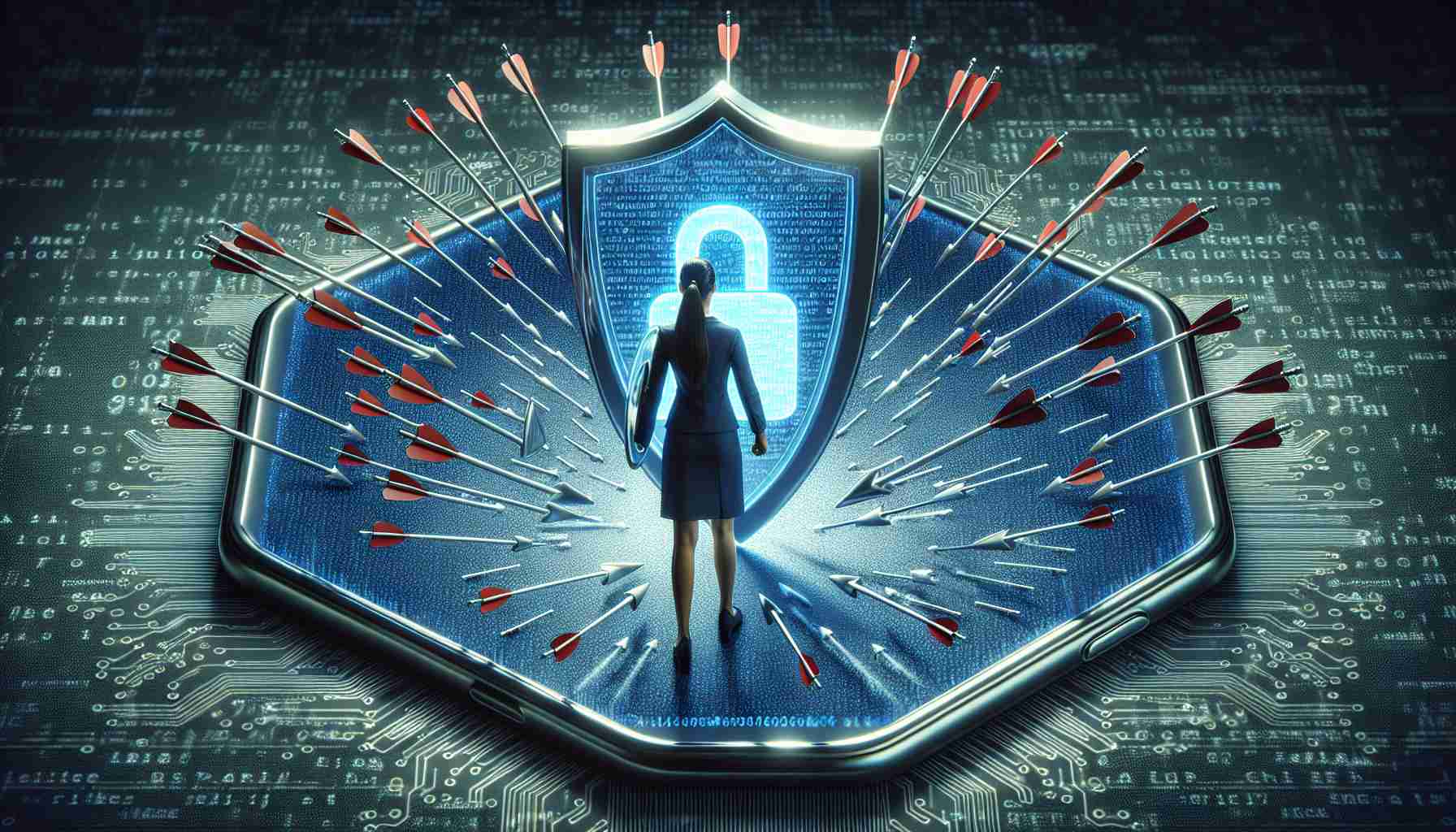Heightened Vigilance Necessary as iPhone Users Face Account Security Challenges
iPhone owners are encountering a deceptive security issue: the abuse of the Apple ID password reset function. This method of attack, known as multi-factor authentication (MFA) bombing or MFA fatigue, is not novel yet poses a considerable threat due to its use of legitimate-looking iOS prompts urging users to reset their Apple ID passwords.
The attackers, leveraging a flaw in the system, flood victims with a barrage of MFA requests, averaging over a hundred prompts, through the compromised phone numbers associated with users’ Apple IDs.
Apple’s Measures to Curtail Password Reset Harassment
Despite Apple’s intervention with a security update in late March, incidents persist. Individuals from 9to5Mac reported encounters with these password reset attacks, highlighting the persistent nature of the threat. Reassuringly, Apple is attentive to these phishing episodes and has initiated steps to mitigate the issue.
Strategically Navigating iPhone Password Reset Attacks
To safeguard your account, exercise consistent caution by rejecting all system-level reset password alerts on your devices. During this digital assault, attackers might also attempt to impersonate Apple Support through call spoofing. To counter this, decline any dubious calls and initiate contact with Apple through their official support number when necessary. As a last resort, a temporary alteration of the phone number linked to your Apple ID may disrupt these persistent notifications.
Continuing Issues and Solutions
A peculiar aspect of this predicament is an apparent rate limit issue within Apple’s authentication system, which allows numerous password change prompts in quick succession. Addressing a potential flaw in the system is paramount to prevent such exploitations. It’s worth noting that enabling the Apple Recovery Key feature has been tested and found ineffective against these prompts. Therefore, users are urged to remain alert and consider alternative protective measures.
Understanding the Risks of iPhone Account Takeover Attempts
Account takeover (ATO) attacks are becoming increasingly sophisticated with assailants now targeting iPhone users by exploiting the multi-factor authentication process. As technology evolves, so do the tactics of cybercriminals. The MFA bombing technique irritates the victim into possibly submitting their credentials or disabling MFA to stop the notifications. Although MFA is recommended for securing accounts, this incident illustrates that even robust security measures can have vulnerabilities.
Addressing the Core Questions in Account Security
The most important questions surrounding this topic include:
– How can iPhone users differentiate between legitimate Apple prompts and counterfeit ones?
– What are the best practices for iPhone users to protect their accounts from such attacks?
– Are there any permanent solutions being developed by Apple or the cybersecurity industry to combat this type of exploitation?
Key Challenges in Protecting Against Takeover Attempts
The main challenge in defending against these attacks is distinguishing between genuine Apple security prompts and those crafted by attackers. Users must be educated on recognizing legitimate communications from Apple. Another challenge is the attackers’ ability to exploit system-level features like MFA prompts.
Controversies Associated with Account Security
There is an ongoing debate about the balance between usability and security. Some critics argue that adding more secure layers could inconvenience users, while others advocate for stringent measures to prevent account takeovers.
Advantages and Disadvantages of Current Defenses
Advantages:
– Enhanced awareness about the significance of account security and the potential threats.
– Users adopting more vigilant security practices.
– Apple’s proactive measures to address security flaws and updates to combat phishing attempts.
Disadvantages:
– The inconvenience caused to users due to persistent MFA prompts.
– The ineffectiveness of certain security features like the Recovery Key in this context.
– The potential for increased user error as individuals may become desensitized to security alerts.
For readers interested in further information, they can visit Apple’s main website for updates and support: Apple.
Users are encouraged to stay informed about the latest security practices and updates issued by Apple to protect their devices and personal information against unauthorized access and takeover attempts.
The source of the article is from the blog elperiodicodearanjuez.es