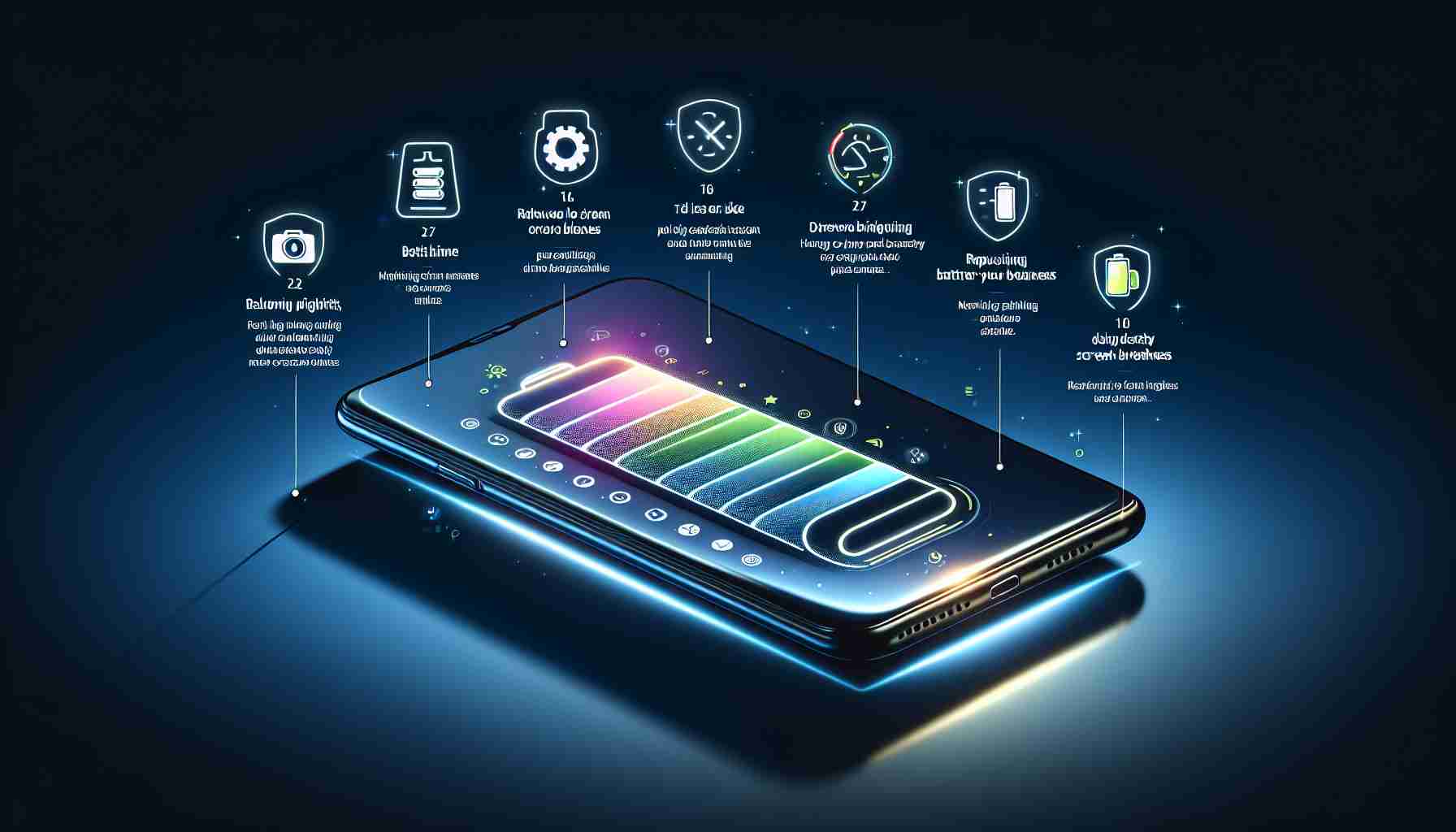Improving Battery Longevity for Your iPhone
Optimizing your iPhone’s battery not only ensures it lasts longer through the day but also extends the lifespan of the battery itself. Current iPhone users, regardless of their device’s age, can benefit from a variety of strategies to minimize battery drain.
1. Say Goodbye to the Always-On Display
The always-on display on the latest iPhone Pro models is a nice to have but noticeably depletes power reserves. Users should consider disabling this feature to conserve energy. Simply navigate through the Settings menu to Display & Brightness and deactivate the Always On Display option.
2. Silence the Haptic Feedback
Another hidden battery consumer is haptic feedback during typing. Turning it off could save some precious battery life. Under Settings, head to Sounds & Haptics and disable the Keyboard Feedback’s “Haptics.”
3. Disabling “Hey Siri”
For those who rarely use Siri, deactivating the listening feature for the wake phrase “Hey Siri” can save battery since the phone won’t continuously scan for voice commands.
4. Curtail Unnecessary Notifications
Notifications can be a significant power drainer with their sounds, vibrations, and screen wake-up. Prune your notification settings to allow only essential alerts to come through.
5. Limit AirDrop Availability
AirDrop is perpetually on guard for nearby devices to share content with, slightly draining the battery in the process. In Settings, adjust the permissions for bringing devices together to minimize this effect.
6. Live Activities: Use Sparingly
The Live Activities feature is perfect for frequent updates, but it also diminishes battery life. Disabling it through app settings or via Face ID & Passcode might be a wise move for longer battery duration.
7. Widget Wisdom for Lock Screen
Widgets add convenience to the lock screen, but they can drain the battery with their constant updates. If battery saving is a priority, reconsider which widgets you need on standby.
In addition to these tips, users can explore further battery-saving measures by adjusting screen brightness, turning off location services for apps that don’t need them, and monitoring the health of the battery through the iPhone’s settings. Small changes can make a substantial difference in the overall battery performance of your iPhone.
Improving the performance and longevity of an iPhone’s battery is essential, especially as the battery undergoes normal wear and degradation over time. Here are some additional relevant facts, questions, and considerations regarding iPhone battery lifespan extension:
Manage Location Services
Limiting the use of Location Services can greatly enhance battery life. Many apps constantly track your location, which can be unnecessary and drain the battery. Go to Settings > Privacy > Location Services to adjust these settings for individual apps.
Update iOS Regularly
Ensuring your iPhone is running on the latest version of iOS can help with battery life. Apple often includes battery performance improvements in new iOS updates.
Optimize Charge Cycles
The lifespan of an iPhone battery is also related to charge cycles. A charge cycle occurs every time you use 100% of your battery’s capacity, but not necessarily in one charge. To optimize charge cycles, it’s often recommended to keep your iPhone battery charged between 20% and 80%.
Use Official Apple Chargers
Using non-official chargers can potentially harm your iPhone’s battery and overall device health. Always use Apple-certified chargers for the best results and to reduce risks of damage.
Controversies and Challenges:
One of the key challenges faced by users is balancing functionality with battery conservation. For example, turning off convenience features like “Hey Siri” can extend battery life but at the expense of hands-free usage. Furthermore, some users debate the impact of leaving their iPhone plugged in overnight — Apple claims its software is designed to prevent overcharging, but some users prefer to avoid charging to full capacity every night.
Advantages and Disadvantages:
The advantage of following the aforementioned tips is that they can help prolong the battery’s life, ensuring your iPhone remains functional for longer without needing a charge or a battery replacement. However, the disadvantage is that some tips may reduce the functionality and benefits of certain iPhone features, potentially impacting the overall user experience.
For more information on maintaining your iPhone and support resources, consider visiting Apple’s official support website at Apple Support. Here, you can find a multitude of resources and guidelines for optimizing your iPhone’s performance.
The source of the article is from the blog klikeri.rs