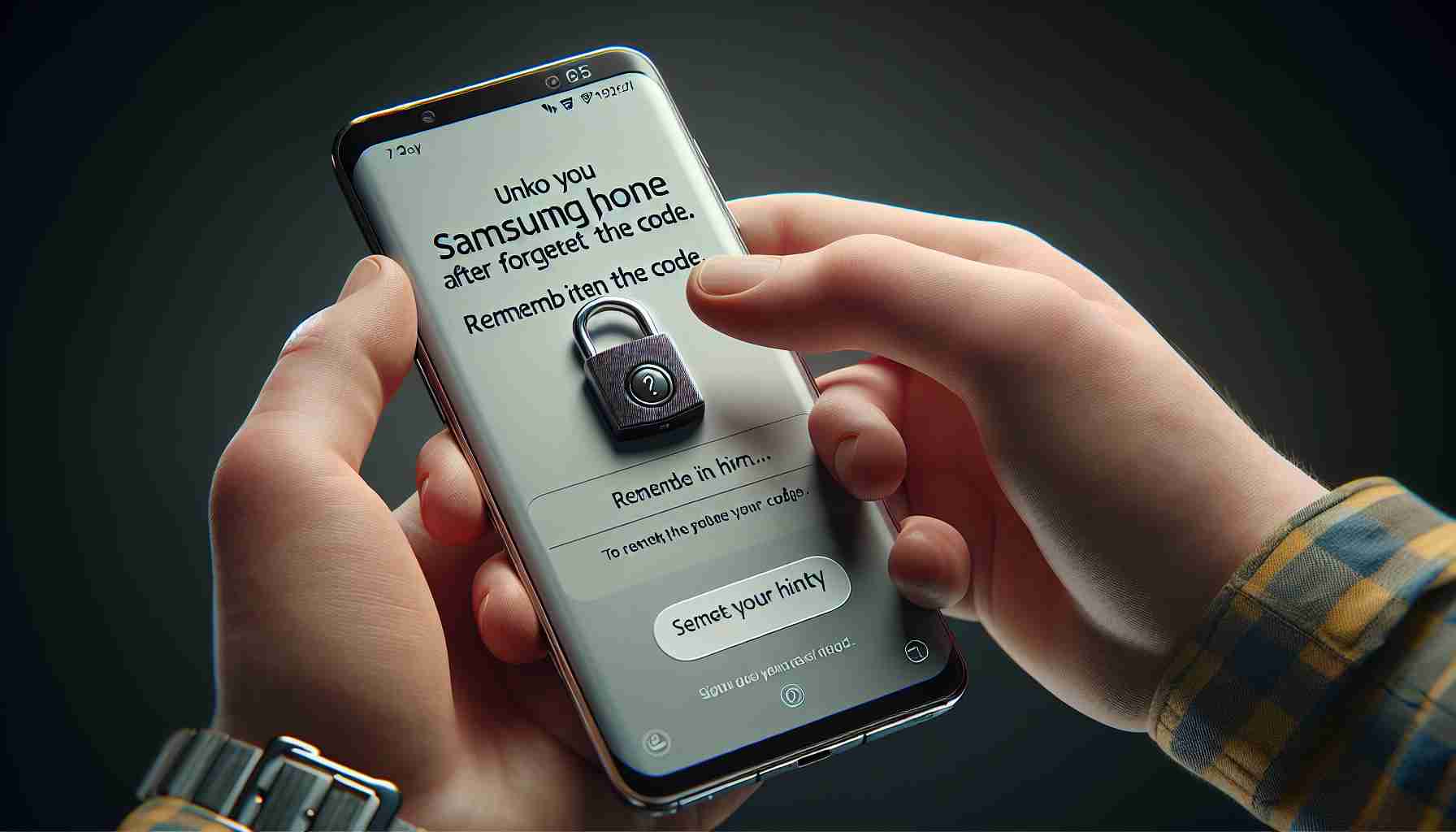Locked out of your Samsung phone? Forgetting your phone’s unlock code can be a distressing moment, but there’s no need to panic. While it may seem like a dire situation, there are still steps you can take to regain access to your device.
Samsung smartphones come equipped with various security measures. These are perfect until the day you can’t remember your PIN, and both fingerprint and facial recognition options are failing you. In the old days, the “Find my Mobile” service, now rebranded as SmartThingsFind, would have been your savior, allowing unlocking from afar. But this is no longer an option, which leaves a factory reset as a last resort.
Before resetting, try to backup your data, which might still be feasible even with a locked phone. If you’ve previously configured Smart Lock with a trusted device or location, it will bypass the lock screen. However, without prior setup, Smart Lock won’t be of use, pointing again to the necessity of a reset.
To reset your device remotely:
1. Visit Google’s Find My Device service.
2. Sign in using your Google credentials.
3. Choose the Samsung device in question.
4. Opt for ‘Erase Device’ to wipe your phone, including the pesky lock code.
Alternatively, perform a hard reset directly on your phone:
1. Turn off the device.
2. Simultaneously hold the power and volume up buttons.
3. In recovery mode, navigate with volume buttons and confirm with the power button.
4. Select ‘Wipe data/factory reset’.
After the reset, you can restore your phone using your Google account. Remember, Android’s security measures require you to log in with an account previously synced on the device.
Has a forgotten PIN forced you to reset your phone? Or perhaps you know a different method to unlock a Samsung phone sans PIN. Your insights are invaluable—feel free to share them below.
Note: The guide has been updated in April 2024, retaining older comments for historical context and reference.
Seeking alternative unlocking methods for your Samsung phone? Forgetting your phone’s unlock pattern or PIN is certainly frustrating, but there are multiple avenues to explore before resorting to drastic measures. While the article has already mentioned that Samsung’s SmartThings Find can’t unlock your phone and a factory reset might be necessary, it’s worth considering other solutions.
Can you still unlock your Samsung phone using Google Smart Lock? If you had previously set up Google Smart Lock, your Samsung device could be unlocked automatically in certain scenarios; for example, when you’re at a trusted location, or if your device detects a trusted Bluetooth device. If this was previously configured, it could offer a seamless way to regain access.
Are there any Samsung service codes that can unlock a device? No, Samsung doesn’t offer service codes that can unlock your device if you’ve forgotten your security code.
What are the implications of a factory reset? It’s important to understand that a factory reset will erase all your data, including apps, settings, and personal files. This is why it is imperative to exhaust other options and back up data before proceeding with a reset.
The potential use of Samsung’s customer service: If you are unable to unlock the phone by yourself, Samsung’s customer support might offer guidance based on your device’s model and the specific situation. However, they will not bypass security features, as this could compromise the overall security of the device.
Controversies and challenges: One key challenge associated with unlocking a Samsung phone without the code is the trade-off between device security and user accessibility. While strong security measures are essential to protect user data, they can also lead to situations where legitimate owners are locked out of their devices.
Advantages and disadvantages of a factory reset:
Advantages:
– Resets the device to its original state, removing the lock code.
– Could potentially improve device performance by removing clutter and unwanted apps.
Disadvantages:
– All data is lost unless a backup was previously made.
– Time-consuming to restore the device from a backup and set up everything again.
In conclusion, if you find yourself locked out of your Samsung phone, consider Smart Lock, Samsung’s customer service, and a backup before performing a factory reset. Always remember the importance of keeping a recent backup of your device to prevent data loss.
For more information on Samsung products, support, and services, you can visit their official website at Samsung.