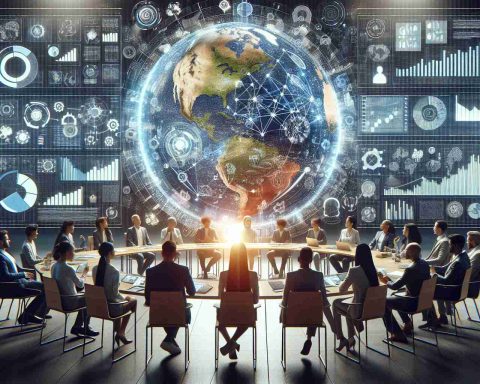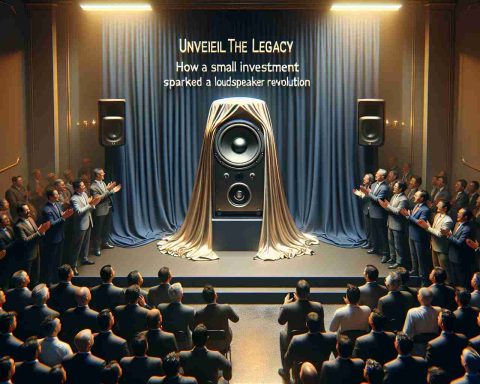Google Pixel users are reporting unusual issues with the Gboard app, as the keyboard either appears as a small window or displays significantly reduced font sizes. Although a temporary fix can be achieved by rebooting the device, this article explores the complexities of these glitches and offers potential workarounds.
Some Google Pixel owners have taken to platforms like Reddit to express their frustrations with the Gboard keyboard. For certain users, the height of the keyboard remains unchanged, but the font size within the keys, including letters and numbers, becomes so small that it becomes nearly illegible. This not only hampers the readability of characters but also impairs the functionality of various Gboard features, such as voice typing.
Interestingly, this issue seems to be connected to the DPI settings, while other user interface elements remain unaffected. While rebooting the device provides a temporary solution, many users find this to be an inconvenient workaround. Alternatively, force-stopping the Gboard app through the App Info menu has been suggested as another approach. This option can be accessed via the keyboard’s settings page or by adding a Gboard homescreen/launcher icon manually.
The removal of keyboard height presets has also been a source of dissatisfaction among users, who struggle to maintain a consistent keyboard size across different devices. This particular issue has led to extensive discussions within the Google Pixel community, raising questions about the underlying causes and the likelihood of a more permanent solution in the near future.
Google Pixel users eagerly anticipate an official response from Google, hoping for an update that will address the Gboard issues without the need for constant device reboots or app restarts. These glitches not only disrupt daily functionality but also emphasize the importance of comprehensive testing and swift issue resolution in maintaining user confidence. As the community awaits further developments, they remain optimistic that Google will promptly tackle these concerns, providing a smoother and more reliable experience for all Pixel users.
FAQ Section:
1. What are the issues some Google Pixel users are experiencing with the Gboard app?
– Some users have reported that the keyboard either appears as a small window or displays significantly reduced font sizes. The font size within the keys becomes so small that it becomes nearly illegible.
2. How do these issues affect the functionality of Gboard?
– The reduced font size hampers the readability of characters and impairs the functionality of various Gboard features, such as voice typing.
3. What is the temporary fix for these issues?
– Rebooting the device provides a temporary solution to the Gboard issues.
4. Are there any alternative workarounds suggested for addressing these issues?
– Force-stopping the Gboard app through the App Info menu has been suggested as another approach. This option can be accessed via the keyboard’s settings page or by adding a Gboard homescreen/launcher icon manually.
5. What seems to be the cause of these issues?
– The issues appear to be connected to the DPI settings, while other user interface elements remain unaffected.
6. Have users expressed any other dissatisfaction regarding Gboard?
– Yes, some users are dissatisfied with the removal of keyboard height presets, which makes it difficult to maintain a consistent keyboard size across different devices.
7. How do Google Pixel users hope these issues will be addressed?
– Users are eagerly awaiting an official response from Google and hoping for an update that will address the Gboard issues without the need for constant device reboots or app restarts.
Definitions:
– Gboard: A virtual keyboard app developed by Google for Android and iOS devices.
– DPI settings: DPI stands for “dots per inch” and refers to the density of pixels on a display screen. DPI settings can be adjusted to control the size of elements on the screen.
Suggested Related Links:
– Google
– Reddit
The source of the article is from the blog lanoticiadigital.com.ar