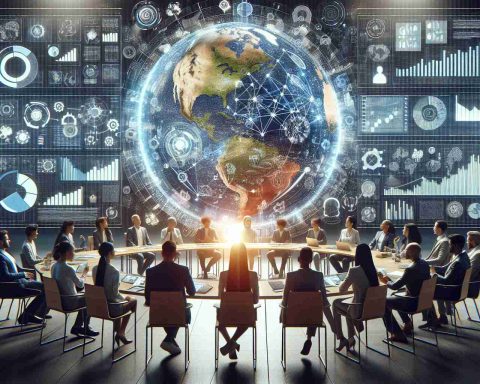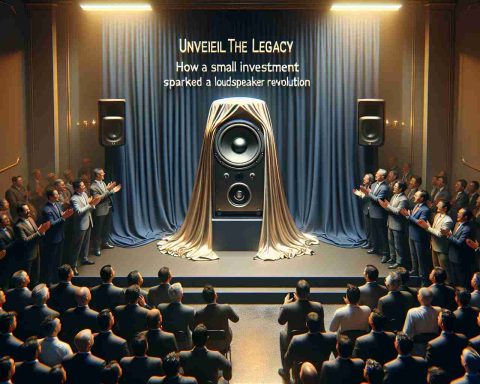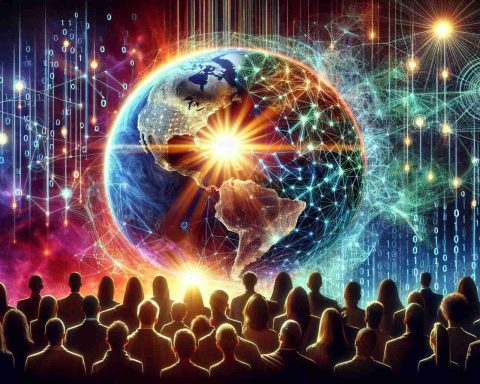While iPhones are generally considered more secure than Android devices, they are not invulnerable to hacks and malware. Exploits and vulnerabilities in iOS software have been identified over the years, leading to successful iPhone hacks. It’s crucial for iPhone users to understand the potential threats and how to protect themselves from such attacks.
One common misconception is that iPhones are immune to hacks due to their closed-source nature. While it is true that closed-source systems are generally more challenging to compromise, they are not completely impervious to attacks. Hackers can still exploit unsecured Wi-Fi networks, trick users into downloading suspicious apps, or utilize social engineering techniques to gain unauthorized access to iPhones.
Once a hacker gains access to an iPhone, they can potentially access all the data stored on the device, including sensitive financial information, personal messages, and even cloud storage. This highlights the importance of being vigilant and proactive in securing iPhones against potential threats.
So, how can iPhone users determine if their device has been hacked? While there is no foolproof method to identify a hack, there are some warning signs to watch out for. These signs may indicate a compromised device:
1. Device Performance: If your iPhone’s performance suddenly declines, with issues like rapid battery drain, frequent app crashes, or overheating, it could be a sign of a hack.
2. Network Activity: Unusual network activity, excessive data usage, or unexpected connections to unknown devices could indicate active malware communication.
3. Security and Privacy: Unauthorized changes to security settings, such as passwords being modified, locked iCloud accounts, or other unusual account activity, may suggest that a hacker has gained access to your device.
If you suspect your iPhone has been hacked, it is crucial to take immediate action to secure your device and personal information. Disconnect and power off your iPhone, remove any external components, reset your Apple ID password, enable two-factor authentication, and check your iPhone’s settings for any suspicious activity.
Remember, while iPhones provide robust security measures, it is still necessary to stay vigilant, use secure networks, and be cautious when downloading apps or clicking on suspicious links. By taking proactive steps to protect your iPhone, you can significantly reduce the risk of falling victim to hacks and malware.
Frequently Asked Questions (FAQ)
1. Are iPhones immune to hacks?
No, iPhones are not immune to hacks. Although iOS devices are generally considered more secure than Android devices, they can still be compromised. Hackers can exploit unsecured Wi-Fi networks, trick users into downloading suspicious apps, or use social engineering techniques to gain unauthorized access to iPhones.
2. How can I determine if my iPhone has been hacked?
While there is no foolproof method, there are some warning signs to watch out for. These include sudden performance decline (such as rapid battery drain or app crashes), unusual network activity, excessive data usage, unexpected connections to unknown devices, and unauthorized changes to security settings or iCloud accounts.
3. What should I do if I suspect my iPhone has been hacked?
If you suspect your iPhone has been hacked, it is important to take immediate action. Disconnect and power off your device, remove any external components, reset your Apple ID password, enable two-factor authentication, and check your iPhone’s settings for any suspicious activity.
4. How can I protect my iPhone from hacks and malware?
To protect your iPhone from hacks and malware, it is recommended to stay vigilant, use secure networks, and be cautious when downloading apps or clicking on suspicious links. Additionally, regularly update your device’s software, enable two-factor authentication, and regularly check for any unusual activity in your settings.
Key Terms:
– Hacks: Unauthorized access to a device or system by exploiting vulnerabilities or weaknesses.
– Malware: Malicious software designed to disrupt, damage or gain unauthorized access to a device or network.
– Closed-source: Refers to software that has its source code withheld, making it more challenging to modify or exploit.
– Social engineering: Manipulative techniques used by hackers to deceive individuals into revealing sensitive information or performing certain actions.
Suggested Related Links:
– apple.com: Official website of Apple, Inc. Provides information about iPhone security updates and tips.
– us-cert.gov: Website of the United States Computer Emergency Readiness Team. Offers cybersecurity resources and tips for mobile device users.
The source of the article is from the blog mendozaextremo.com.ar