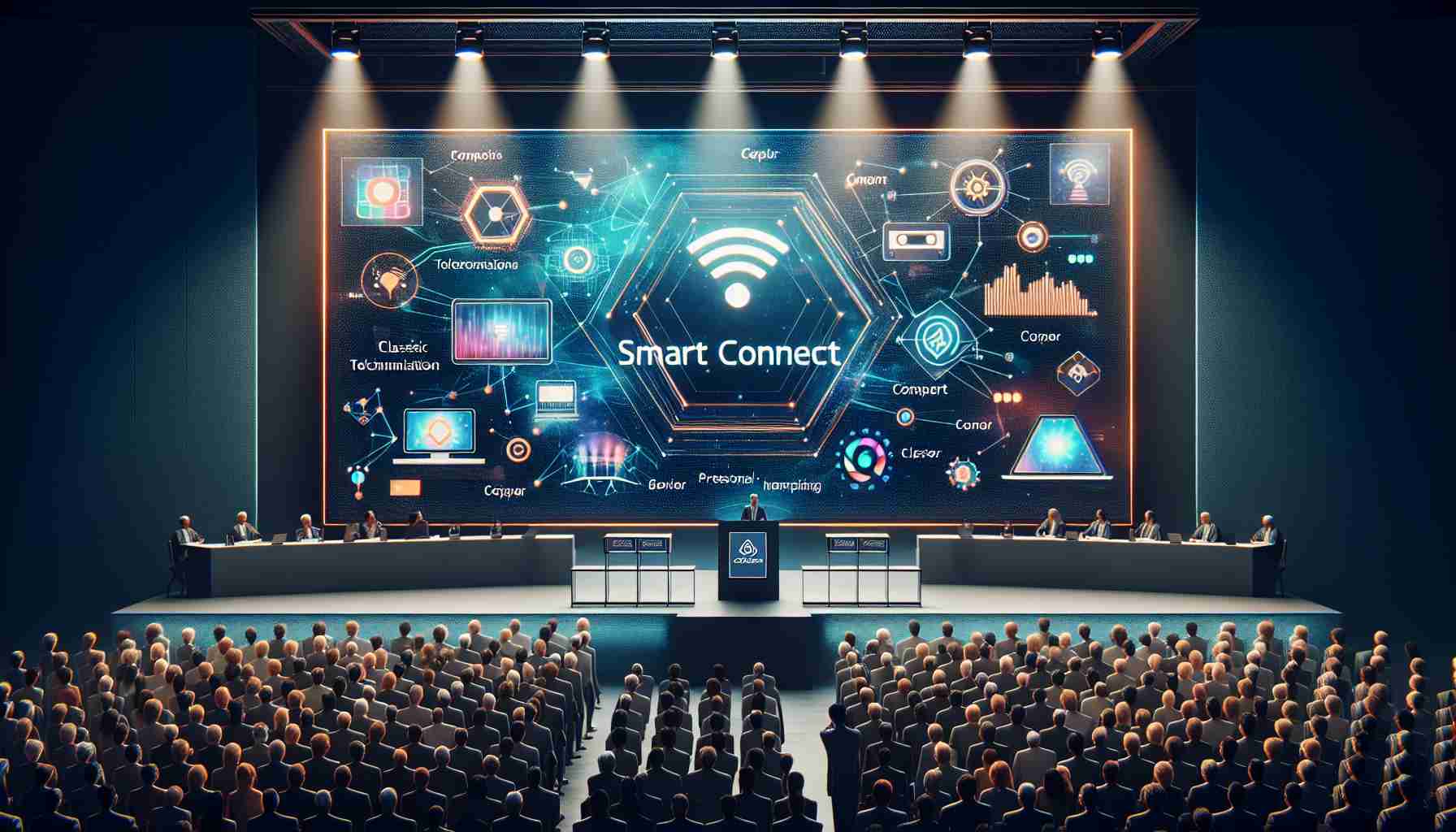Motorola and Lenovo have recently announced the unveiling of their latest innovation, Smart Connect. This groundbreaking software solution harmonizes digital ecosystems, offering users a seamless multi-device experience. By eliminating disruptions that often occur when switching between devices, Smart Connect ensures uninterrupted workflow and effortless task-switching.
One remarkable feature of Smart Connect is its ability to amplify the phone’s display onto a larger screen. This means that users can easily enjoy all mobile content on a more expansive interface, enhancing the overall viewing experience.
The capabilities of Smart Connect extend beyond merely connecting devices. It offers a range of unique experiences, which include:
1. Cross control: Seamlessly navigate between your PC, tablet, and phone utilizing a single keyboard and mouse. This feature optimizes cursor movement for a streamlined control experience. For example, you can edit a document on your Lenovo PC, integrate content from your tablet, and simultaneously communicate with colleagues via your smartphone.
2. Swipe to stream: Effortlessly transition app activities across different devices with a simple swipe. Whether you’re watching a video on your tablet and want to continue where you left off on your PC, or listening to a podcast on your Motorola smartphone while jogging and wish to continue on a different device at home, Smart Connect ensures uninterrupted playback.
3. Notification sync: Stay up-to-date with messages and notifications across all devices without interrupting your flow. Switching between devices is no longer necessary to stay informed.
4. Share hub: Share files and media across compatible devices, even those with different operating systems. This feature streamlines tasks such as making travel plans or collaborating on research notes. Share hub enables students and creators to access and share large files across connected devices without occupying excessive storage space.
5. Smart clipboard: Copy and paste text or images across phones, PCs, or tablets as seamlessly as if you were working on a single device. No need to email or use messaging services anymore.
6. Instant hotspot: Transform your phone into an instant and secure internet hotspot for your tablet or PC. This eliminates the hassle of password entry and ensures immediate connectivity.
7. Webcam functionality: Take advantage of high-resolution smartphone cameras by utilizing your device as a webcam for video calls or livestreams. Enhance your remote work presence by moving video calls from your phone to a big-screen TV.
8. More space to work and play: Amplify your Motorola device’s capabilities to stream videos, play games, or launch a mobile desktop on a smart TV, all with just your phone.
Smart Connect will introduce users to a world of new experiences and possibilities. The software will be available on any Lenovo PC running Windows 10 or later via the Microsoft Store. Additionally, it will be accessible on select Lenovo tablets and Motorola devices through the Google Play Store. Please stay tuned for updates on device compatibility and requirements closer to the launch date.
With Smart Connect, Motorola and Lenovo are revolutionizing the way we interact with our digital devices. Seamlessly connecting our devices and enhancing the user experience, Smart Connect opens up endless new opportunities in the world of technology.
FAQ
1. What is Smart Connect?
Smart Connect is a software solution developed by Motorola and Lenovo that allows users to seamlessly connect and interact with their digital devices.
2. What is the main feature of Smart Connect?
One of the main features of Smart Connect is its ability to amplify the phone’s display onto a larger screen, providing users with a more immersive viewing experience.
3. How does Smart Connect optimize control across devices?
Smart Connect enables users to navigate between their PC, tablet, and phone using a single keyboard and mouse, optimizing cursor movement for a streamlined control experience.
4. Can app activities be seamlessly transitioned across different devices?
Yes, with Smart Connect’s “swipe to stream” feature, app activities can be effortlessly transitioned from one device to another with a simple swipe, ensuring uninterrupted playback.
5. How does Smart Connect handle notifications across devices?
Smart Connect allows users to stay up-to-date with messages and notifications across all devices without interrupting their workflow, eliminating the need to constantly switch between devices.
6. Can files be shared across devices with different operating systems?
Yes, Smart Connect’s “share hub” feature enables users to share files and media across compatible devices, even if they have different operating systems.
7. How does Smart Connect simplify copying and pasting across devices?
Smart Connect’s “smart clipboard” feature allows users to copy and paste text or images seamlessly across phones, PCs, or tablets, eliminating the need for email or messaging services.
8. Can a Motorola device be used as an internet hotspot for other devices?
Yes, Smart Connect’s “instant hotspot” feature allows users to transform their Motorola phone into an instant and secure internet hotspot for their tablet or PC, ensuring immediate connectivity.
9. Is it possible to use a smartphone as a webcam using Smart Connect?
Yes, Smart Connect enables users to utilize their smartphone’s high-resolution camera as a webcam for video calls or livestreams, enhancing their remote work presence.
10. What devices will be compatible with Smart Connect?
Smart Connect will be available on any Lenovo PC running Windows 10 or later via the Microsoft Store, as well as select Lenovo tablets and Motorola devices through the Google Play Store. Compatibility and requirements will be announced closer to the launch date.
Definitions:
– Smart Connect: A software solution developed by Motorola and Lenovo that allows users to seamlessly connect and interact with their digital devices.
– Seamless: Without interruption or disruption.
– Amplify: Increase the volume or intensity of something.
– Multi-device: Referring to the use of multiple digital devices simultaneously.
– Ecosystems: Refers to the interconnected network of devices and platforms.
– User experience: Refers to the overall experience of a user while interacting with a product or system.
– Streamlined: Simplified and optimized for efficiency.
– Livestreams: Broadcasting or transmitting live video content over the internet.
Related Links:
– Motorola
– Lenovo
– Microsoft
– Google Play Store
The source of the article is from the blog procarsrl.com.ar