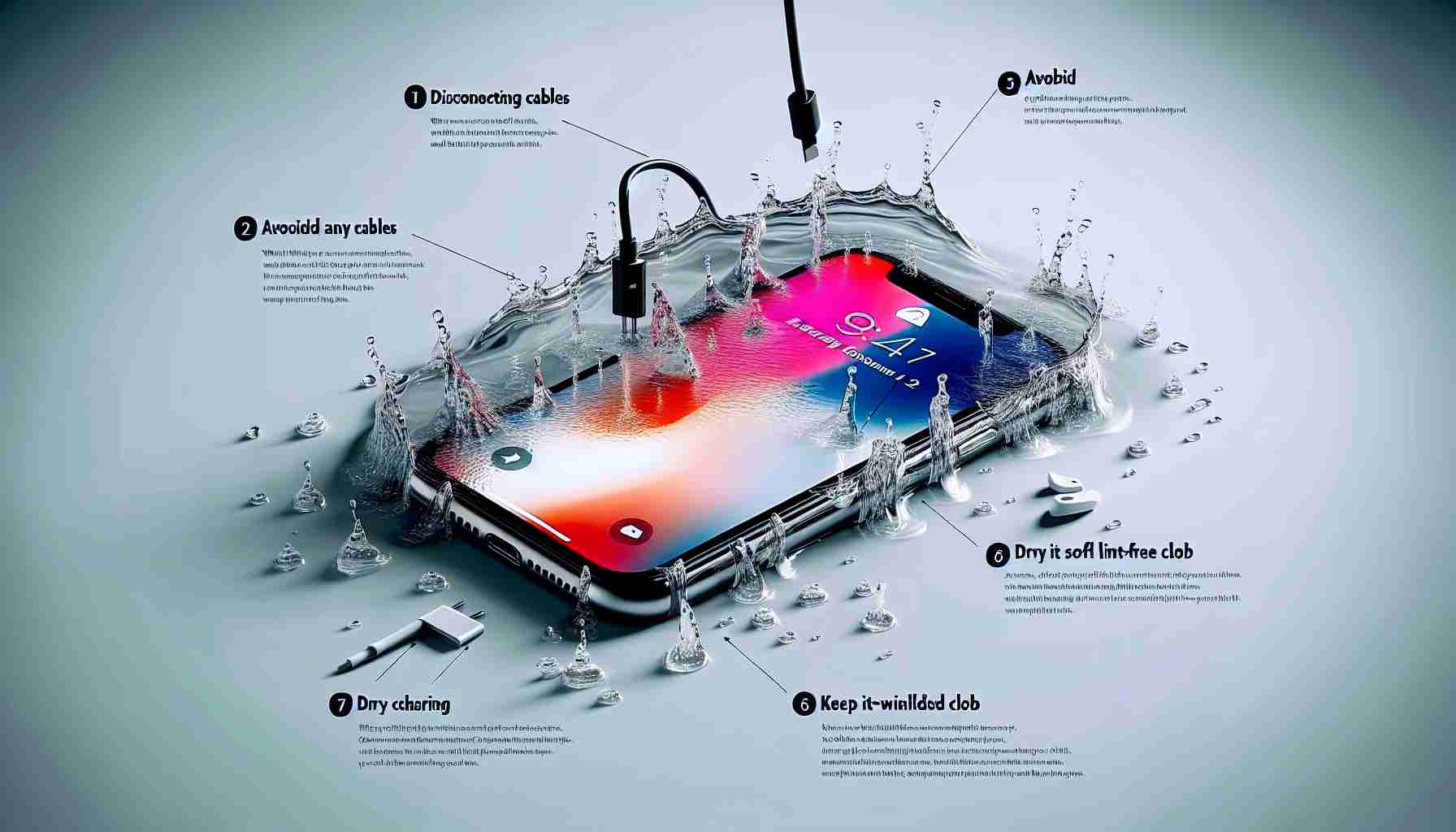The latest flagship smartphones, like the iPhone 15 and iPhone 15 Pro, boast IP68-rated water and dust resistance. This feature ensures that the devices are well-protected against contact with water and other particles. However, if your iPhone and its charging port do get wet, it could cause issues with charging.
While some people may consider the old remedy of placing a wet phone in a bag of rice, Apple warns against this method. The tech giant explains that rice particles could actually damage the iPhone, rather than help it dry. The concern here is primarily around rice or dust particles getting stuck in the USB-C or Lightning port of the device.
Apple also cautions against other common practices that people might try when their iPhones are wet. It advises against using external heat sources or compressed air to dry the device, as well as inserting foreign objects like cotton swabs or paper towels into the charging port.
So, what should you do if your iPhone gets wet and you can’t charge it? Apple recommends a simple approach – wait. Gently tap your iPhone with the connector facing down to remove excess liquid and then let it dry with proper airflow. After 30 minutes, you can attempt charging the device again. If the liquid detection warning persists, give it a couple of hours more to dry before trying again. Apple suggests that the drying process may take up to 24 hours for full effectiveness. If all else fails, unplugging the cable and charger from the wall and reconnecting them may be worth a try. And, of course, if the problem persists, contacting Apple support for potential repairs is the next step.
When it comes to dealing with a wet iPhone, it’s best to follow Apple’s recommendations and exercise caution. Remember, patience is key in the drying process, and rushing to charge your device could lead to more harm than good.
Frequently Asked Questions about Dealing with a Wet iPhone:
1. What level of water and dust resistance do the latest flagship iPhones have?
– The latest flagship iPhones, such as the iPhone 15 and iPhone 15 Pro, boast IP68-rated water and dust resistance.
2. Can the iPhone still have charging issues if it gets wet?
– Yes, if the iPhone and its charging port get wet, it could cause issues with charging.
3. Is placing a wet iPhone in a bag of rice an effective remedy?
– No, Apple warns against placing a wet iPhone in a bag of rice. Rice particles could actually damage the iPhone rather than help it dry. The concern is mainly about rice or dust particles getting stuck in the USB-C or Lightning port.
4. What other methods should be avoided when trying to dry a wet iPhone?
– Apple cautions against using external heat sources, compressed air, cotton swabs, or paper towels to dry the device. These methods may cause damage.
5. What is Apple’s recommended approach for drying a wet iPhone?
– Apple recommends a simple approach: gently tap the iPhone with the connector facing down to remove excess liquid, and then let it dry with proper airflow. After 30 minutes, attempt charging the device again. If the liquid detection warning persists, give it a couple of hours more to dry before trying again. The drying process may take up to 24 hours for full effectiveness.
6. What should be done if the iPhone still doesn’t charge after drying?
– If all else fails, unplugging the cable and charger from the wall and reconnecting them may be worth a try. If the problem persists, contacting Apple support for potential repairs is the next step.
Key Terms:
– IP68-rated: A standard that signifies high water and dust resistance.
– USB-C: A type of connector commonly used for charging and transferring data.
– Lightning port: The proprietary port used by Apple for charging and connecting accessories on iPhones.
Related Links:
– Apple Official Website
– Apple Support
The source of the article is from the blog girabetim.com.br