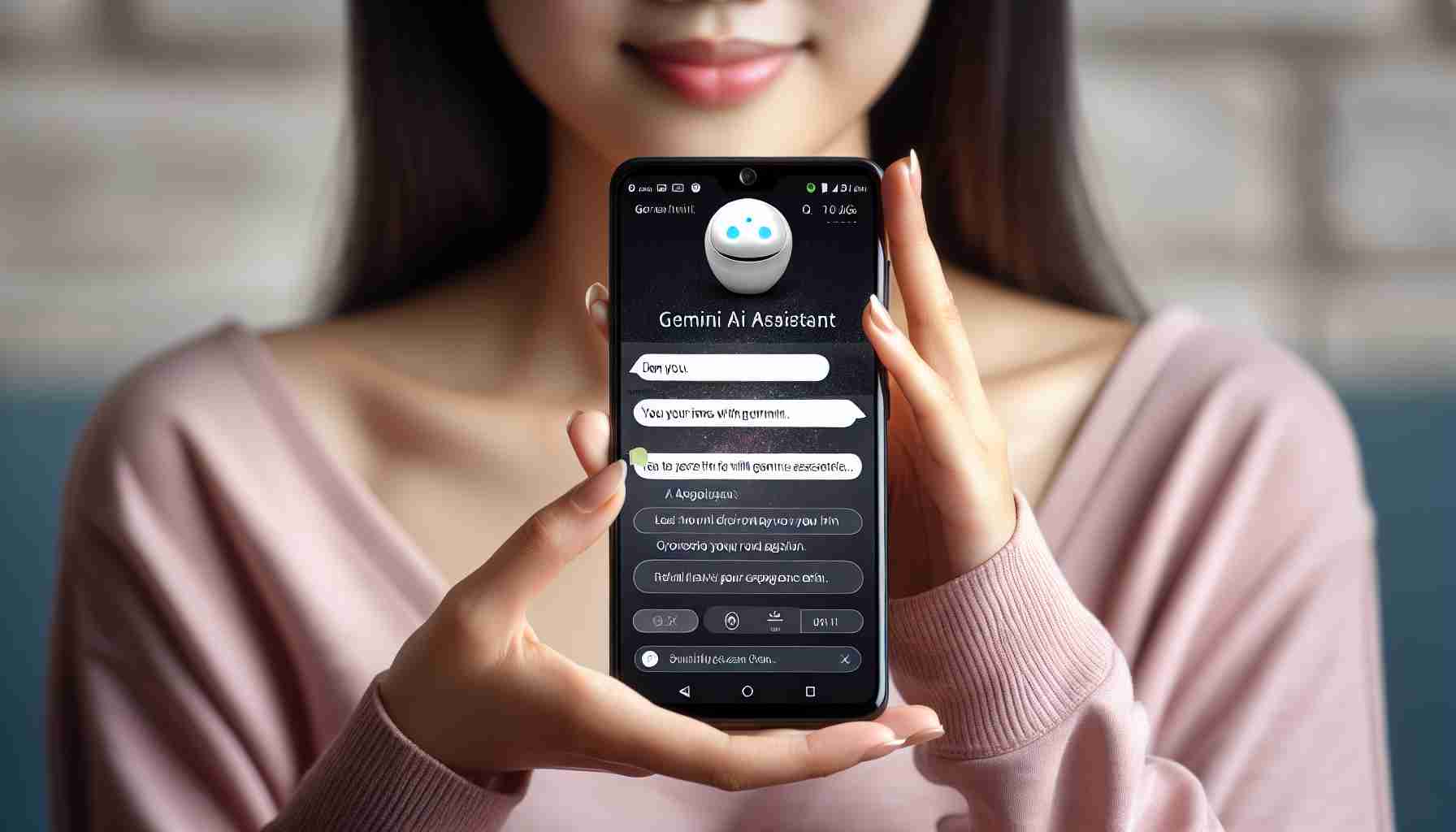Summary:
Gemini AI Assistant is a groundbreaking virtual assistant that has gained popularity for its advanced capabilities and user-friendly interface. In this article, we will explore how Android users can make the most of Gemini AI Assistant and maximize their productivity. Whether you need assistance with scheduling, navigation, or finding information, Gemini AI Assistant has got you covered.
Introduction:
Gemini AI Assistant is a cutting-edge artificial intelligence-powered virtual assistant developed for Android devices. It leverages advanced machine learning algorithms and natural language processing to provide an intuitive and interactive user experience. With Gemini AI Assistant, users can perform a wide range of tasks, from setting reminders and managing their calendar to searching the web and getting personalized recommendations.
Getting Started with Gemini AI Assistant on Android
To start using Gemini AI Assistant on your Android device, follow these steps:
1. Download and install the Gemini AI Assistant app from the Google Play Store.
2. Launch the app and grant the necessary permissions for it to access your device’s features.
3. Follow the on-screen instructions to set up your Gemini AI Assistant profile.
4. Customize your settings and preferences according to your needs.
Key Features of Gemini AI Assistant
Gemini AI Assistant offers a multitude of features that enhance productivity and efficiency on Android devices. Here are some noteworthy ones:
1. Voice Recognition: Gemini AI Assistant uses advanced voice recognition technology to understand natural language commands and respond accordingly.
2. Personalized Recommendations: Based on your usage patterns and preferences, Gemini AI Assistant provides personalized recommendations for apps, news articles, and more.
3. Task Management: The assistant helps you organize your tasks, set reminders, and create to-do lists to stay on top of your schedule.
4. Smart Search: Gemini AI Assistant is equipped with a powerful search engine that can quickly fetch information, articles, and answers to your queries.
5. Voice Navigation: Effortlessly navigate through your device or get directions to a specific location using voice commands with Gemini AI Assistant.
6. Integration with Third-Party Apps: Gemini AI Assistant seamlessly integrates with various popular apps, allowing users to control them with voice commands or automate certain tasks.
Frequently Asked Questions (FAQ)
1. Can I use Gemini AI Assistant offline?
Gemini AI Assistant requires an internet connection to leverage its full capabilities, but certain functions like setting reminders and managing tasks can be performed offline.
2. Is my personal information safe with Gemini AI Assistant?
Gemini AI Assistant prioritizes user privacy and adopts industry-standard security measures to protect personal data. It adheres to strict privacy policies and only accesses information necessary to perform its functions.
3. Can I change the wake word for activating Gemini AI Assistant?
At present, the wake word for activating Gemini AI Assistant is fixed and cannot be changed. However, updates to the app may include the option to customize the wake word in the future.
4. Can I use Gemini AI Assistant on devices other than Android?
Currently, Gemini AI Assistant is exclusively available for Android devices. There are no official versions for other operating systems at the moment.
In conclusion, Gemini AI Assistant is an impressive virtual assistant that brings convenience and efficiency to Android users. With its powerful features and intuitive interface, it simplifies everyday tasks and enhances productivity. Whether you’re managing your schedule, searching for information, or controlling apps, Gemini AI Assistant is a reliable companion that can provide valuable assistance.
The source of the article is from the blog dk1250.com