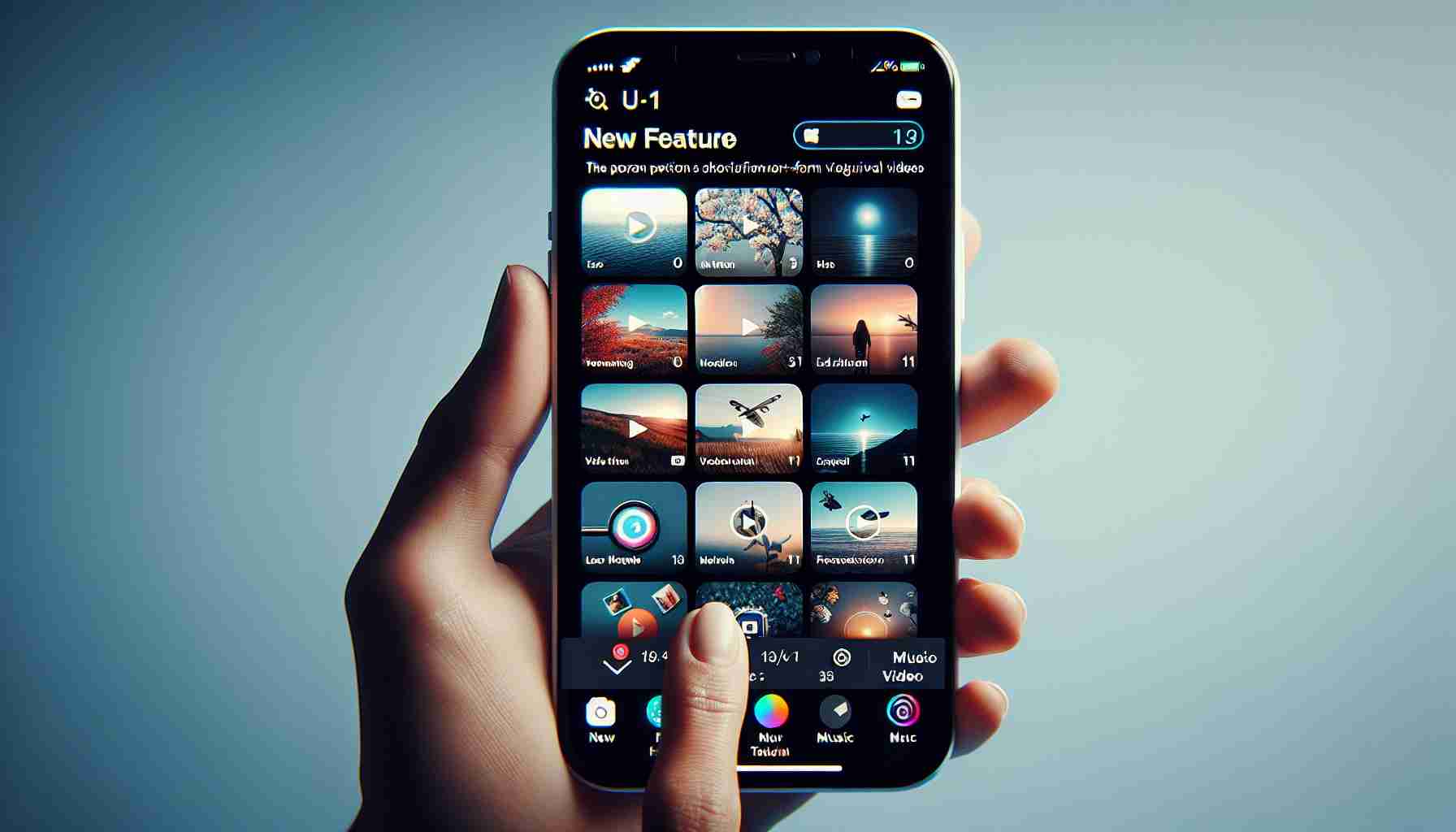Instagram is exploring innovative ways to attract more users to its short video content platform, Reels. According to recent reports, the social media giant is currently testing a feature that enables iOS users without the Instagram app to experience Reels within the app’s native interface instead of using a web browser.
This new feature takes inspiration from Apple’s App Clips, which were introduced with iOS 14 last year. App Clips are mini versions of apps that allow users to complete specific tasks quickly without downloading the entire app. Examples of such tasks include making a payment or renting a bike.
In the latest Instagram beta version 319.0.2, beta testers on iOS can access an App Clip within the app itself. Non-Instagram users can trigger the App Clip by clicking on a shared Reel link through iMessage or other apps. This feature enables them to watch Reels on Instagram’s native user interface, explore other trending videos, and share them with others.
However, after watching six Reels, the App Clip prompts the user to download the complete Instagram app. This strategy mirrors TikTok’s approach to introducing its content to potential non-users.
App Clips can be launched through various methods such as NFC tags, QR codes, or shared links. When activated, they appear as a small window at the bottom of the screen, displaying the app’s name and an Open button. Tapping on the button opens the App Clip in full screen, allowing users to perform desired tasks. Notifications related to App Clips can be sent for up to eight hours after their initial launch.
App Clips serve as a demo or preview of the full app, helping users decide whether to install it or not. As lightweight and fast-loading versions, they have a maximum size of 10 MB, facilitating a smooth user experience.
Instagram’s new feature is aimed at enhancing the Reels experience and attracting more users by providing convenient access to its popular short video content directly within the app.
FAQ Section:
1. What is Instagram testing in relation to its Reels platform?
Instagram is currently testing a feature that allows iOS users without the Instagram app to experience Reels within the app’s native interface, instead of using a web browser.
2. What is the inspiration behind this new feature?
This new feature takes inspiration from Apple’s App Clips, which are mini versions of apps that allow users to complete specific tasks quickly without downloading the entire app.
3. How can non-Instagram users access Reels through this feature?
Non-Instagram users can trigger the App Clip by clicking on a shared Reel link through iMessage or other apps. This feature enables them to watch Reels on Instagram’s native user interface, explore other trending videos, and share them with others.
4. What happens after watching six Reels through the App Clip?
After watching six Reels, the App Clip prompts the user to download the complete Instagram app.
5. What are App Clips and how can they be launched?
App Clips are mini versions of apps that can be launched through various methods such as NFC tags, QR codes, or shared links.
6. What is the purpose of App Clips?
App Clips serve as a demo or preview of the full app, helping users decide whether to install it or not. They are lightweight and fast-loading versions of apps that provide a smooth user experience.
Key Terms/Jargon:
– Reels: Instagram’s short video content platform.
– iOS: The operating system used by Apple devices, such as iPhones and iPads.
– App Clips: Mini versions of apps that allow users to complete specific tasks quickly without downloading the entire app.
– Native interface: The user interface of an app designed specifically for a particular platform or operating system, in this case, within the Instagram app.
– Beta testers: Individuals who test pre-release versions of software or apps to provide feedback to the developers before the public release.
Suggested Related Links:
– Instagram
– iOS
– Apple App Clips