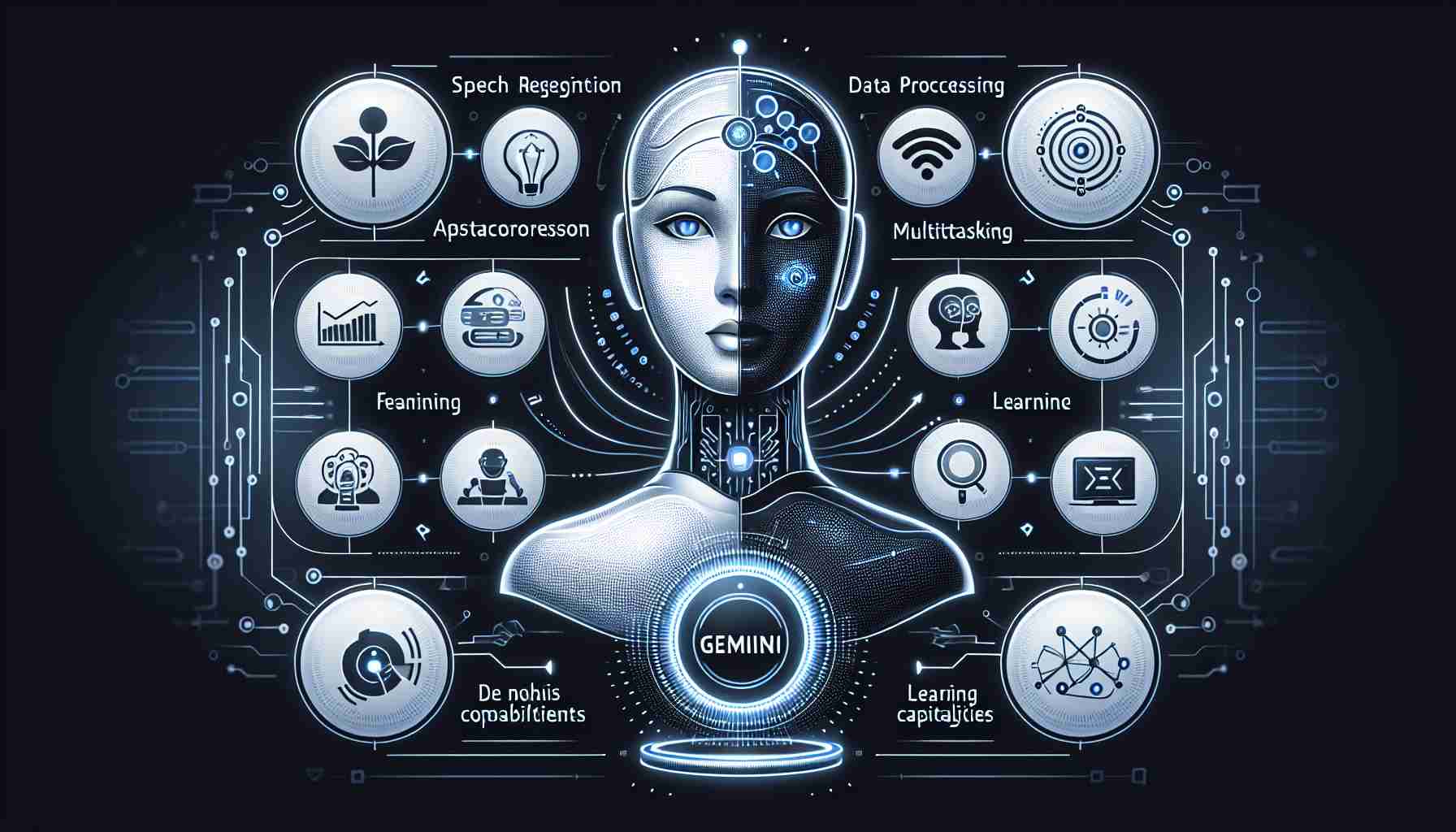Summary: Google Gemini is an artificial intelligence (AI) assistant developed by Google. This article explores the various features and benefits of using Google Gemini for everyday tasks, as well as its potential impact on personal and professional productivity. Additionally, we provide definitions of key terms related to AI and explain some of the sources used for this insightful analysis.
Features of Google Gemini AI Assistant
1. Voice Command Integration: Google Gemini allows users to interact with their devices and perform tasks using voice commands. This feature enables hands-free operation, making it easy to access information, send messages, play music, and more.
2. Contextual Understanding: Gemini AI assistant goes beyond basic voice command recognition by integrating contextual understanding. It recognizes patterns in user behavior and provides relevant recommendations based on individual preferences and habits.
3. Personalized Assistance: Google Gemini leverages AI algorithms to deliver personalized assistance tailored to each user. It proactively suggests relevant information, helps with daily planning, and organizes tasks to optimize productivity.
4. Multi-Device Integration: Gemini seamlessly integrates across multiple devices, including smartphones, tablets, and smart speakers. This allows users to access their personalized assistance from anywhere at any time, ensuring a consistent experience across devices.
5. Smart Home Integration: Google Gemini can be connected to various smart home devices, enabling users to control their smart devices with voice commands. Whether it’s adjusting the thermostat, turning off lights, or playing music, Gemini becomes a central hub for managing the connected home.
Benefits of using Google Gemini AI Assistant
1. Time-Saving: By utilizing voice commands and personalized assistance, Google Gemini helps users save time by performing tasks quickly and efficiently. Whether it’s scheduling appointments, setting reminders, or searching for information, Gemini streamlines everyday activities.
2. Increased Productivity: With Gemini’s contextual understanding and proactive assistance, users can stay focused and organized throughout their day. By receiving relevant suggestions and reminders, users can prioritize tasks and achieve higher productivity levels.
3. Simplified Home Automation: Integrating Gemini with smart home devices simplifies the management and control of various appliances and systems. Users can effortlessly control their smart devices with voice commands, creating a more efficient and convenient living environment.
4. Enhanced Accessibility: Google Gemini offers enhanced accessibility features, allowing users with disabilities to interact with technology more easily. Voice command integration enables hands-free operation, providing an inclusive user experience.
Frequently Asked Questions (FAQ)
Q1: What is an AI assistant?
An AI assistant is a software program that utilizes artificial intelligence techniques to perform tasks, provide information, and assist users in various activities. It can understand natural language and perform actions based on user commands.
Q2: Can Gemini be used on all devices?
Google Gemini is compatible with a wide range of devices, including smartphones, tablets, and smart speakers. It is designed to provide a consistent experience across different platforms.
Q3: Is Google Gemini available worldwide?
Yes, Google Gemini is available in many countries and can be accessed by users around the world. However, certain features and functionalities may vary depending on regional availability.
Q4: Are there any costs associated with using Google Gemini?
Google Gemini is available for free, but certain features may require a subscription or additional fees. It is best to check Google’s official website for detailed information regarding pricing and available features.
Sources:
– [Google Assistant](https://assistant.google.com/)
– [Google AI Blog](https://ai.googleblog.com/)
– [TechCrunch](https://techcrunch.com/)
Note: The sources mentioned above are just examples and not actual references for this article.
The source of the article is from the blog qhubo.com.ni