Summary:
The Xbox Series X controller is the latest offering from Microsoft, designed to complement the next-generation gaming console, the Xbox Series X. With enhanced features, improved responsiveness, and a sleek design, the controller aims to provide gamers with an immersive and intuitive gaming experience. This article will delve into the key features of the controller, addressing frequently asked questions and providing valuable insights for gaming enthusiasts.
Introduction:
As the gaming industry continues to evolve, Microsoft has set new standards with the Xbox Series X controller. Building upon the success of its predecessors, the Xbox Series X controller boasts numerous advancements that contribute to an optimal gaming experience. From refined ergonomics to haptic feedback, this controller takes gaming immersion to a whole new level.
Key Features of the Xbox Series X Controller
1. Design: The Xbox Series X controller retains the beloved classic design of previous Xbox controllers, with slight refinements to improve comfort and grip. The ergonomic design makes gaming for long periods more comfortable and accessible.
2. D-pad: The new D-pad features a deeper dish design with a crispier click, allowing for more precise inputs. This improvement particularly enhances the gaming experience for genres such as fighting games and platformers.
3. Share Button: Introduced for the first time in an Xbox controller, the share button allows players to capture and share screenshots and gameplay clips with ease. This feature promotes the sharing of gaming experiences among friends and the wider gaming community.
4. Dynamic Latency Input: The dynamic latency input (DLI) technology dramatically reduces input lag, resulting in ultra-responsive gameplay. This improvement heightens the sense of control for players and ensures a seamless gaming experience.
5. Textured Grip: The Xbox Series X controller features a textured grip on the triggers, bumpers, and back case, providing gamers with a firm hold and increased control during intense gaming sessions.
6. Haptic Feedback: The controller utilizes haptic feedback to provide a more immersive experience by simulating the sensations and vibrations associated with in-game actions. This technology adds an extra layer of realism to gameplay.
FAQs:
Q1: Can the Xbox Series X controller be used with previous Xbox console models?
A1: Yes, the Xbox Series X controller is backwards compatible and can be used with Xbox One consoles, as well as Windows 10 PCs.
Q2: Are there any improvements in battery life compared to previous Xbox controllers?
A2: While the Xbox Series X controller uses the same AA batteries as its predecessors, Microsoft claims to have made optimizations to increase battery life. However, the actual improvement may vary based on individual usage patterns.
Q3: Does the Xbox Series X controller support wireless connectivity?
A3: Yes, the controller supports both wired and wireless connectivity options. It can be connected to the Xbox Series X console via Xbox Wireless or through a USB-C cable.
Conclusion:
The Xbox Series X controller serves as a testament to Microsoft’s commitment to delivering the best possible gaming experience. With improved ergonomics, enhanced responsiveness, and innovative features like haptic feedback, the controller is a must-have for any serious gamer. Whether you’re exploring vast open worlds or engaging in intense multiplayer battles, the Xbox Series X controller elevates your gaming experience to new heights.
Sources:
– Xbox Official Website: xbox.com
The source of the article is from the blog hashtagsroom.com