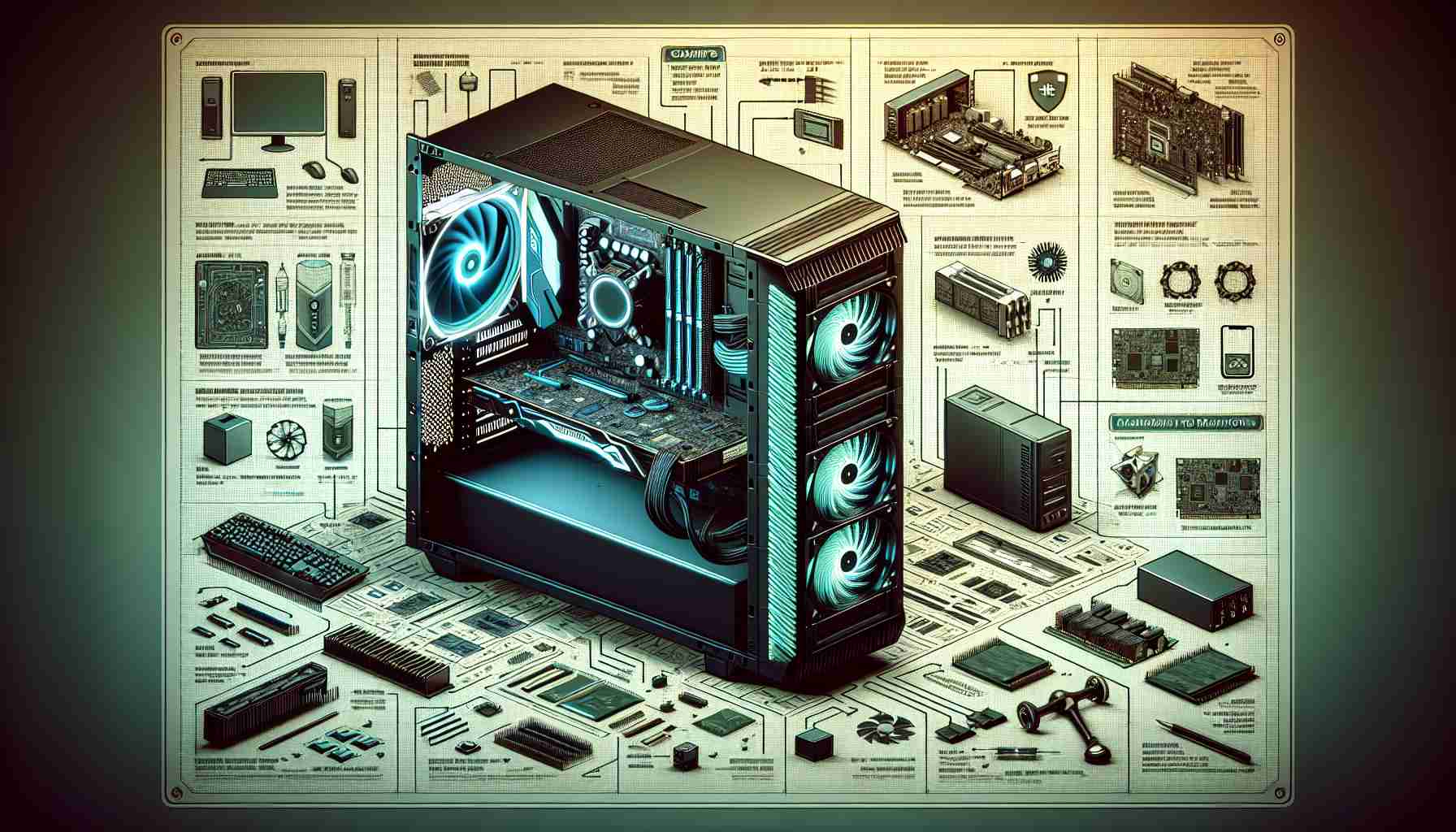Summary:
Building a powerful and efficient PC for game development is crucial for developers to unleash their creative potential and optimize their workflow. This article provides a detailed guide, including definitions of key terms and a comprehensive FAQ section, to help game developers in creating the ideal PC build to meet their needs.
Introduction
Game development is a complex and resource-intensive process that demands a high-performance computer system. By building a PC specifically tailored for game development, developers can ensure smoother operation, faster rendering, and an improved overall experience.
Key Components of a Game Development PC Build
Here are the key components that developers need to consider when building a PC for game development:
1. CPU (Central Processing Unit)
The CPU is the brain of the computer and is responsible for executing most of the processing tasks. Game development requires a CPU with multiple cores and high clock speeds to handle resource-intensive tasks such as compiling code and rendering 3D graphics.
2. GPU (Graphics Processing Unit)
The GPU is primarily responsible for rendering graphics and is crucial for game development. Developers should opt for a high-end GPU with ample VRAM (Video Random Access Memory) to handle complex rendering, shader programming, and real-time simulations.
3. RAM (Random Access Memory)
Having sufficient RAM is crucial for game development, as it determines how many tasks and assets can be loaded simultaneously. For smooth performance, developers should consider a minimum of 16GB of RAM, although 32GB or more is recommended for more demanding projects.
4. Storage
A fast and reliable storage solution is essential for game development. A combination of an SSD (Solid State Drive) for quicker access to files and an HDD (Hard Disk Drive) for larger storage capacity is recommended. Game developers often require large amounts of storage due to the size of game assets.
5. Motherboard
The motherboard acts as the backbone of the PC, connecting all components together. Developers should choose a motherboard that supports the CPU and GPU they plan to use, and offers ample expansion slots for future upgrades.
6. Power Supply
A high-quality power supply unit (PSU) is important to ensure stable power delivery to all components. Developers should consider a PSU that is capable of efficiently powering their PC build, accounting for potential future upgrades.
7. Cooling
Game development can put considerable strain on a PC, so adequate cooling is essential to prevent overheating. Developers should invest in quality cooling solutions such as CPU coolers and case fans to maintain optimal performance.
FAQs (Frequently Asked Questions)
1. Does game development require a powerful PC?
Yes, game development requires a powerful PC to handle resource-intensive tasks such as rendering graphics, compiling code, and simulations. A well-configured PC can significantly enhance a developer’s productivity and overall experience.
2. How much RAM is recommended for game development?
For smooth game development, a minimum of 16GB of RAM is recommended. However, for more demanding projects, 32GB or more is preferable to ensure optimal performance.
3. Can I use a gaming PC for game development?
Yes, a well-equipped gaming PC can be suitable for game development, provided it meets the necessary hardware requirements. However, it is advisable to optimize the PC build specifically for development needs, such as including a higher-end CPU and sufficient RAM.
Sources:
– Gamasutra
– PC Gamer
– Tom’s Hardware
The source of the article is from the blog rugbynews.at