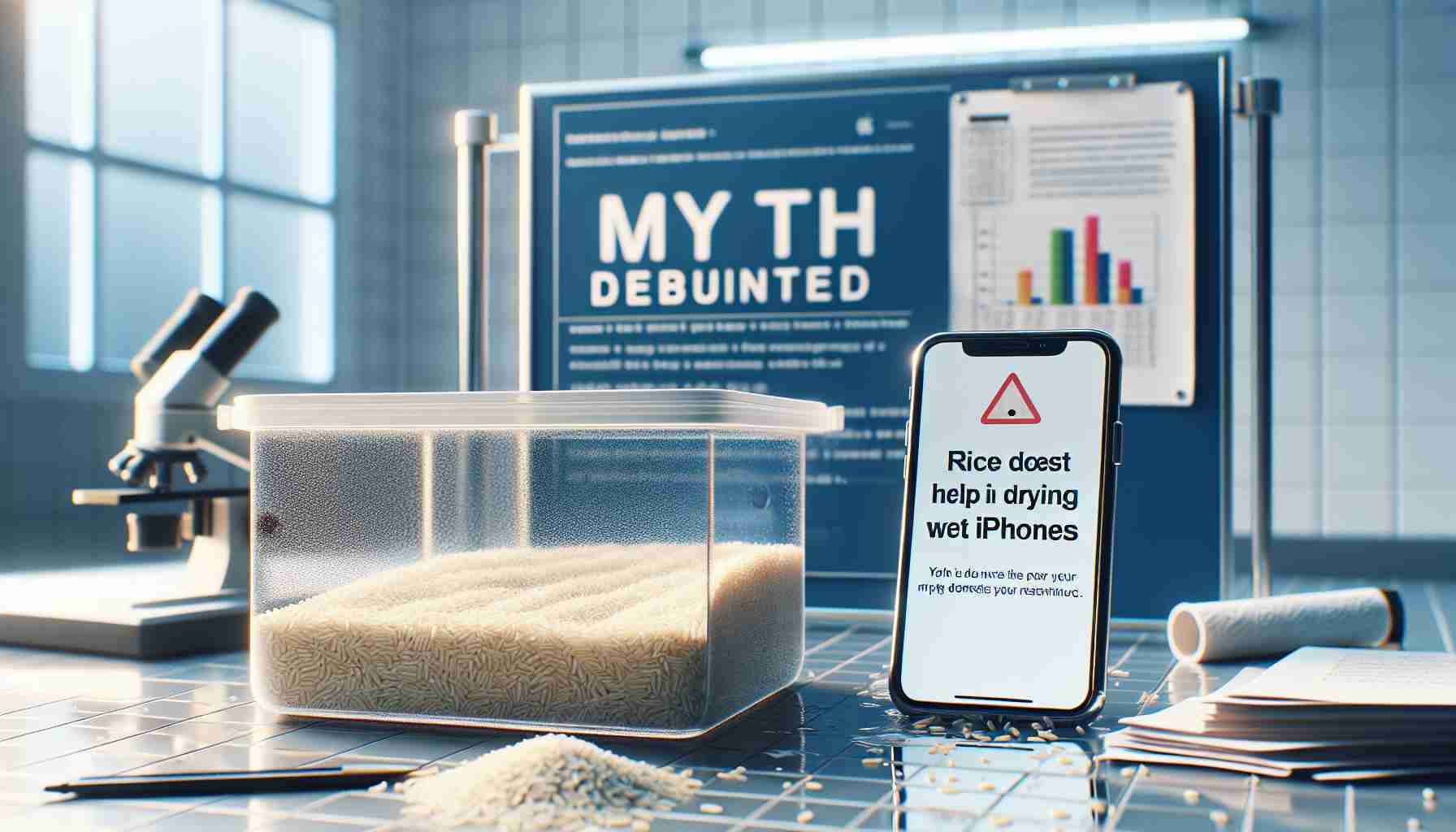Apple recently updated its support page regarding the water resistance of iPhones, putting an end to the long-standing myth of using rice to dry out a wet device. Contrary to popular belief, Apple explicitly states that putting an iPhone in a bag of rice can actually cause further damage by allowing small rice particles to infiltrate the device.
The updated support page also warns against using external heat sources or compressed air to dry a wet iPhone, as well as inserting foreign objects like cotton swabs or paper towels into the charging port. Instead, Apple provides a step-by-step guide to effectively dry a wet iPhone without causing any harm.
To begin with, users are advised to unplug the USB-C cable from the charging port, as well as the other end from the power adapter or accessory. The iPhone and cable should not be plugged in again until they are completely dry. Apple recommends tapping the iPhone gently against the hand with the connector facing down to remove excess liquid. Subsequently, users are advised to place the iPhone in a dry area with some airflow for a minimum of 30 minutes.
After the initial drying period, users can attempt to charge the device using a Lightning or USB-C cable, or connect an accessory. If an alert message appears indicating the presence of liquid in the connector or under the pins of the cable, further drying is required. In such cases, the iPhone should be left in a dry area with some airflow for up to 24 hours to ensure complete and safe drying.
For those unsure of whether the charging port is too wet for use, Apple has implemented a helpful feature. Devices using the Lightning cable to charge will display a pop-up message notifying users that charging is not available due to the detection of liquid in the connector. On iPhone 15 series models, a full-page warning will appear, advising users to disconnect the charging cable and allow the connector to dry for several hours.
So, next time your iPhone takes an unexpected dip in water, remember to skip the rice and follow Apple’s recommendations for drying the device. Enjoy your bowl of rice separately while giving your iPhone the attention it deserves.
Frequently Asked Questions (FAQs) about Apple’s Updated iPhone Water Resistance Support Page:
Q: What did Apple recently update regarding the water resistance of iPhones?
A: Apple updated its support page to address the long-standing myth of using rice to dry out a wet iPhone, stating that it can actually cause further damage.
Q: What does Apple recommend against when drying a wet iPhone?
A: Apple advises against using external heat sources, compressed air, or inserting foreign objects like cotton swabs or paper towels into the charging port to dry a wet iPhone.
Q: What are the steps recommended by Apple for effectively drying a wet iPhone?
A: Firstly, unplug the USB-C cable from the charging port and the other end from the power adapter or accessory. Next, gently tap the iPhone against the hand with the connector facing down to remove excess liquid. Then, place the iPhone in a dry area with some airflow for at least 30 minutes.
Q: What should users do after the initial drying period?
A: After the initial drying period, users can try charging the device using a Lightning or USB-C cable, or connect an accessory. If an alert message indicates the presence of liquid, further drying is needed.
Q: How long should the iPhone be left in a dry area for complete drying?
A: If further drying is needed, Apple recommends leaving the iPhone in a dry area with some airflow for up to 24 hours to ensure complete and safe drying.
Q: How can users know if the charging port is too wet for use?
A: Apple has implemented a feature on devices using the Lightning cable to charge. If liquid is detected in the connector, a pop-up message will notify users that charging is not available. On iPhone 15 series models, a full-page warning will appear advising users to disconnect the cable and allow the connector to dry.
Definitions:
– iPhone: A line of smartphones produced by Apple Inc.
– Rice: A common grain used as a food staple.
– Charging port: The port on a device where a cable is plugged in to charge the device.
– USB-C: A type of USB connector commonly used for newer devices.
– Lightning cable: A proprietary cable developed by Apple for connecting iOS devices to power sources or accessories.
Related Links:
– Apple iPhone Support
The source of the article is from the blog procarsrl.com.ar