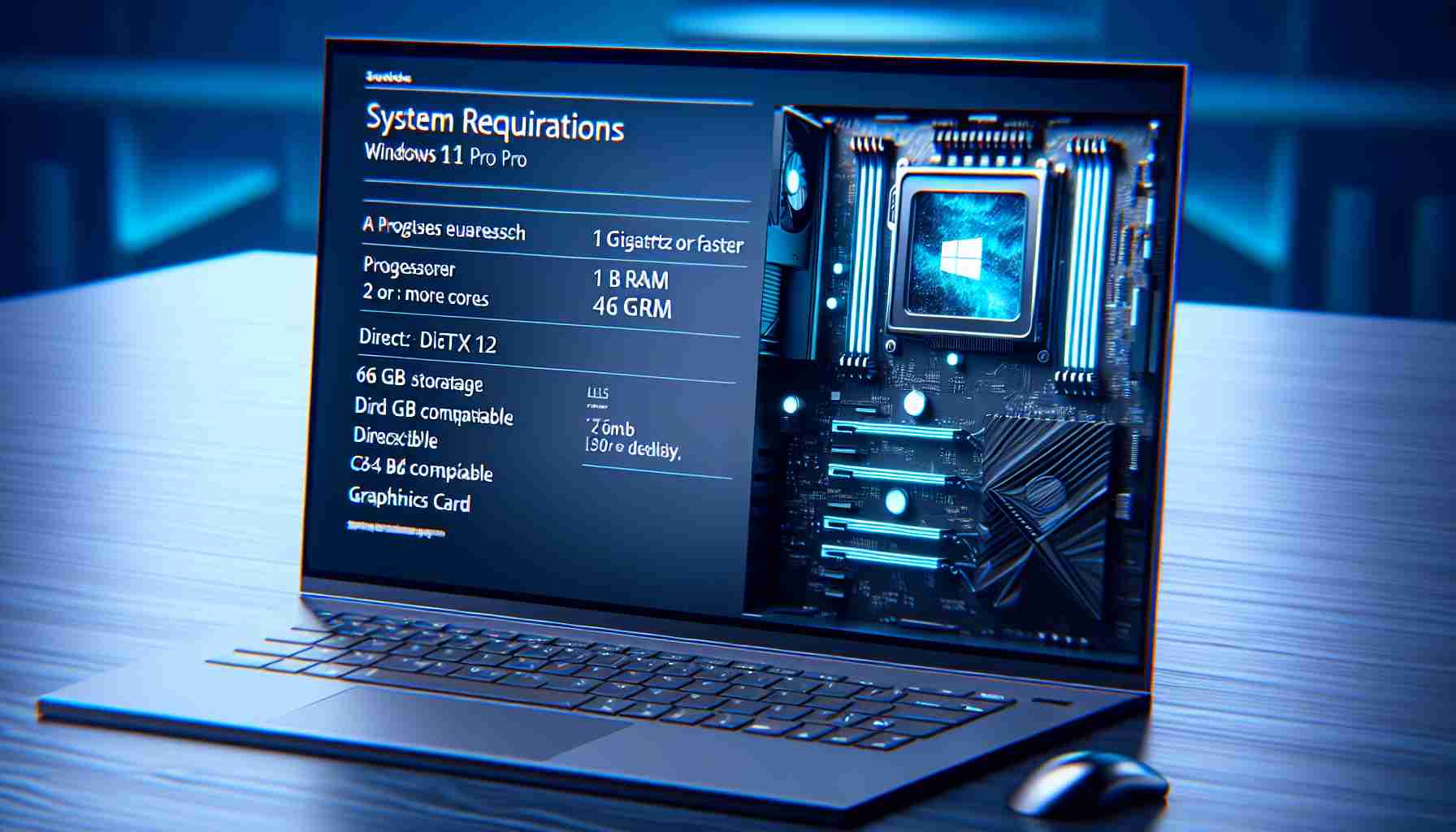Summary:
With the recent announcement of Windows 11 Pro, many users are curious about the system requirements needed to run the new operating system. In this article, we will dive into the specifications necessary to ensure a smooth and seamless experience on Windows 11 Pro. We will also address some commonly asked questions regarding system compatibility, enabling users to make informed decisions about upgrading to Windows 11 Pro.
System Requirements:
To effectively run Windows 11 Pro on your device, there are certain minimum hardware requirements that must be met. These specifications ensure the operating system’s optimal performance and functionality. Here are the key system requirements for Windows 11 Pro:
1. Processor: Windows 11 Pro requires a compatible 64-bit processor with a clock speed of 1 GHz or faster. This includes processors from Intel, AMD, and Qualcomm.
2. RAM: The minimum RAM requirement for Windows 11 Pro is 4 GB. However, it is recommended to have 8 GB or higher for smoother multitasking and overall performance.
3. Storage: You need at least 64 GB of available storage on your device to install Windows 11 Pro. SSD storage is highly recommended for faster boot times and improved performance.
4. Display: Windows 11 Pro supports a minimum display resolution of 720p. However, to fully utilize the visual enhancements and features of the operating system, it is recommended to have a display with a resolution of 1080p or higher.
5. Graphics Card: Your device should have a DirectX 12 compatible graphics card or an integrated GPU that supports the Windows Display Driver Model (WDDM) 2.0.
6. Secure Boot and TPM: Windows 11 Pro requires Secure Boot and TPM version 2.0 to enhance system security and protect against unauthorized access.
Please note that these are the minimum requirements, and to enjoy all the advanced features and optimizations of Windows 11 Pro, it is recommended to have higher specifications.
Frequently Asked Questions (FAQ):
Q: Can I upgrade my current device to Windows 11 Pro?
A: To determine if your device is eligible for an upgrade, you can use the PC Health Check tool provided by Microsoft. This tool analyzes your system’s compatibility with Windows 11 Pro and provides recommendations.
Q: What if my device doesn’t meet the system requirements?
A: If your device does not meet the minimum system requirements, you may not be able to upgrade to Windows 11 Pro. However, you can continue using your current operating system or consider upgrading your hardware to meet the requirements.
Q: Are there any additional features exclusive to Windows 11 Pro?
A: Yes, Windows 11 Pro offers additional features and capabilities compared to the Home edition. Some of these include enhanced security features, business-related tools, support for virtualization, and more advanced networking options.
Q: Can I upgrade from Windows 10 Pro to Windows 11 Pro for free?
A: Yes, Windows 10 Pro users will be eligible for a free upgrade to Windows 11 Pro, similar to the upgrade path for Windows 10 Home users.
In conclusion, Windows 11 Pro brings a range of new features and improvements to enhance productivity and security. However, it is crucial to ensure that your device meets the recommended system requirements before deciding to upgrade to Windows 11 Pro. Upgrading to the latest operating system can provide a more modern and efficient user experience, but it is essential to consider hardware compatibility and potential hardware upgrades if needed.
Sources:
– To be added.
The source of the article is from the blog jomfruland.net