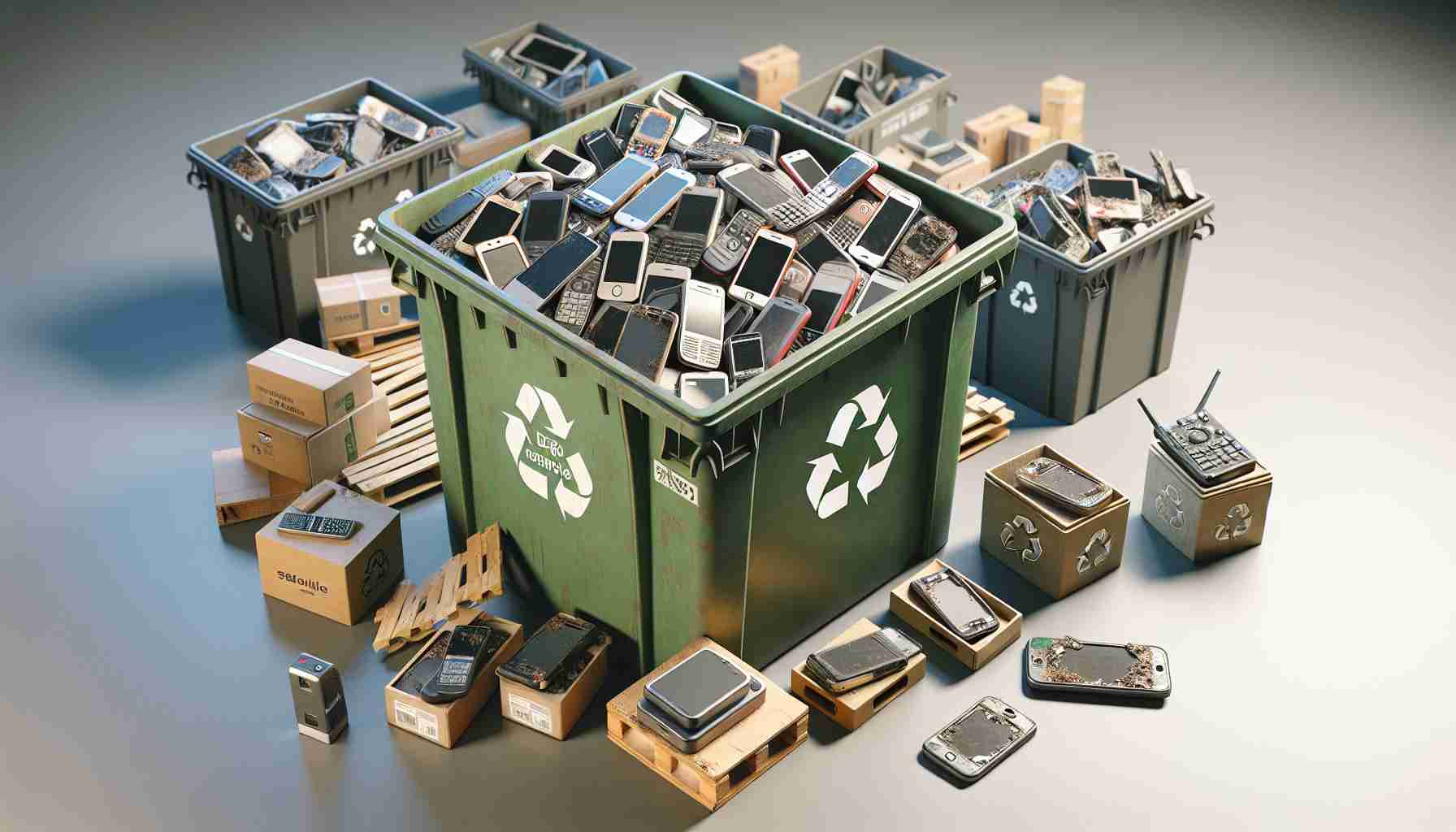When it comes to upgrading our smartphones, it’s important to remember that simply removing the SIM card is not enough to protect our personal information. Discarding an old phone without taking the necessary steps to wipe its data can leave us vulnerable to potential security breaches.
To ensure the safety of your personal data, it is crucial to follow a few key steps before passing on an old phone. First and foremost, iPhone users should sign out of their iCloud accounts and reset the phone. This process not only erases all personal data but also restores the operating system to its factory settings. Additionally, unpairing Apple Watches and unregistering any AirTags associated with the phone adds an extra layer of security.
Backing up your data using iCloud or connecting the phone to a computer for synchronization is another crucial step. This ensures that any essential files or information are safely stored for future use.
Furthermore, disabling the “Find My” feature in the iCloud settings is of utmost importance. By doing so, you turn off the Activation Lock, allowing someone else to use the phone without any obstacles. Signing out of the iCloud account altogether is also recommended for an added layer of protection.
For Samsung users, the process involves opening the phone’s Settings, navigating to General Management, and selecting the Factory Data Reset option. Remember to review the information provided and be ready to enter your phone credentials and passcode if necessary.
It’s worth noting that different Android phones may have varying methods of data restoration. To ensure you’re following the correct instructions, reach out to your phone’s manufacturer for specific guidance.
By following these simple yet crucial steps, you can rest assured that your personal information is secure when disposing of your old smartphone. Don’t underestimate the importance of properly safeguarding your data – take the necessary precautions today to protect yourself from potential privacy breaches.
FAQ Section:
1. Why is it important to wipe the data on our old smartphones before disposing of them?
– Discarding an old phone without wiping its data can leave personal information vulnerable to potential security breaches.
2. What steps should iPhone users take before passing on an old phone?
– iPhone users should sign out of their iCloud accounts and reset the phone. This process erases all personal data and restores the operating system to its factory settings. Additionally, unpairing Apple Watches and unregistering any AirTags associated with the phone adds an extra layer of security.
3. How can we back up our data before disposing of our old phone?
– It is crucial to back up data using iCloud or by connecting the phone to a computer for synchronization. This ensures that essential files and information are safely stored for future use.
4. Why is it important to disable the “Find My” feature in iCloud settings?
– Disabling the “Find My” feature turns off the Activation Lock, allowing someone else to use the phone without any obstacles. It is a crucial step to ensure the security of personal information.
5. What steps should Samsung users follow before disposing of their old phone?
– Samsung users should open the phone’s Settings, navigate to General Management, and select the Factory Data Reset option. They should review the information provided and be ready to enter their phone credentials and passcode if necessary.
Key Terms/Jargon Definitions:
– SIM card: A subscriber identity module card that securely stores the unique identification number associated with a mobile device.
– iCloud: A cloud storage and computing service provided by Apple Inc. that allows users to store data, including photos, videos, and documents, on remote servers and access them from multiple devices.
– Operating system: The software that manages computer hardware and software resources and provides common services for computer programs.
– Factory settings: The original configuration of a device as set by the manufacturer.
– Activation Lock: A security feature on Apple devices that prevents anyone else from using the device if it is lost or stolen.
Suggested Related Links:
– Apple iCloud
– Samsung Official Website
The source of the article is from the blog crasel.tk