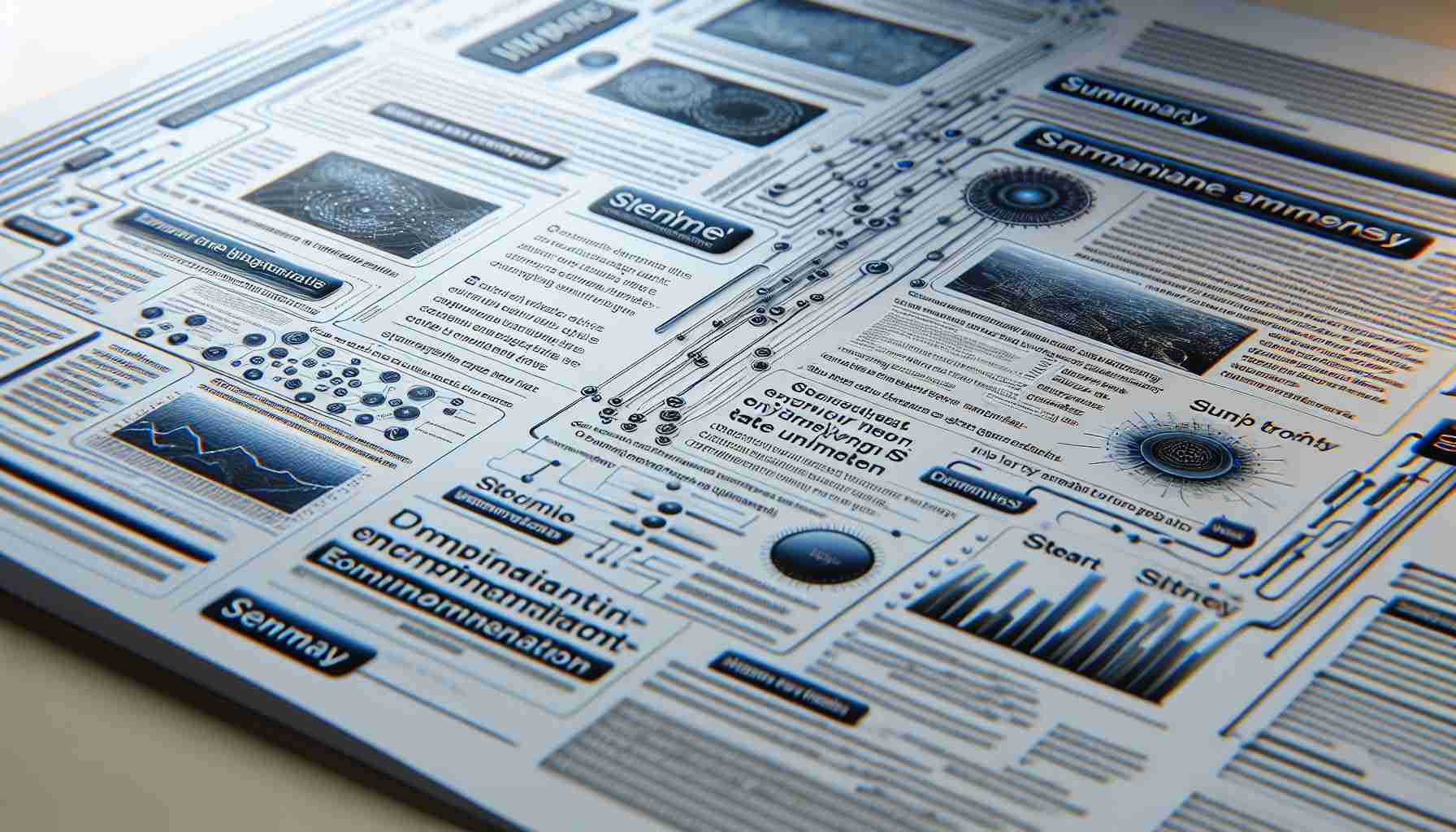In this article, we will explore the world of powerful PCs and their increasing demand in various industries. A powerful PC is a high-performance computer system capable of handling complex tasks and resource-intensive applications efficiently. We will discuss the key components that make a PC powerful and delve into the reasons behind their growing popularity. Additionally, we will provide some guidance on how to choose a powerful PC that suits your specific needs.
Understanding Powerful PCs:
A powerful PC, often referred to as a high-end or gaming PC, is equipped with cutting-edge hardware and software configurations to deliver exceptional performance. These PCs are designed to handle resource-demanding tasks such as gaming, video editing, 3D rendering, machine learning, and more. Unlike standard PCs, powerful PCs boast faster processors, ample RAM, high-end graphics cards, and large storage capacities, enabling them to handle heavy workloads efficiently and generate superior graphics.
The Components of a Powerful PC:
1. CPU (Central Processing Unit): The brain of the computer, responsible for executing instructions and calculations. Powerful PCs typically feature multicore processors that can handle multiple tasks simultaneously.
2. GPU (Graphics Processing Unit): Essential for rendering high-quality graphics and running graphic-intensive applications. A powerful GPU enhances the visual experience and is of utmost importance for gamers and professionals working with visual content.
3. RAM (Random Access Memory): Allows quick data access and storage for running applications. Powerful PCs often feature ample RAM to handle multitasking and smoothly run memory-demanding programs.
4. Storage: Powerful PCs offer a variety of storage options such as Solid State Drives (SSD) and Hard Disk Drives (HDD). SSDs provide faster data transfer rates and quicker load times, while HDDs offer more extensive storage capacities at a lower cost.
5. Cooling System: Ensures that the PC runs at an optimal temperature by dissipating heat generated from high-performance components. Effective cooling is crucial to prevent hardware damage and maintain the PC’s performance over time.
Reasons Behind the Popularity:
1. Gaming: The gaming industry has experienced significant growth, driving the demand for powerful PCs. Gamers seek high-performance machines to run graphically demanding games smoothly.
2. Content Creation: Professionals involved in video editing, animation, graphic design, and 3D modeling rely on powerful PCs to handle resource-intensive tasks and achieve faster rendering times.
3. Data Science and Machine Learning: The rise in data-driven industries has increased the need for powerful PCs that can handle complex calculations and process large datasets efficiently.
4. Virtual Reality (VR) and Augmented Reality (AR): The immersive experiences provided by VR and AR require powerful PCs to deliver high-resolution visuals and real-time simulations.
Frequently Asked Questions (FAQ):
Q: Can a standard PC be upgraded to a powerful PC?
A: In some cases, it is possible to upgrade certain components of a standard PC (such as adding more RAM or a better graphics card) to enhance its performance. However, there may be limitations depending on the original system’s specifications.
Q: Are powerful PCs only suitable for gaming?
A: No, powerful PCs are not limited to gaming. They are beneficial for various industries, including video editing, graphic design, data science, machine learning, and virtual reality applications, to name a few.
Q: How can I choose the right powerful PC for my needs?
A: Consider your specific requirements, such as the intended use, budget, and performance expectations. Research different models, compare specifications, and seek recommendations from experts or online forums.
Q: Do powerful PCs consume more electricity?
A: Generally, powerful PCs consume more electricity than standard PCs due to their high-performance components. However, some manufacturers are introducing energy-efficient options to mitigate power consumption.
Sources:
– PCWorld.com
– Tomshardware.com
– Anandtech.com
https://youtube.com/watch?v=xfNeN5HGqpg
The source of the article is from the blog jomfruland.net