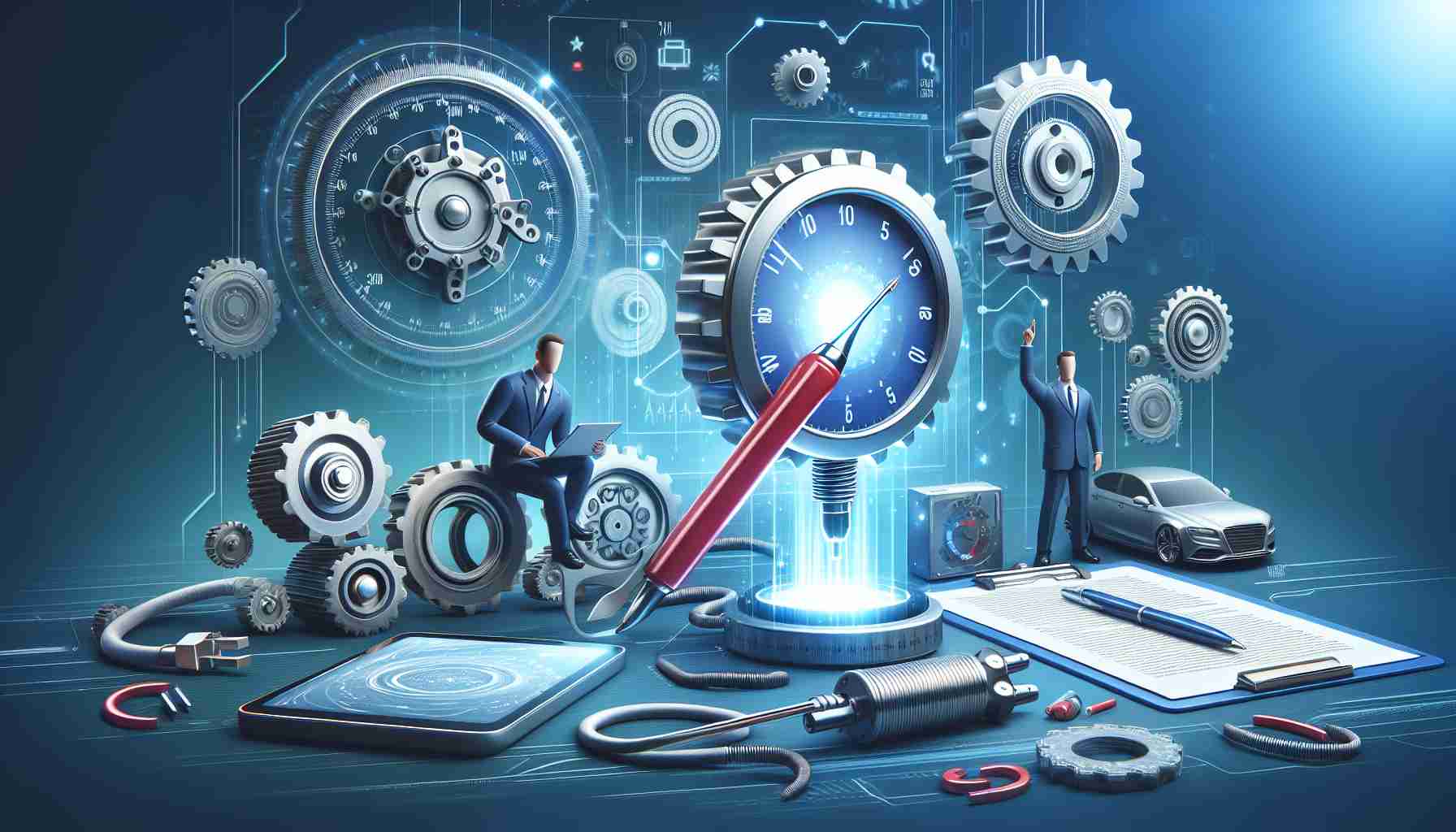You’ve probably heard many technology tips on TikTok, but you should know that not all of them are worth paying attention to. Up to 63% of them are false and misleading. That’s why we have prepared a list of 15 reliable technical tips that will improve the quality of your life.
1. Choose the Right Picture Mode on your TV
If you’re watching sports, don’t use the Game mode, which is dedicated to video games. The best settings for sports broadcasts are the Cinema or Movie mode, which will provide the appropriate color saturation.
2. Check the Terms of Agreement
Before accepting the terms of agreement, use Ctrl + F (Windows) or Cmd + F (Mac) to search the document for suspicious words like “sale,” “partners,” or “affiliation.” Pay attention to unclear wordings that may indicate manipulation of your information.
3. Efficient Time Management
To quickly organize your windows on your computer, drag them to the left or right edge of the screen in the Windows system. You can also use the “shake” function to minimize all open windows. On Mac, hold the “option” key, hover over the green “zoom” button, and drag the window to one side.
4. Plan Your Summer Vacation
If you’re planning a camping trip to a popular national park, make a reservation in advance. The Campflare website scans available reservations in national parks, states, and national forests every 45 seconds, giving you a better chance of finding an open spot.
5. Simple PDF File Editing
If you have separate PDF files that you would like to merge into one document, you don’t need to use a paid program like Adobe. There are many free websites that allow you to combine, edit, and create PDF files.
6. Quick Appointment Scheduling
Stop wasting time writing down meeting times via email or text messages. Use Google Calendar to create an availability schedule, share it with your colleagues, and let them choose a convenient time.
7. Check an Unknown Phone Number
If you receive an unknown call, enter the number in a search engine like Google, Bing, or Yahoo in quotation marks to find information about it. The results often include websites, forums, or complaint boards where the number might have been reported.
8. Phonetic Symbol Translation
The International Phonetic Alphabet (IPA) symbols are difficult to read for most people. On Wikipedia, hover your cursor over the phonetic symbol to see how it is pronounced in English.
9. Support Rescue Efforts
If you spot a floating object on the water, report it on the boatwatch.org website. Your report can help with searches, accident investigations, and environmental cleanup.
10. Troubleshooting Login Issues
If you’re having trouble logging in to your computer, check if there are any spaces added at the end of your username or password. This oversight often leads to “incorrect password” errors.
Remember, technology can make life easier, but to make the most of it, it’s worth learning the proper techniques and tricks. With the above technical tips, you will be able to improve your skills and optimize your daily activities.
Frequently Asked Questions (FAQ)
The source of the article is from the blog maltemoney.com.br