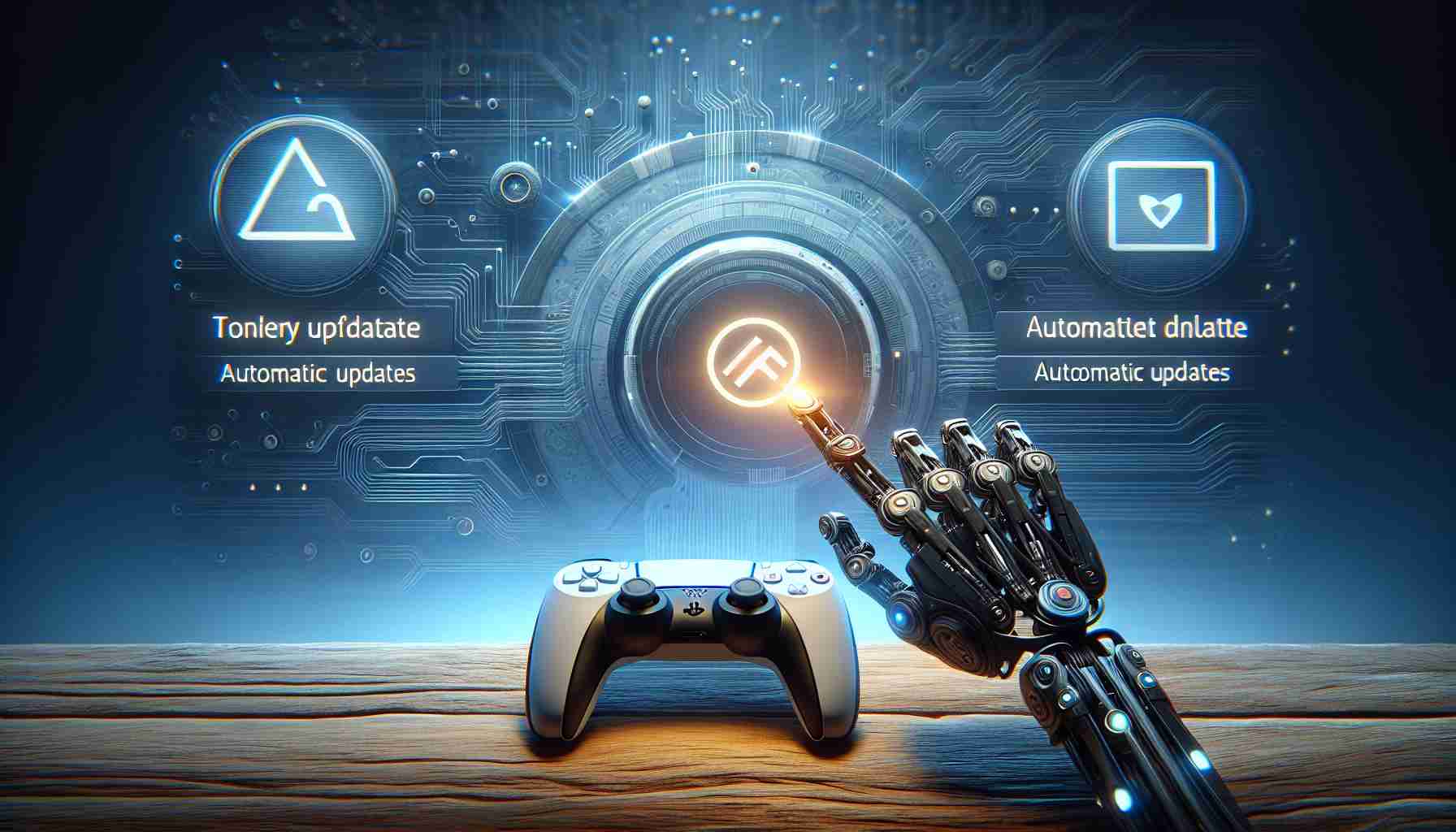PlayStation 5 is a console filled with amazing games that will keep you entertained for many years, but before you start playing, you need to make sure that both the games and the system itself are up to date and ready to go. This means that you either have to manually update them or enable automatic updates to take the workload off your shoulders.
Of course, efficiency is key because you usually don’t want to wait for a game update when you’re settling in for a relaxing night of gaming. In this guide, we will show you how to enable automatic updates for both the PS5 system software and games, as well as how to manually update them if you prefer doing it yourself.
How to Enable Automatic Updates for PS5 System Software
To enable automatic updates for the PS5 system software, go to Settings > System > System Software > System Software Update and Settings.
Turn on the options “Download Update Files Automatically” and “Install Update Files Automatically.”
Note: You can also manually update the console’s system software by selecting the “Update System Software” option in the same menu.
How to Enable Automatic Updates for Games on PS5
To enable automatic updates for games on PS5, go to Settings > Saved Data/Application Settings > Automatic Updates.
Turn on the options “Download Updates Automatically” and “Install Automatically While in Rest Mode.”
Note: You can also manually update games by pressing the Options button when you are on a game tile on the PS5 dashboard and selecting the “Check for Update” option.
Thanks to the automatic updates on PlayStation 5, you will be able to enjoy games without the need for manual checking and downloading of updates. You can be assured that you are always playing the latest version of the game and that your system software is up to date.
FAQ:
How to Enable Automatic Updates for PS5 System Software?
To enable automatic updates for the PS5 system software, go to Settings > System > System Software > System Software Update and Settings. Turn on the options “Download Update Files Automatically” and “Install Update Files Automatically.” [Source](https://www.playstation.com/en-us/support/hardware/ps5-software-update-and-settings/)
How to Enable Automatic Updates for Games on PS5?
To enable automatic updates for games on PS5, go to Settings > Saved Data/Application Settings > Automatic Updates. Turn on the options “Download Updates Automatically” and “Install Automatically While in Rest Mode.” [Source](https://www.playstation.com/en-us/support/games/ps5-auto-update/)
Keywords:
– Console – an electronic device used for playing video games.
– Automatic updates – a feature that automatically downloads and installs the latest software or game updates.
– System software – the operating system of the device that manages its operations and enables various functions.
Suggested Related Links:
– PlayStation.com – the official PlayStation website where you can find information, guides, and support for PlayStation 5.
– PS5 – Instruction and Technical Support – a page with instructions and technical support for the PlayStation 5 console.
– PS5 – Automatic Updates for Games – a guide on enabling automatic updates for games on PlayStation 5.
The source of the article is from the blog reporterosdelsur.com.mx