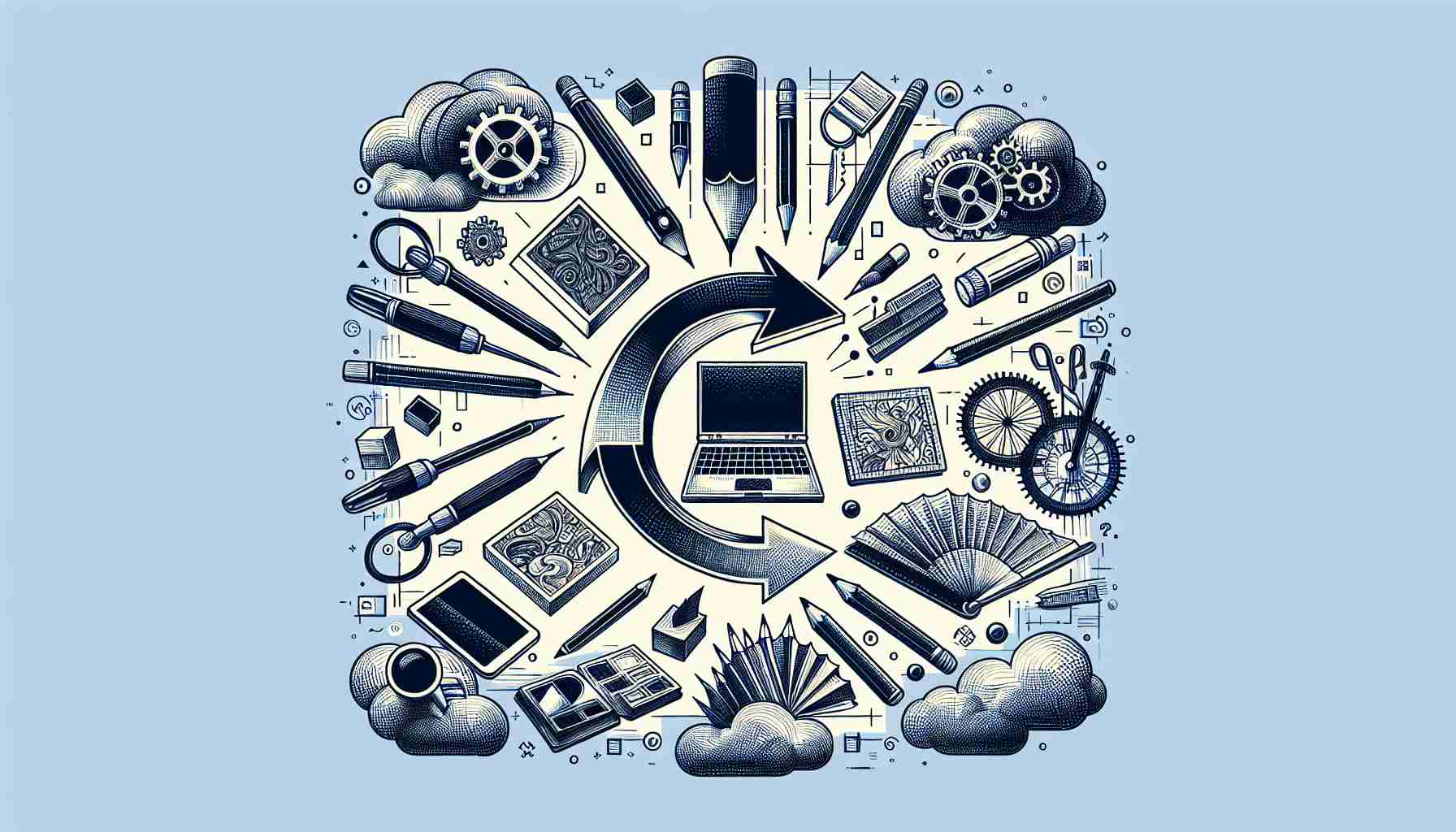Seattle, WA / ACCESSWIRE / January 23, 2024 / Hatch, an innovative consumer software founded by entrepreneurs from Valve and Picnik, announced today the introduction of Hatch Draw, a real-time web design tool. Hatch Draw allows users to draw on their web browser, add interactive effects, and then publish their sketches as live web pages, applications, games, personal messages, invitations, presentations, and interactive stories. This tool is perfect for artists, creators, and technology enthusiasts looking for more personalized, handcrafted, or unique web design options.
Hatch Draw is free to use, and anyone can access this tool as part of the Hatch project. New users can try out Hatch Draw on this basic startup board: hatch.one/draw.
Key features of Hatch Draw:
– Drawings can be immediately published online and can serve typical web design elements such as buttons, links, and images.
– Drawings are object-grouped to allow event triggering without the need for coding, revealing objects, and custom animations.
– Individual pencil strokes are rendered as physical objects that respond to gravity, physics, collisions, and other dynamic interactive effects.
– Simple controls include pencil color, outline, size, tapering, and intensifying based on finger, mouse, and pen movements.
– The pencil uses Perfect Freehand, Steve Ruiz’s popular open graphics library, for “drawing perfectly pressure-sensitive freehand lines.”
– Free for use in any Hatch web project.
In addition to new drawing capabilities, Hatch users can edit their projects down to the code level and add design elements, media, or functionality using components typical of the Hatch platform. To create custom interactions, Hatch Draw works seamlessly with Hatch AI, which was released in December. With Hatch AI, powered by GPT-4 OpenAI, users can describe the functionality of their desired interactions, and then Hatch Draw generates code for a publishable web page or web application.
“Hatch Draw allows creators to truly customize their online presence, from hand-drawn stickers and GIFs to illustrated games and websites,” said Hatch co-founder Darrin Massena. “We’ve seen creators building professional-looking sites without code to include experiential details like immersive corridors, Rube Goldberg machines, interactive hidden objects, and hidden secret messages. We’re excited about how Hatch Draw will help creators convey their unique expressions online.”
Registered Hatch users can create and publish pages for public sharing or keep their projects private for friends and family. As part of the creator community, users can also make their projects “shareable and modifiable,” allowing other users to duplicate and modify the content. Creative Hatch projects can be standalone web pages, personal web applications, or embedded content on existing websites.
“We see a resurgence of interest in the creative web page – a page where people can create and play with software independently of social media platforms,” said Hatch co-founder Mike Harrington. “We’ve added drawing capabilities to the powerful Hatch ecosystem to give creators even more options for building their web pages without having to write code.”
To test Hatch Draw in action, visit hatch.one/draw.
Contact information:
Kate Pietrelli PR [email protected] +1 (760) 518-2633
Source: Hatch, Inc.
Read the original press release on newswire.com.
Hatch Draw Tool – Frequently Asked Questions (FAQ)
1. What is Hatch Draw?
Hatch Draw is a real-time web design tool that allows users to draw on their web browser, add interactive effects, and publish their drawings as live web pages.
2. Who can use Hatch Draw?
Hatch Draw is available to everyone and is perfect for artists, creators, and technology enthusiasts looking for handcrafted and unique web design options.
3. What are the key features of Hatch Draw?
The key features of Hatch Draw include the ability to publish drawings as web design elements, grouping drawings at the object level, physically rendering pencil movements, simple pencil controls, and the use of the Perfect Freehand graphics library.
4. How can I try out Hatch Draw?
New users can try out Hatch Draw on the basic startup board at hatch.one/draw.
5. How does Hatch Draw work with Hatch AI?
Hatch Draw works seamlessly with Hatch AI, allowing users to describe the functionality of desired interactions, and then generating code for a publishable web page or web application.
6. Can I publish my projects created with Hatch Draw?
Yes, registered Hatch users can publish their projects as public pages or keep them private for sharing with friends and family.
7. Can I modify other users’ projects?
Yes, as part of the creator community, Hatch users can make their projects “shareable and modifiable,” allowing other users to duplicate and modify the content.
8. Can Hatch projects be standalone web pages?
Yes, Hatch projects can be standalone web pages, personal web applications, or embedded content on existing websites.
For more information about Hatch Draw, visit hatch.one.
The source of the article is from the blog girabetim.com.br