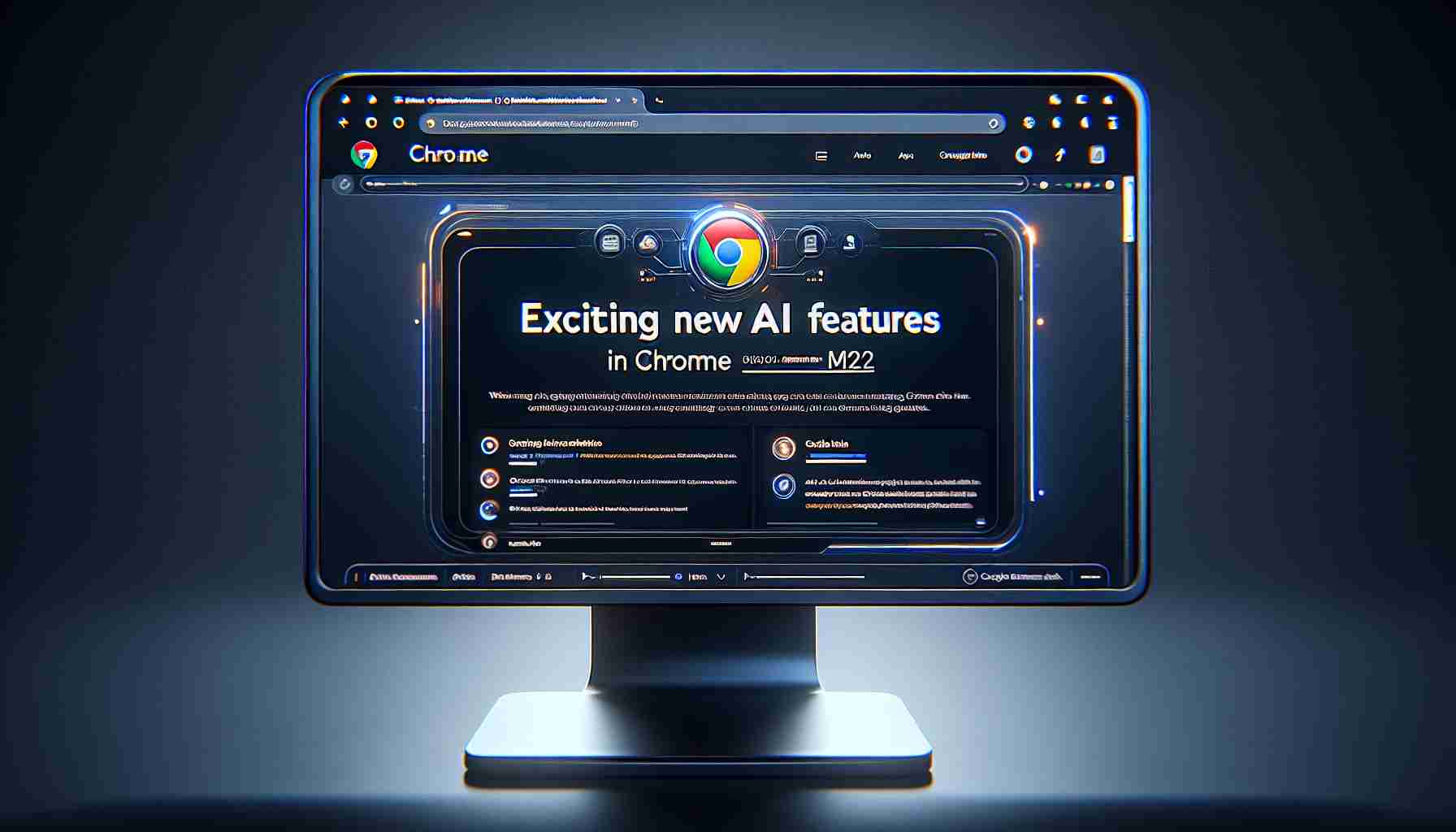Google announced today the introduction of new artificial intelligence (AI) features in the Chrome M121 browser, which will greatly enhance the browsing experience. The new additions will include a tab organizer, a writing assistant, and the ability to customize the art and themes throughout the browser. To activate these new features, users will need to enable the “Experimental AI” switch in the settings panel, found in the dropdown menu with three dots.
The tab organizer will do what it promises: built-in AI will automatically suggest ways to categorize open tabs in Chrome and propose the option to create groups. This can be useful if you have a lot of open tabs. When you click “Organize similar tabs,” the AI will gather open pages based on topics. For example, cards related to shopping can be grouped together, and the AI may suggest a name, such as “Ski Gear Shopping”.
The new writing assistance tool in Chrome can also have practical applications. It will be launched as an experimental tool that helps users compose texts, including reviews on Google or posts on social media. To enable this upon starting, users can select “Help me write” for the tool to complete sentences or suggest text continuation options.
Personalization is not new to most Google tools, such as Gmail or Google Docs, and now in Chrome browsers, users can customize the browser’s appearance, which the company sees as an expansion of AI desktop features that were recently available on Pixel phones. To do this, users can select the “Customize Chrome” button in the sidebar and direct the AI to generate a theme for them. They can search for descriptions like “small urban beaches” or “Blade Runner atmosphere” and preview the theme options generated by AI before making a choice.
The introduction of these new AI-driven tools naturally puts them in direct competition with Bing – Microsoft’s search engine, which introduced tab grouping and AI-based writing assistants in September. However, Chrome continues to dominate the browser market in the USA with a significant lead over Bing, which is usually categorized as “other” and remains far behind competitors like Firefox or Opera.
FAQ:
Q: What new features have been added to Chrome M121 browser?
A: The new features include a tab organizer, a writing assistant, and the ability to customize the browser’s art and themes.
Q: How to activate the new features?
A: To activate the new features, users need to enable the “Experimental AI” switch in the settings panel, found in the dropdown menu with three dots.
Q: How does the tab organizer work?
A: The tab organizer suggests ways to classify open tabs in the Chrome browser and offers the option to create groups. AI gathers open pages based on topics.
Q: What is the purpose of the writing assistant tool?
A: The writing assistant tool helps users in composing texts, such as reviews on Google or posts on social media. The tool completes sentences or suggests text continuation options.
Q: How to customize the appearance of the Chrome browser?
A: To customize the browser’s appearance, users can select the “Customize Chrome” button in the sidebar and direct the AI to generate a theme. They can search for descriptions and preview the theme options generated by AI before making a choice.
Definitions:
– Chrome M121 browser: The Google Chrome browser version marked as M121.
– Artificial Intelligence (AI): The field of computer science that deals with creating systems and tools that simulate human intelligence.
– Tab organizer: A feature in the Chrome browser that automatically suggests ways to categorize open tabs and allows for creating groups based on topics.
– Writing assistant: An experimental tool in the Chrome browser that helps users in composing texts and offers sentence completion or text continuation options.
– Personalization: The ability to customize the appearance of the Chrome browser by selecting themes generated by artificial intelligence.
– Bing: Microsoft’s internet search engine.
– Firefox: A competing web browser to Chrome.
– Opera: A competing web browser to Chrome.
Related links:
– link
The source of the article is from the blog tvbzorg.com