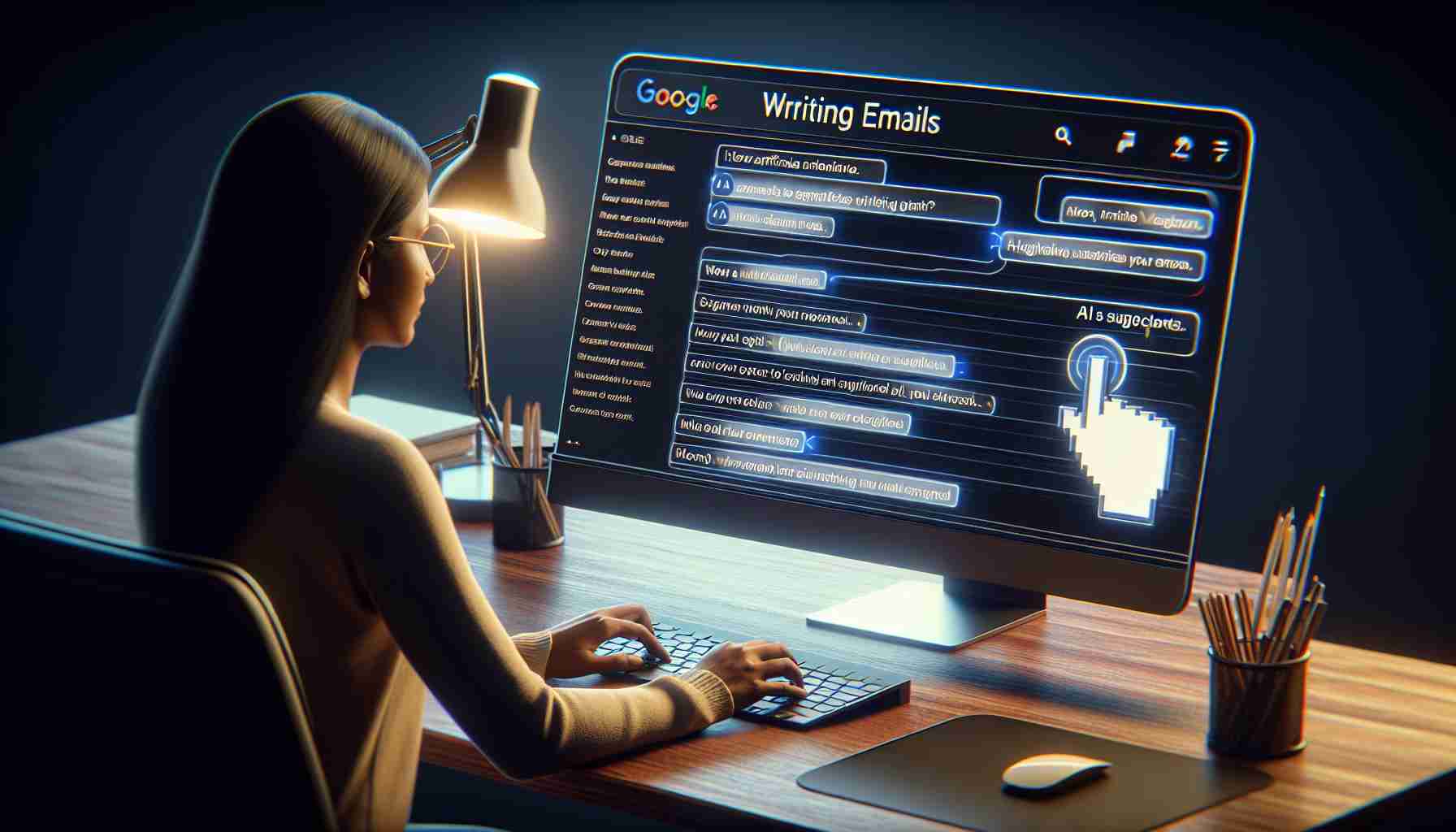Google surprised us all last year by announcing a new feature called “Smart Compose” for its Gmail application, which brings the magic of artificial intelligence to life and makes composing email messages easier. But you know what? It seems that this tech giant hasn’t stopped there.
According to information gathered by TheSpAndroid (via Android Authority), the new option within the “Smart Compose” feature will allow you to write emails by voice or dictate the content of the message to the artificial intelligence. Just speak a command, and Gmail AI will write the email for you.
You might think, “Hey, I can already dictate the content.” However, the new functionality is completely different. Instead of dictating the text, the artificial intelligence takes your command into account and creates the email based on it.
When you start writing a new email or replying to an existing one, you will see a voice typing option with a large microphone button. Tap it, start speaking, and your command will appear above the recording button. When you’re finished, click the “Compose” button and voilà – Gmail will create the email for you using artificial intelligence. If you decide to cancel the recording, no problem – there’s a “Voice Type Draft” button on the bottom left of the message.
It is not yet known when this new option will be added to the Gmail application. It will likely first be available to users of the Workspace Labs program and then to all users. Currently, the “Smart Compose” feature is available as part of the Workspace Labs program. This program allows Google to test new features on a small group of users before they are released to the public.
If you want to try the “Smart Compose” feature, you can sign up for the Workspace Labs program, which is only available in English. However, please note that there is no guarantee that you will be selected to participate. Here are the steps to sign up for the Workspace Labs program:
1. Go to the Gmail Workspace Labs page.
2. Click the “Get early access” button.
3. Log in to your Google account.
4. Select the features you are interested in.
5. Click the “Send” button.
You will receive an email notification if you are selected to participate in the Workspace Labs program.
Key questions and information about the “Smart Compose” feature in the Gmail application:
1. What is the “Smart Compose” feature in the Gmail application?
“The ‘Smart Compose’ feature is a new feature in the Gmail application that uses artificial intelligence to facilitate email composition.”
2. How does the “Smart Compose” feature work?
“After enabling the ‘Smart Compose’ feature, you can write emails by voice or dictate the content of the message to the artificial intelligence. Just speak a command, and Gmail AI will write the email for you.”
3. How to use the “Smart Compose” feature?
“To use the ‘Smart Compose’ feature, simply touch the microphone button next to the email content input field and start speaking. When you’re done, click the ‘Compose’ button, and Gmail will create the email based on your command.”
4. When will this feature be available to all users?
“There is no exact date for the release of the feature to all users yet, but it will likely be first made available to Workspace Labs users and then to everyone.”
5. How to sign up for the Workspace Labs program and try the “Smart Compose” feature?
“To sign up for the Workspace Labs program and try the ‘Smart Compose’ feature, go to the Gmail Workspace Labs page, click the ‘Get early access’ button, log in to your Google account, select the desired features, and click the ‘Send’ button.”
Definitions:
– Artificial Intelligence: Technology that enables computers to perform tasks that typically require human intelligence.
– Gmail: Secure email service provided by Google.
– Workspace Labs: A Google program that allows testing of new Gmail features on a small group of users before an official release.
Related links:
– Google Workspace homepage
– Additional information about Google Workspace
– Help with Gmail in Polish
The source of the article is from the blog mendozaextremo.com.ar