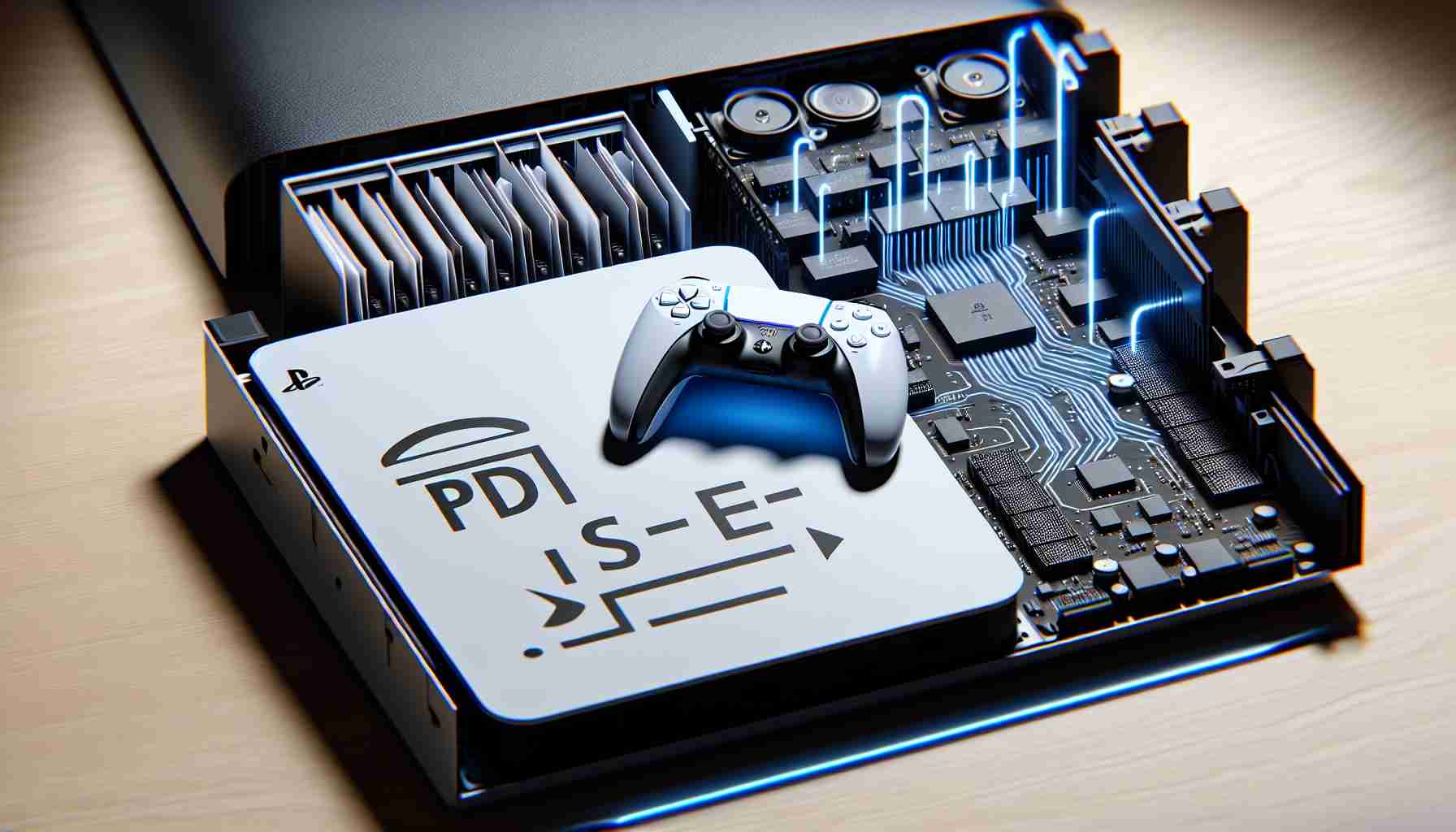Your PlayStation 5 console may take up space without your knowledge. However, there are simple tricks that can help you save valuable storage on your disk.
One way is to disable recording clips related to trophy achievements. You can do this in the capture settings by selecting the “Trophies” option and changing it to “None”. This way, you can avoid recording and saving unnecessary clips that can take up a significant amount of space.
Another way to save space is by removing Astro’s Playroom, which comes pre-installed on all PS5 consoles. While it is a great game, you don’t have to keep it on your disk, especially if you have already played it or are not interested in its content. Removing Astro’s Playroom can free up to 10.98GB of space that you can use for other games or downloading new content.
Don’t worry if you change your mind. You can always reinstall the game for free. Simply find it in your library, select the “Delete” option, and then download it again whenever you want.
With these simple tricks, you can save space on your PS5 console and ensure that your disk is not cluttered with unnecessary recordings and games. Remember to regularly check your disk usage and delete unnecessary files to always have space for new adventures in the gaming world.
FAQ:
1. How can I save space on my PlayStation 5 console?
To save space on your PlayStation 5 console, you can use a few simple tricks. One way is to disable recording clips related to trophy achievements. You can do this in the capture settings by selecting the “Trophies” option and changing it to “None”. This way, you can avoid recording and saving unnecessary clips that can take up a lot of space.
2. How can I remove Astro’s Playroom game from my PS5 console?
To save space, you can remove the Astro’s Playroom game, which comes pre-installed on all PS5 consoles. Simply find the game in your library, select the “Delete” option, and the game will be removed from your disk. Removing Astro’s Playroom can free up to 10.98GB of space that you can use for other games or downloading new content.
3. Can I reinstall a deleted game?
Yes, you can always reinstall a deleted game. Simply find it in your library, select the “Download” option, and the game will be reinstalled on your PlayStation 5 console.
4. How can I check the disk usage on my PS5 console?
To check the disk usage on your PS5 console, you can go to the settings and then select the “Storage” option. There, you can see the amount of free space and information about disk usage.
5. Why is it important to regularly check and delete unnecessary files?
Regularly checking and deleting unnecessary files is important to always have space for new adventures in the gaming world. Unnecessary recordings and games can take up a lot of disk space, so it’s worth regularly cleaning it up to free up space for new content.
Key Term Definitions:
– PlayStation 5 Console: The new generation gaming console developed by Sony. It features modern functions and is optimized for the latest games.
– Clips related to trophy achievements: Video recordings that are automatically created when achieving a trophy in a game. The option to record these clips can be enabled or disabled in the console’s settings.
– Astro’s Playroom: A game pre-installed on all PlayStation 5 consoles. It is usually a demo game that showcases the capabilities of the new console.
Related Links:
– PlayStation Homepage
– Official PlayStation 5 console website
The source of the article is from the blog macholevante.com