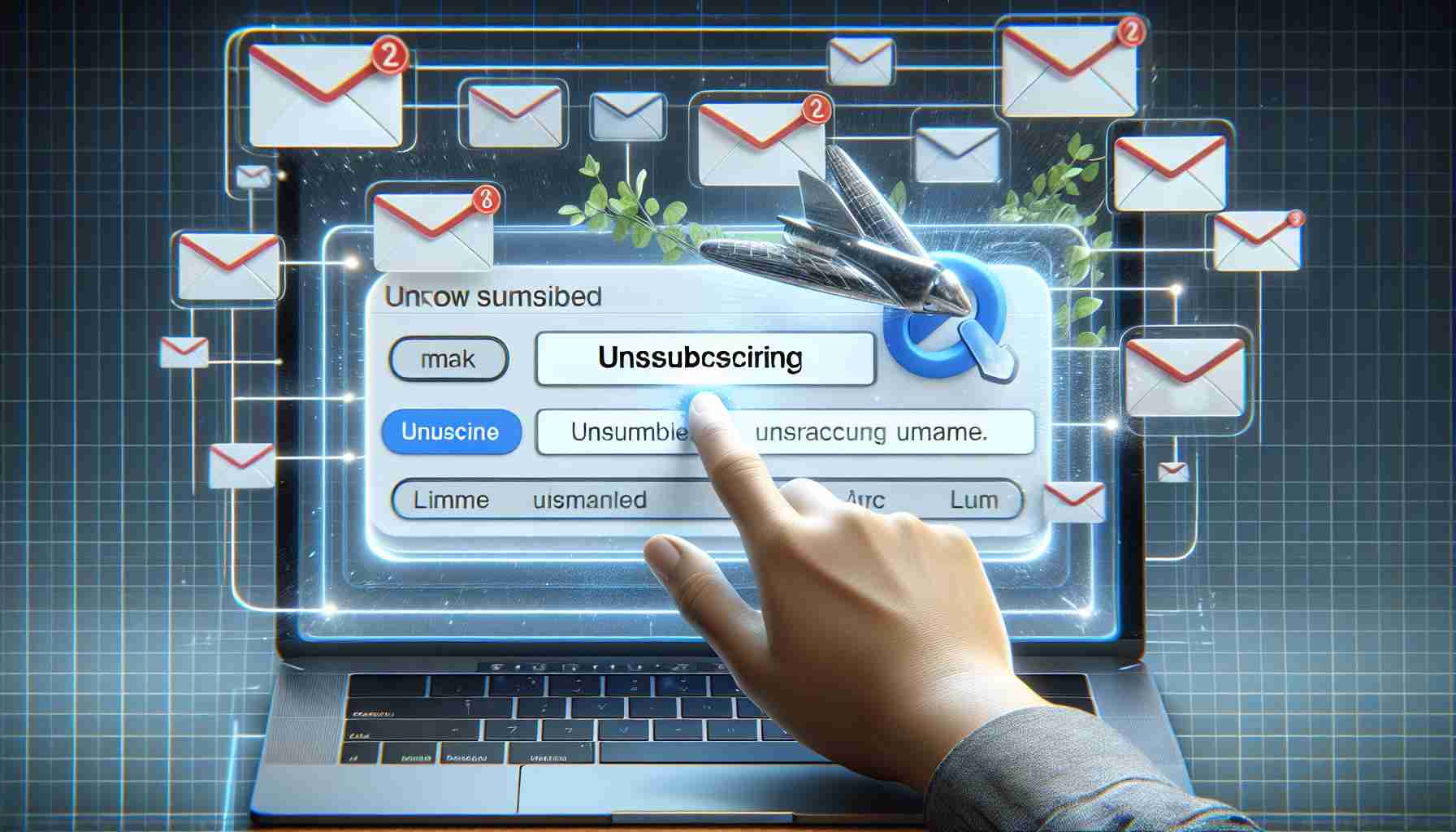Google is addressing the frustration of Gmail users caused by an overload of unwanted emails. Finding the unsubscribe button can often be difficult as it is typically hidden at the bottom of the email.
Now, Google has made it easier for both mobile and web Gmail users to find the option to unsubscribe from unwanted emails. Additionally, the company has separated the “Report spam and unsubscribe” category into two separate options: “Report spam” and “Unsubscribe”. Google announced these changes as part of the Google Workspace update. According to them, “We understand that managing unwanted emails is a source of frustration for many users. That’s why a few months ago we introduced new guidelines for senders of large volumes of email to assist users in maintaining security. Now, we are introducing new ways to make unsubscribing from unwanted emails even easier in Gmail on the web and mobile devices.”
An interesting feature of this update is the ability to unsubscribe without opening the unwanted emails. Upon clicking the “Unsubscribe” button, Gmail sends a request to the sender to remove the user’s address from the mailing list using either an HTTP request or an email.
As per the information, tech giant Google will require senders of large volumes of email (i.e., those who send more than 5,000 emails) to implement a one-click unsubscribe link by February 2024. The one-click unsubscribe button will be clearly visible within the email content, and commercial senders will be required to process such requests within two days.
FAQ:
1. Why did Google decide to address the issue of unwanted emails?
Google decided to address the issue of unwanted emails because it was a source of frustration for many Gmail users.
2. What changes did Google make to manage unwanted emails?
Google introduced new options to make unsubscribing from unwanted emails easier. Additionally, they separated the “Report spam and unsubscribe” option into “Report spam” and “Unsubscribe”.
3. What feature does this update offer?
One of the features of this update is the ability to unsubscribe without opening the unwanted emails. Upon clicking the “Unsubscribe” button, Gmail sends a request to the sender to remove the user’s address from the mailing list.
4. Who will be required to implement the one-click unsubscribe button?
Tech giant Google will require senders of large volumes of email (i.e., those who send more than 5,000 emails) to implement the one-click unsubscribe button.
5. Until when will commercial senders be required to process unsubscribe requests?
Commercial senders will be required to process unsubscribe requests within two days.
Definitions:
– Unwanted emails: Email messages received by users that are not desired and are often treated as spam.
– Google Workspace: A suite of products and services for businesses offered by Google.
– User’s address: A unique string of characters identifying a specific email user.
Suggested links:
– Gmail
– Google Workspace
The source of the article is from the blog lokale-komercyjne.pl