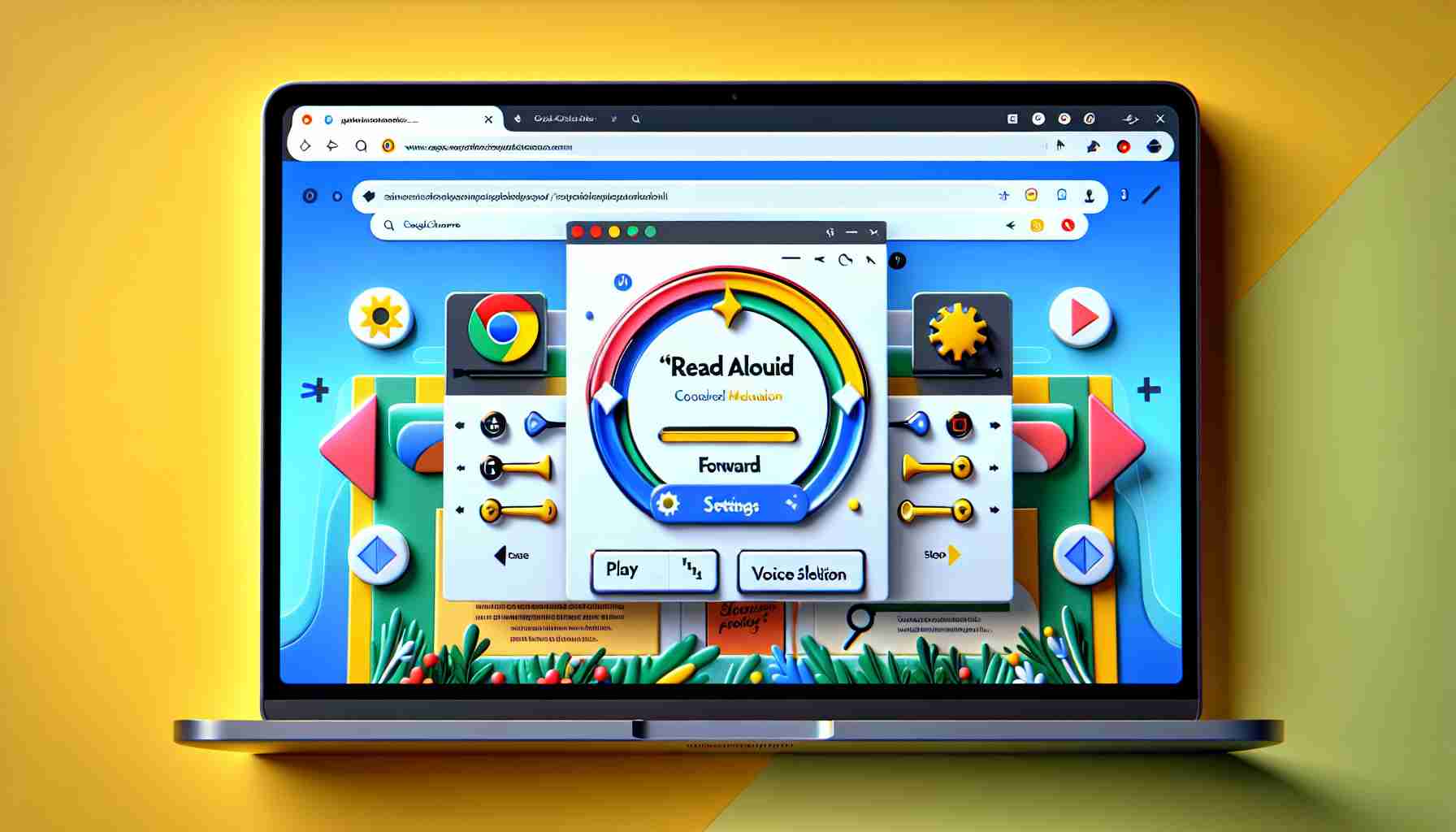Google Chrome, the popular web browser, is introducing a new feature that can enhance internet browsing. Currently in the testing phase, the “Read Aloud” option enables the reading of website content using an audio player. This is a perfect solution for individuals who don’t have time to read all the articles that appear online every day.
So, what exactly is this new feature? When selecting “Read Aloud” from the browser menu, users are presented with a mini player that displays the article’s length. It can be navigated like a timeline in a media player, allowing users to adjust the playback speed according to their preferences.
Although an official release date for this feature in the stable version of the browser has not been announced, users of the dev or beta versions will soon have the opportunity to test out “Read Aloud.” It will be interesting to see the first reviews from users.
It’s worth noting that Microsoft Edge, a browser based on the Chromium engine, has already introduced a similar solution called “Read aloud.” Industry experts express their admiration for this tool, considering it almost perfect.
In conclusion, the addition of the read aloud feature to Google Chrome is another step in the development of web browsers. As a result, users gain greater freedom and the ability to listen to website content, which can contribute to a more efficient use of online resources.
FAQ:
- What is the “Read Aloud” option in Google Chrome?
- How does the “Read Aloud” option work?
- When will this feature be introduced to the stable version of the browser?
- Does Microsoft Edge have a similar solution?
The “Read Aloud” option in Google Chrome is a new feature that allows the playback of website content using an audio player. It is a perfect solution for individuals who don’t have time to read all the articles online.
When selecting “Read Aloud” from the browser menu, users are presented with a mini player featuring an interface that displays the article’s length. It can be navigated like a timeline in a media player, and users can adjust the playback speed according to their preferences.
An official release date for the feature in the stable version of the browser has not been announced yet. However, users of the dev or beta versions will soon have the opportunity to test out “Read Aloud.”
Yes, Microsoft Edge, a browser based on the Chromium engine, has already introduced a similar solution called “Read aloud.” Industry experts are impressed with this tool, considering it nearly perfect.
Links:
The source of the article is from the blog be3.sk