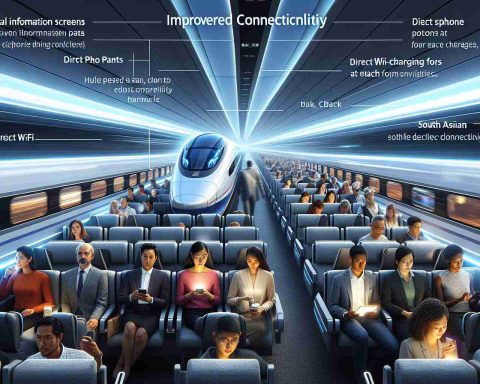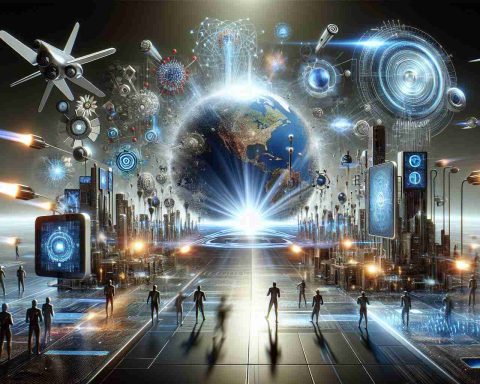Messenger, a popular communication platform, recently introduced end-to-end encryption for messages, which means only the sender and recipient have access to them. While it is important to protect our privacy, some users may feel the need to disable this feature. Let’s find out how to do it.
To disable end-to-end encryption in Messenger, you need to go to the app settings. After opening Messenger, click on your profile picture in the top right corner of the screen, and then select “Settings”. Next, scroll down to the “Privacy” section and click on it.
In the privacy settings, you will find the option “Message Encryption”. Clicking on it will redirect you to a page where you can enable or disable end-to-end encryption for your messages. If you want to disable this feature, simply click on the “Disable” button.
However, it is important to note that disabling end-to-end encryption in Messenger means your messages will be less secure and more susceptible to interception by third parties. If, for some reason, you feel the need to disable this feature, you can do so by following the above instructions.
Remember that Messenger introduced end-to-end encryption to provide greater privacy protection for users and enhance online communication security. Therefore, we recommend carefully considering the decision to disable this feature and being aware of the potential consequences.