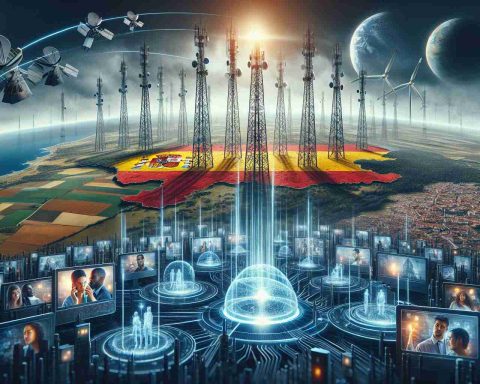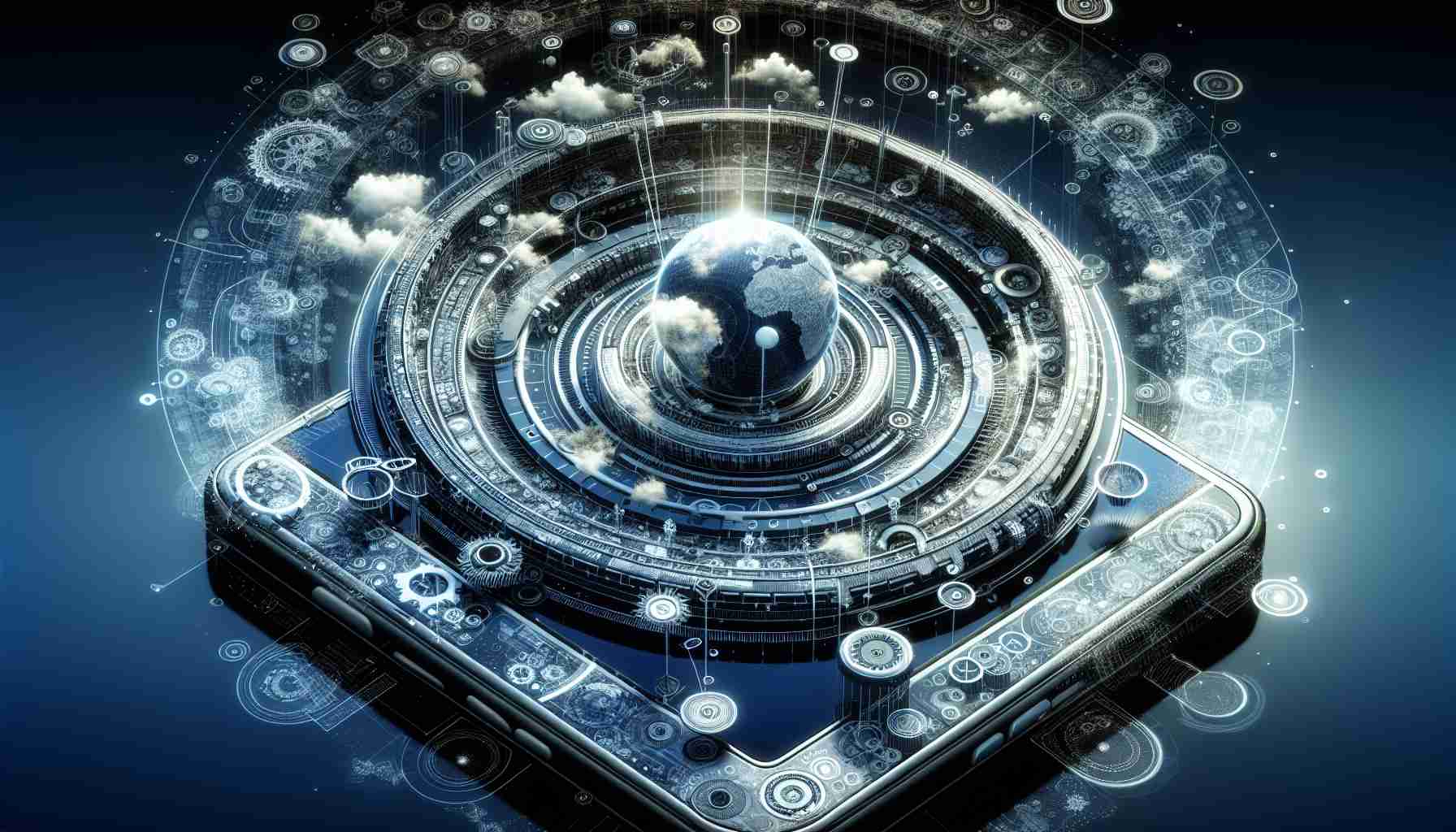Facebook Messenger, the popular online messaging platform, now offers users the ability to secure their conversations through message encryption. However, the application is introducing even more features aimed at increasing privacy protection and user convenience.
The new Messenger features provide comprehensive end-to-end encryption, which means only the participants of the conversation have access to the message content. With this solution, users can be confident that their messages and calls are secure.
One of the most important new features is Secure Memory, which allows remote storage of fully encrypted messages. This means that even if you change devices, you will be able to retrieve your conversation history. Activating this feature is as simple as following a few easy steps.
How to enable Secure Memory in Messenger:
1. Open the messenger.com website.
2. Click on your profile picture in the lower left corner of the screen.
3. Select “Privacy and Security,” then “Fully Encrypted Chats,” and “Secure Memory.”
4. Click on the “Enable Secure Memory” option.
In addition, the PIN code for Secure Memory can be reset from the device with the feature activated. Just follow the instructions below:
How to reset the PIN code for Secure Memory in Messenger:
1. Open the messenger.com website.
2. Click on your profile picture in the lower left corner of the screen.
3. Select “Privacy and Security,” then “Fully Encrypted Chats,” and “Secure Memory.”
4. Click on “Reset PIN.”
With these new features, Facebook Messenger takes even greater care of the privacy and security of its users, giving them control over their conversations. Whether you use Messenger on a computer or a mobile device, you can be sure that your data is protected.
FAQ:
Q: What is Messenger?
A: Messenger is an online messaging platform developed by Meta.
Q: How to activate Secure Memory in Messenger?
A: To activate Secure Memory, open the messenger.com website, click on your profile picture, select “Privacy and Security,” then “Fully Encrypted Chats,” and “Secure Memory,” and then click on “Enable Secure Memory.”
Q: How to reset the PIN code for Secure Memory in Messenger?
A: To reset the PIN code for Secure Memory, open the messenger.com website, click on your profile picture, select “Privacy and Security,” then “Fully Encrypted Chats,” and “Secure Memory,” and then click on “Reset PIN.”
Source: Komorkomania.pl