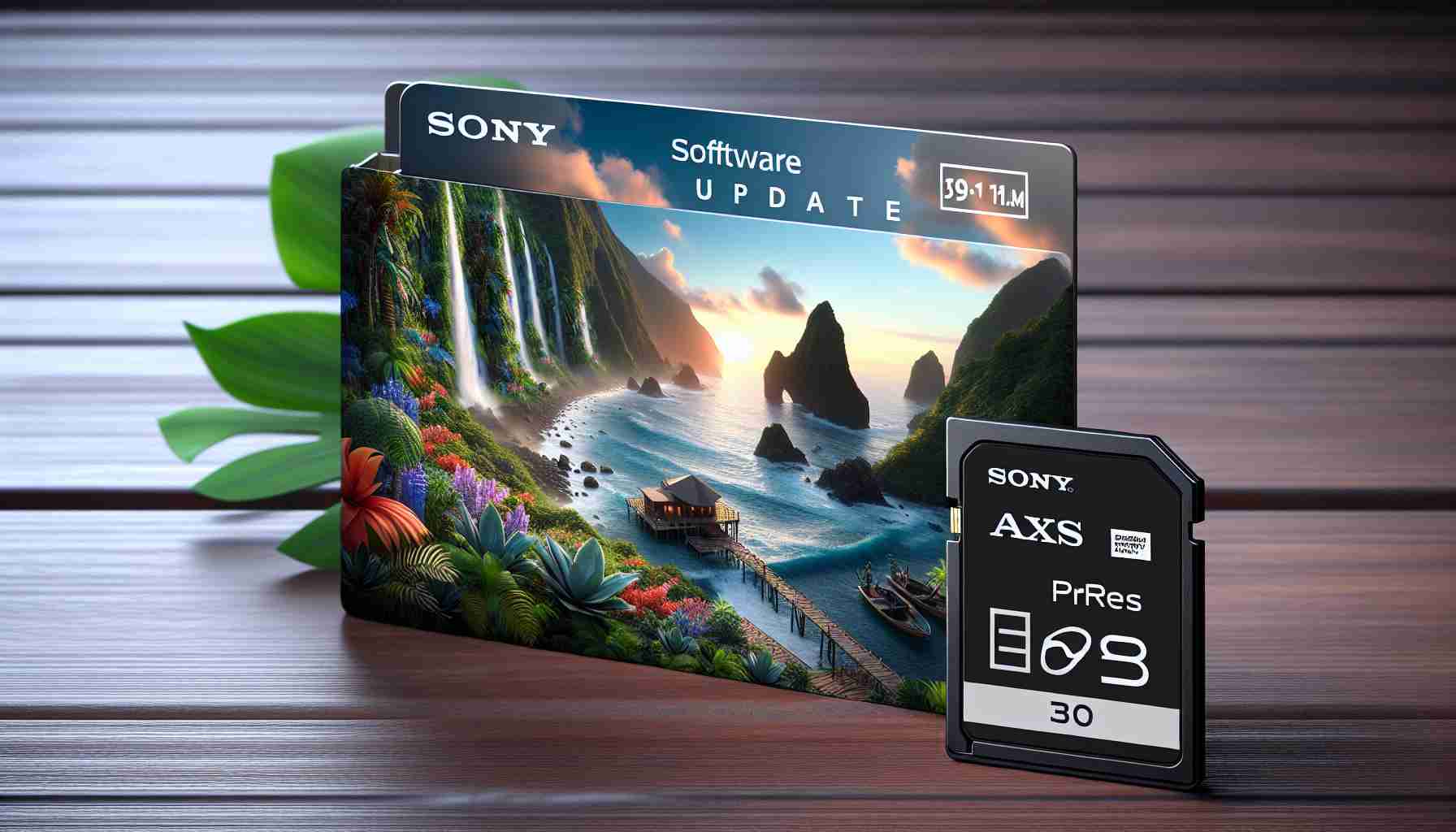Sony has released a new software update for AXS memory cards, which improves the stability of ProRes clip playback.
Firmware V4.02 for the AXS-A1TS48 model is now available for download.
Software Update:
To update the software for your AXS memory card, follow the instructions below:
• Before updating the firmware, make sure to perform a full formatting of the AXS memory card using the AXSM Drive Utility tool.
• Do not turn off the drive unit or computer, disconnect the connection cable, or remove media from the drive until the software update is complete. Such actions may damage the media.
• Close all other applications except for the AXSM Drive Utility tool, close all open files and folders on the media, and then follow the procedure below.
• The AXS-AR1 model is only supported on Mac computers.
Select the media in the display tree, and then click the [Update firmware] button. A dialog box for selecting the update file will appear.
Choose the latest software for the AXS memory card and click [OK]. The firmware update will start. After the process is complete, a message will appear indicating the completion of the update.
Click [OK].
Perform one of the following actions depending on your operating system and drive.
Using the AXS-CR1 model on a Mac computer, drag the AXS memory card icon to the trash.
Using the AXS-AR1 or AXS-AR3 model on a Mac computer, the AXS memory card icon will automatically disappear after the update.
Using the AXS-CR1 model on a Windows system, the AXS memory card icon will automatically disappear after the update.
Using the AXS-AR3 model on a Windows system, the AXS memory card will be automatically remounted. Unmount the AXS memory card from the drive using the methods provided by the operating system.
Check if the icon is no longer displayed, then remove the AXS memory card from the drive.
Reinsert the AXS memory card into the drive and verify if the firmware version has been successfully updated.
FAQ Section:
The source of the article is from the blog oinegro.com.br